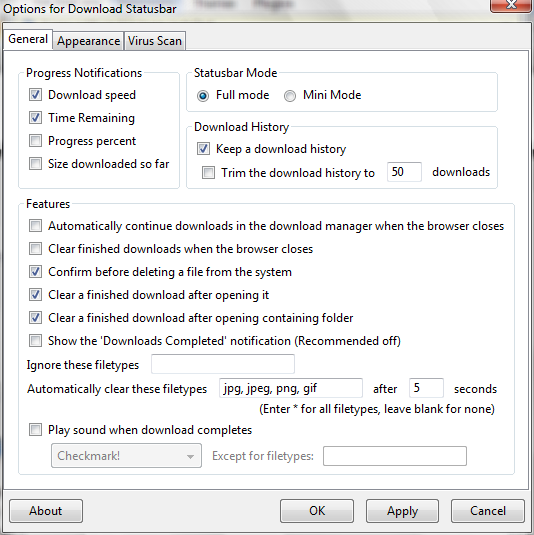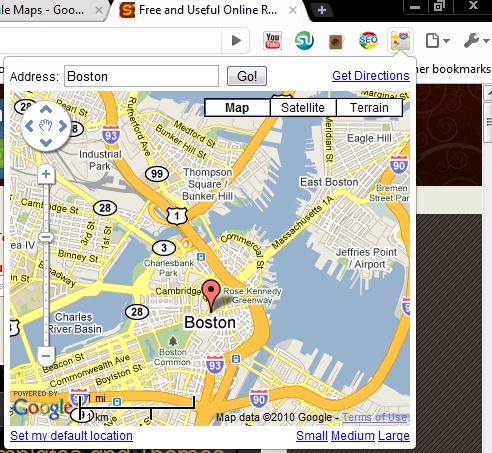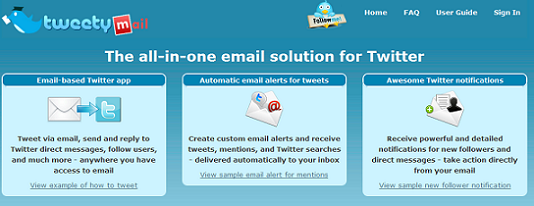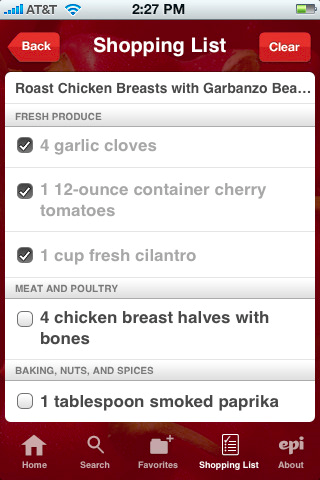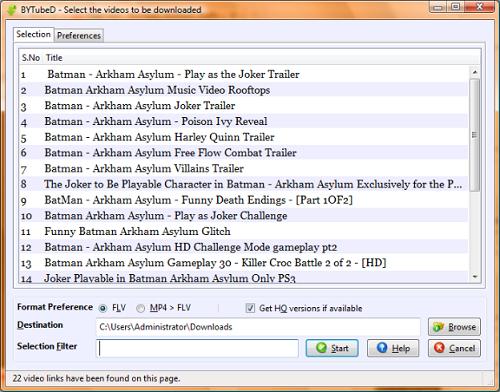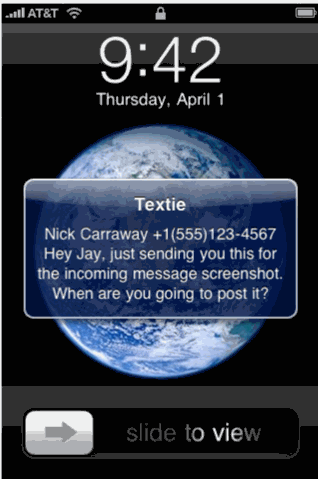Modern web browsers for desktops and laptops often have a bookmarks bar where we can place shortcuts to our favorite websites. The point is to have these bookmarks always accessible and not need to click any extra links or buttons to get to them.
Since the space on the bookmarks bar is limited, we need to be careful about which websites we add on it. If we add too many websites, our shortcuts on the bar become scrollable and in addition to clicking an extra button to reach our shortcut, it becomes more difficult to find our desired bookmark.
A quick fix for this problem comes in Iconized Bookmarks Popup.

By Umar Anjum