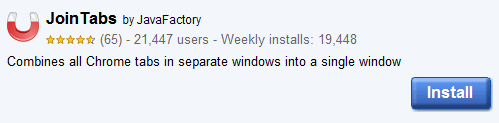Now loading...
Tabbed browsing allows us to save a lot of space in the Taskbar. Each new browser window takes up space in the Taskbar. Tabbed browsing makes sure only one browser window is open; this occupies the least space on the Taskbar. We can then open as many webpages we want in this single window using tabs.
However sometimes when we click a link in some other program or even within our open browser window, it opens in a new browser window, rendering tabbed browsing useless. We need a way to merge all tabs being used into one browser window rather than spreading them out into multiple windows.
To help users with this issue, JoinTabs was created.

JoinTabs is a browser extension for Google Chrome which serves a beautiful purpose: it merges the tabs of all open Chrome windows into a singular Chrome window. The window we click the icon in is where all other window’s tabs are imported.

The usage of the extension is very simple. After its installation a new icon is placed in Chrome’s address bar. This icon, when clicked, merges the all open tabs in all Chrome windows into one Chrome window.

(*Note: the keyboard hotkey for the tab porting feature is CTRL+m.)
JoinTabs works with Pinned Tabs as well. If we have pinned any tabs in other Chrome windows, they are still transported to our current Chrome window (the one we click the icon in).
JoinTabs is a very useful extension for any Chrome user to have.
Now loading...