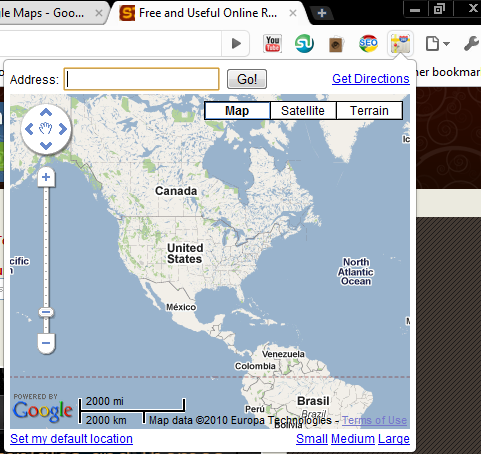Now loading...
Google has released many useful products to the internet community. Most of these products are free and many computer users benefit from them. Take Google Maps for instance; it shows us the map of almost any location in the world. All we do is type up the location’s name or its longitude / latitude to obtain its map.
While browsing a website we might need to know the exact location of its head office. We get the location’s name off the website and head on over to Google Maps to generate its map and know exactly where it is. It can be a little inconvenient to repeat the procedure for more than one website and to constantly shift from one browser tab to the other. That is where Mini Google Maps comes into play.
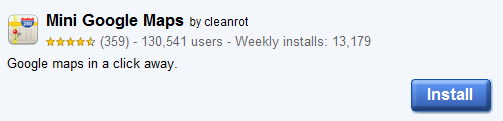
Mini Google Maps is an extension for Chrome that makes it easier to use Google Maps whenever we are browsing the web. The extension adds a new icon to Chrome’s address bar which is a shortcut to using Google Maps.
![]()
When we click this icon, instead of opening a new tab redirecting us to Google Maps, a small window pops up in front of our current tab. This window contains a small view of Google Maps and contains navigations controls.
We can enter any location we want to search in the assigned area. Our map is generated and shown to us within this popup window.
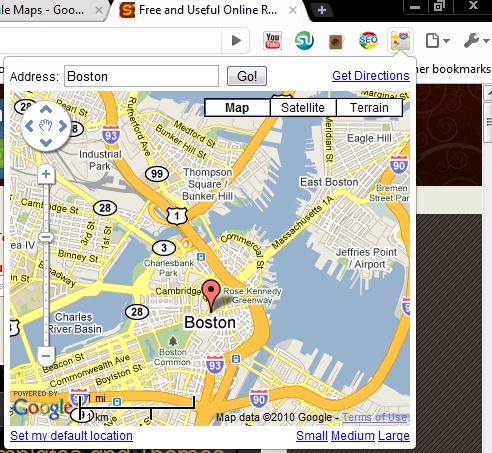
By showing us maps of locations without interrupting our browsing, this extension has proved to be useful; Mini Google Maps will surely benefit all users whose work involves heavy usage of Google Maps.
Now loading...