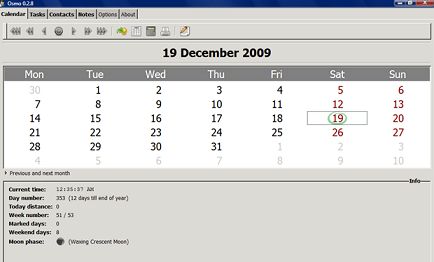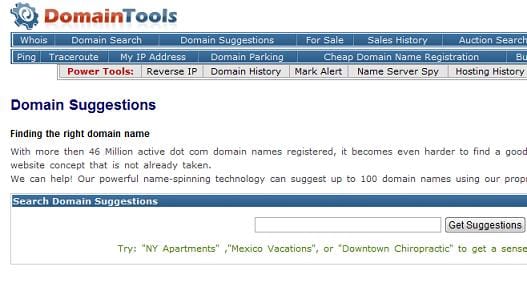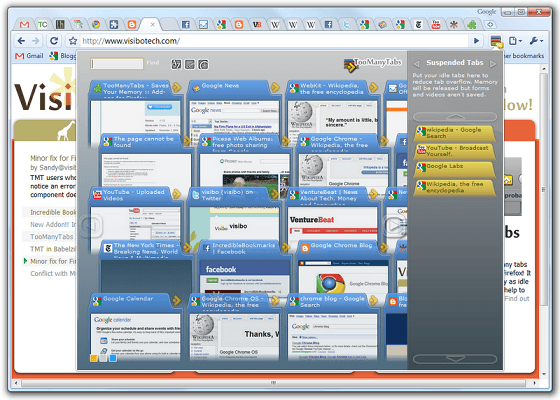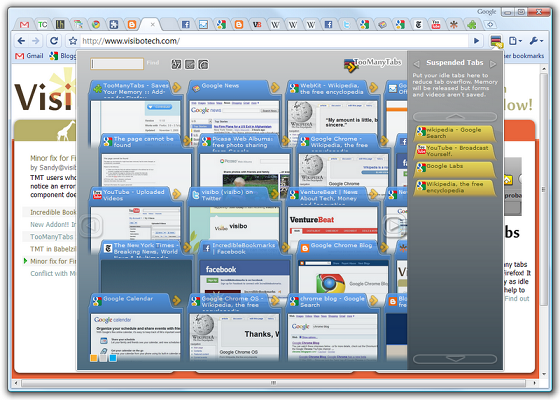For the person who wants to use his/her computer as an interactive personal diary, there are many options available. There exist countless applications for each of the following tasks: organizing your calendar events, scheduling your tasks, recording your contacts, and taking down notes. Freeware programs available on the internet specialize in one of these tasks and perform their functions excellently. While all these programs are great, they do not turn the computer into a personal diary on their own – they always need to be coupled with another program.
There is one program however which we have discovered recently that performs as a personal diary software all on its own without hogging up your system’s resources. This application is named Osmo.