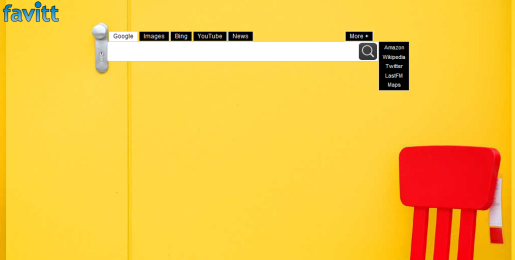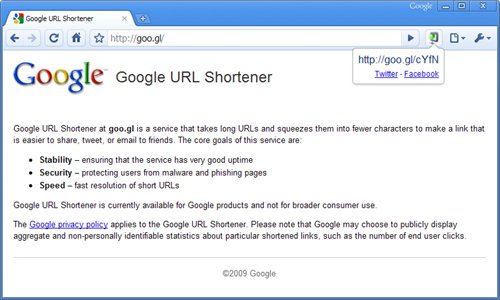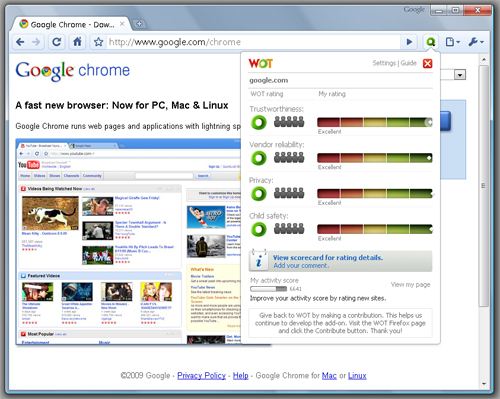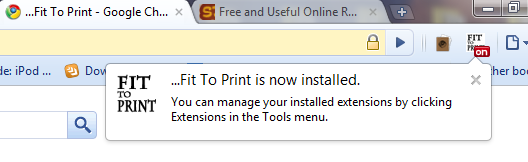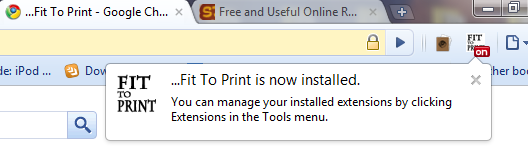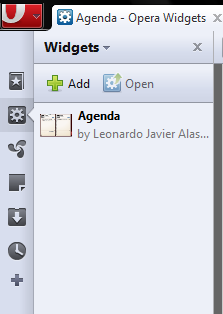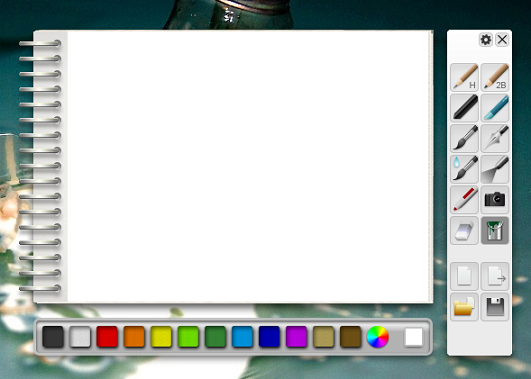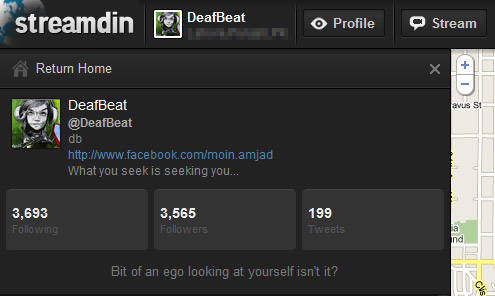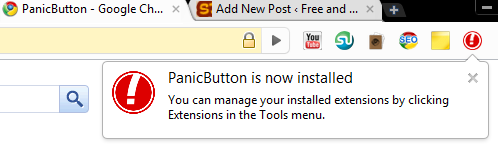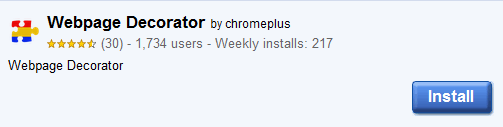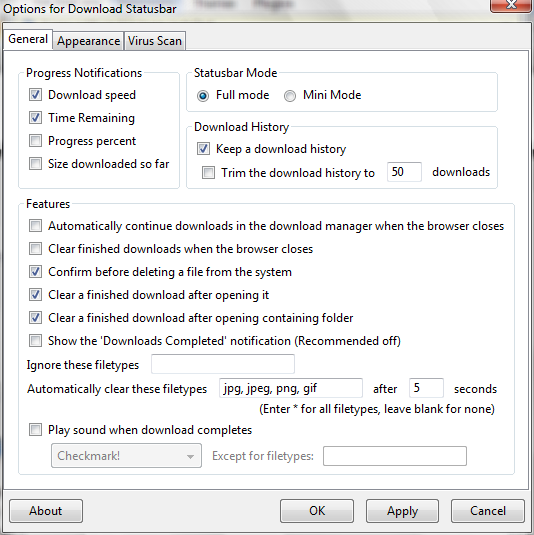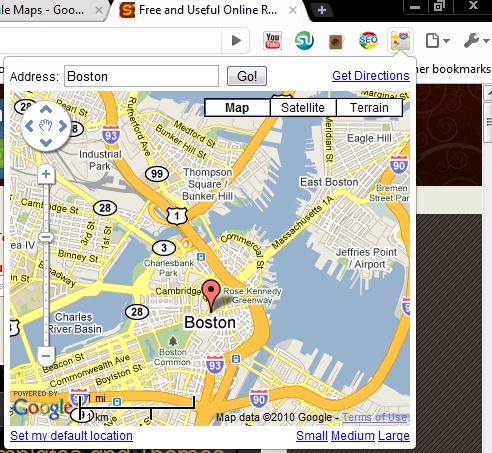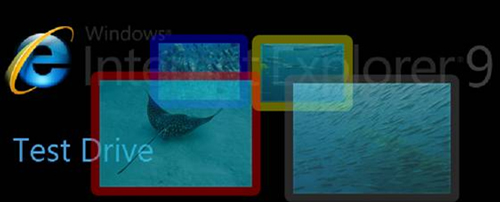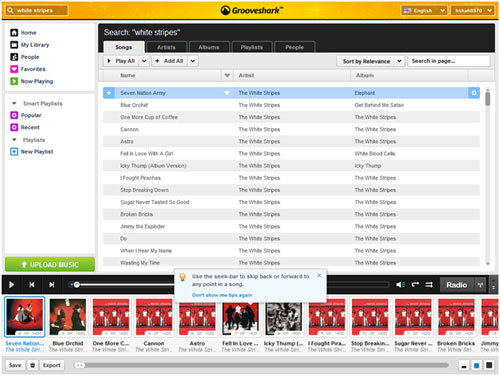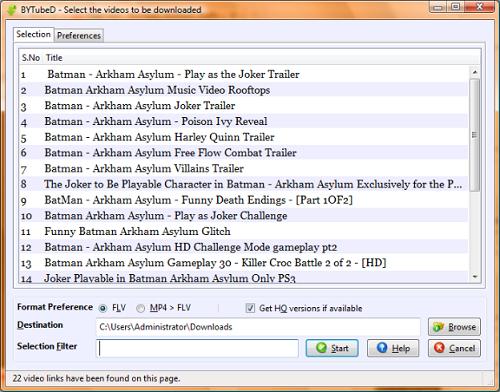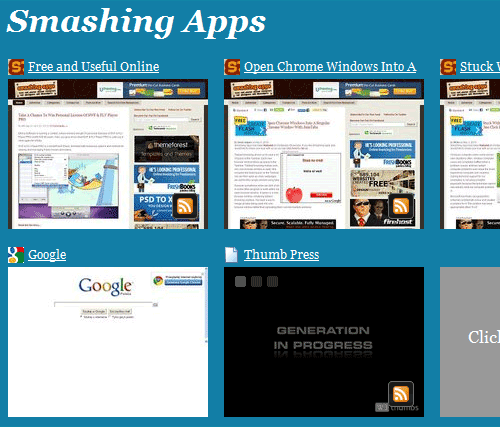Everyone knows how important search is. You search Google, YouTube, Twitter, Wikipedia, Flickr, Last.fm, Amazon and plenty of other sites for different products, content, images, videos etc. Unfortunately, none of these sites lets you customize the search interface as good as Favitt does.
Favitt lets you simplify the search experience by bringing all these search engines in a customized start page.