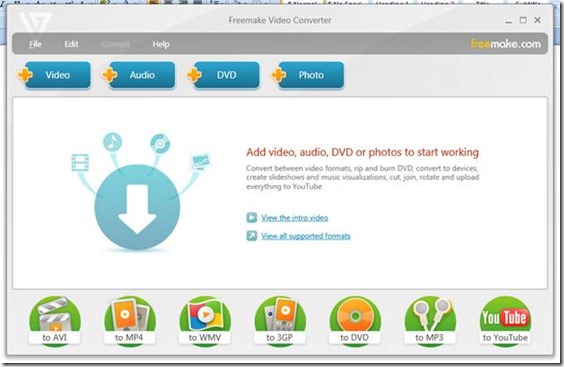Now loading...
If you are an Opera (the web browser) user, then there are not many places to go for tips and tricks. Apparently the web is filled with Firefox addons and Chrome extensions. This is so because most people are not aware of the massive potential of Opera. Not only is it a lightning fast browser but it has rich library of widgets. Opera widgets are not only for average browsing users but also for web developers.
Take Icon Creator for instance. Icon Creator is an Opera widget that lets users create a simple icon of different colors. After installing the widget, you might need to open up the widgets sidebar and access Icon Creator from there.
You will notice that Icon Creator will open in a new window with its own entry in the Windows taskbar.
![]()
Closing Opera will not close Icon Creator as it will operate independent of Opera. This is what Icon Creator’s window looks like:
![]()
The buttons in the top left let us choose the overall style of the icon.
![]()
The bar below these buttons let us change the background color and symbol color of the icon.
![]()
The shape of the icon can be changed by a small arrow button in the middle pane.
![]()
Clicking on this button presents us options of other shapes.
![]()
Using all these options we can create custom icons. Then we can port them to the sizes available in the right pane.
![]()
Available sizes include 128×128, 64×64, 32×32, and 16×16. The resultant file is in PNG format.
In conclusion, Icon Creator is a great a widget for Opera that helps create custom icons in a very user friendly way. Get Icon Creator from here.
Now loading...