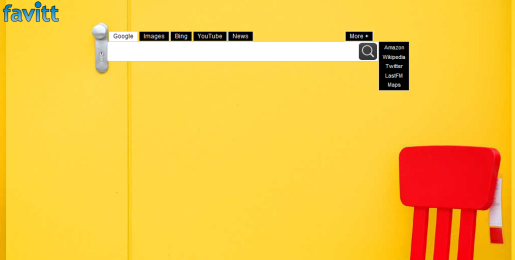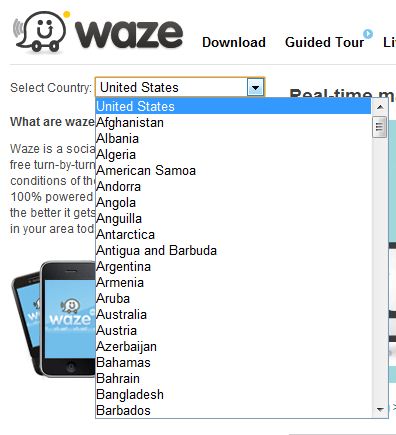Now loading...
Everyone knows how important search is. You search Google, YouTube, Twitter, Wikipedia, Flickr, Last.fm, Amazon and plenty of other sites for different products, content, images, videos etc. Unfortunately, none of these sites lets you customize the search interface as good as Favitt does.
Favitt lets you simplify the search experience by bringing all these search engines in a customized start page.
The idea is very simple. You head over to Favitt.com and create a free account. Once your account is created, you add all the sites where you frequently search for content, images, videos, products etc. This could mean adding Cars.com or Techcrunch.com or your personal blog
Next, You can search all these sites from the same page and do not have to open multiple browser tabs, open the URL’s of all these sites one by one, type in the keywords and perform a search separately. This is very useful, saves a lot of time and above all – you get a very customized search experience.
Lets quickly see what are the main features of Favitt:
Features of Favitt
Multiple Search Engines, One Browser Window: Favitt lets you add multiple websites as tabs on it’s homepage. Say you are a fan of Bing, YouTube and Flickr and want to search all of them from a single page. Just use the more button placed at the right of the search box and you can add your favorite search engine as a new tab on the Favitt start page.

When you perform a search for a specific keyword, you can simply switch between search engines and see the different results with a single click. All you have to do is select the search engine from the left sidebar in the search result page, as shown below:

Add a custom search Engine: Favitt lets you add your favorite sites as tabs in your Favitt start page. Just name the site you wanna search, add the URL of the site and you are done.

Now a tab will appear in your Favitt start page showing the site you just added.When you want to search that site, simply type the keywords in the search box and hit the tab. You will see results from the specific site as search results.
This is immensely useful, when you want to search your favorite sites without having to visit them over and over again.

Creating a custom search engine with Favitt has more advantages. Say you are a soccer fan and want to search all the popular Soccer blogs for the recent updates about FIFA world cup 2010. Just go to the Favitt user engines page and add the sites, blogs one by one. Then you can share the URL of your Favitt homepage with friends and family members so that they can search and find the latest soccer updates from different blogs, all at one place.
Here is an example of a Favitt page with the main search engines being Google, SmashingApps, and Techie-Buzz.
Preview Real time Results: When you do a search for any keyword and if there are any images, YouTube videos, news articles, or recent tweets about the same topic, you will see them on the right side of the search results page.

This is quite handy, when you want to track the recent buzz surrounding the topic you just searched for.
Upload Images and set them as Background: Favitt lets you upload images from your computer or from a web URL and stores these images in your account. You can use these images as the background of your start page.
What’s even interesting is that Favitt will automatically rotate the images on a daily basis and change the background of your start page, so you always get a refreshing search experience.
Here is an example of my Favitt start page, with a minimalist background:

Overall, Favitt is a great place to create a multi search engine and a customized start page for web browsing. There is nothing to download or install, and signing up is completely free.
Now loading...