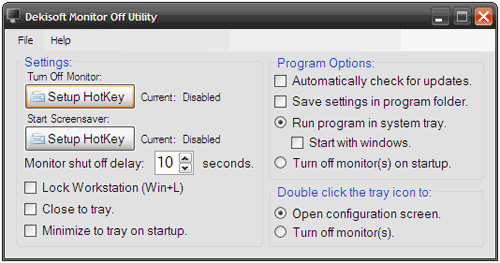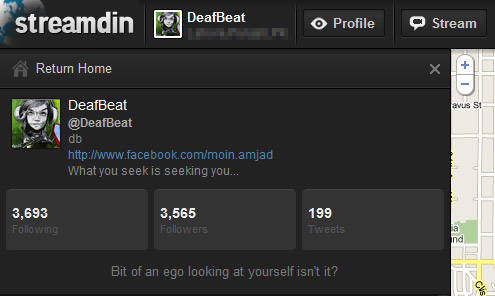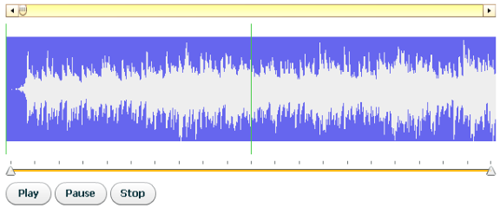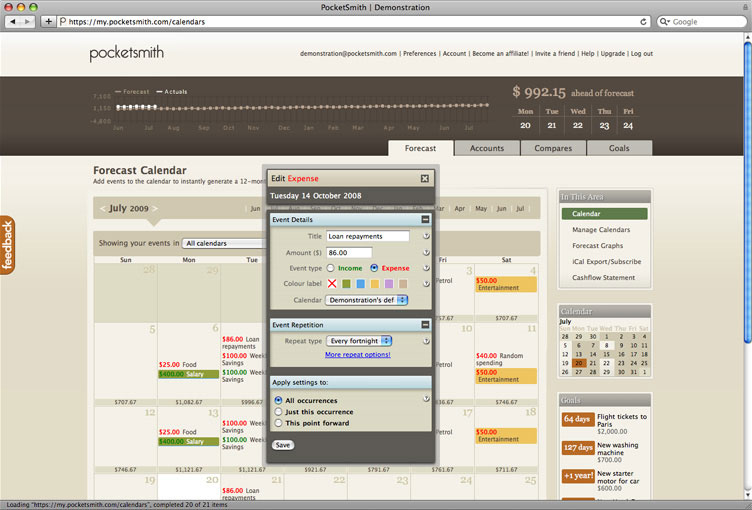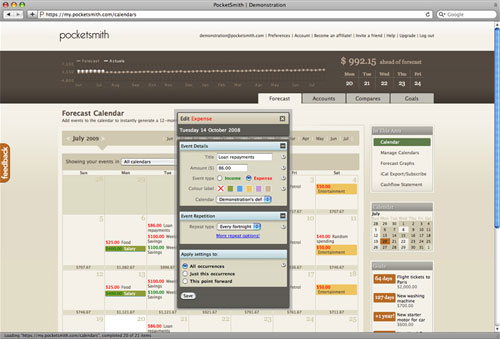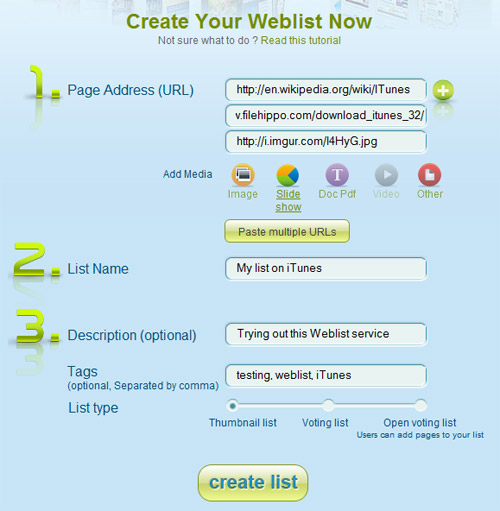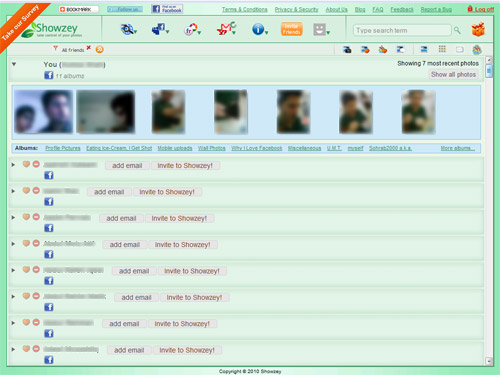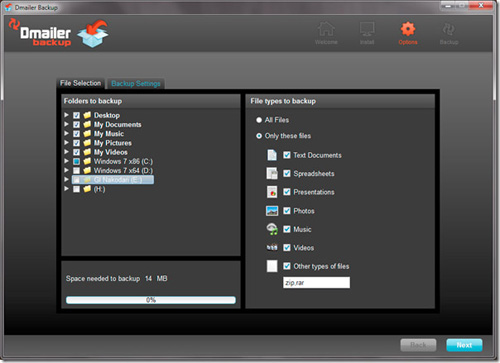Posted inCharts Education and Learning Extras
7 Tools And Applications To Help You Save Electrical Power
Leaving our appliances on while we are not using them is a terrible waste of electrical power. There are parts of the world that do not have electricity at all; we should do our part to respect the resources we have and save them whenever / wherever we can.Below you will find a list of 7 tools to prevent wasting electrical power. I believe that each entry in the list serves a useful purpose; read about each one and choose the one (or more than one) that suits you best.