Now loading...
Today I have got a great tool for bloggers and social-media enthusiasts. This tool is Weblist and it can help share online content more conveniently. Normally when we share multiple links related to the same subject we create a list post and type in details about each link. But with Weblist, the entire process changes and becomes easier.
To illustrate how Weblist exactly works, let us suppose I have to make a list related to iTunes. I get the URL of Wikipedia’s iTunes entry and the URL of the download location of iTunes on FileHippo. I paste these URLs in Weblist. If we already have a list of URLs present in a text file, we can copy the addresses from there, click on the “Paste Multiple URLs” button which and paste the addresses in the window that appears. The window will look like this:

Then I click on the Image icon and add an icon depicting iTunes. This image will be hosted on Imgur and the URL will be added to our list).
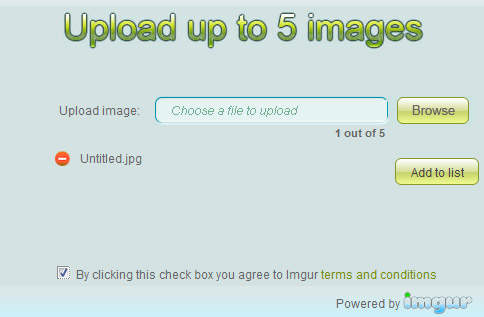
Slide Show files and documents files are hosted by CrocoDoc and files of other formats are hosted by RapidShare.
Then I think of a name for my list. I choose “My list on iTunes.” I add a brief description of the list and add some tags.
The almost-final step is to classify my list as a Thumbnail list, a Voting list, or an Open Voting list. I decide to go with Thumbnail list.
Here is what my Weblist homepage looks like after filling out the fields:
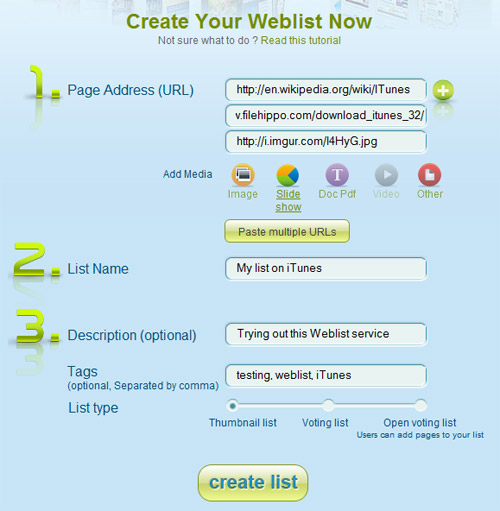
Finally, I click on the “Create List” button and obtain my list’s address.

The short URL can be given out to other people for sharing. We also get a URL which we can visit to later edit our list. This can be very helpful in case of making additions to our list.
I visit the URL for my list and this is what the resultant webpage looks like:

Notice that starting from the left, the first thumbnail is of Wikipedia, the second that of FileHippo, and the last of Imgur. In other words, the thumbnails are in the order I typed them in.
Try out Weblist, play around with the Voting types of lists, and use the comments to let us know what you think.
Now loading...



