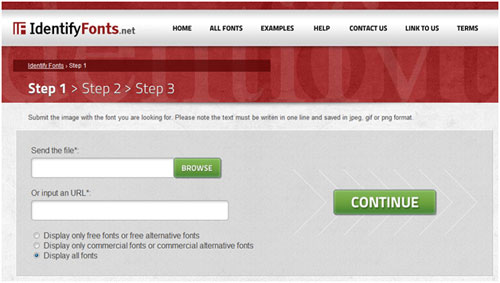Now loading...
Before I started using torrents, I used to download songs from websites like MP3Raid. When I downloaded these songs, I transferred them onto my cellphone for later listening. However some of the songs were quite long and I wanted to cut them short. For this I used an MP3 editor to cut out a portion of the song. Even now when I have to extract a portion of the song for later listening or to set it as my ringtone, I use the MP3 editor which I have installed on my computer.
CutMP3 is a website that eliminated my need to have an audio editor installed on my computer for cutting out portions of songs.

CutMP3 is a website with a remarkable user friendly interface. The function of the site is quite simple: to enable its visitors to upload audio files and cut portions out of it. CutMP3 provides this service to its visitors free of any charge.
In order to use CutMP3, we must first upload a file using the “Open MP3” button

The file we upload is then presented in an audio player on the site.
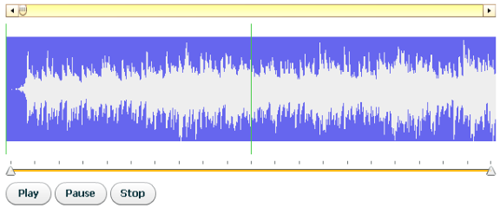
We click on the “Play” button to start our recording and on the “Stop” button to end it. The sliders located at the bottom can also alter the length of our audio.
![]()
Finally we achieve our extracted audio and can save it onto our hard drive by clicking on the “cut” button.
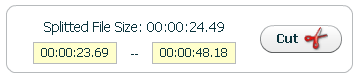
CutMP3 is a simple to use website that will be a great help to anybody looking to cut off a portion from an MP3 audio file. Give the site a try and drop a comment to let us know what you think.
Now loading...