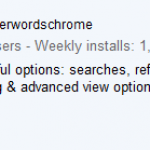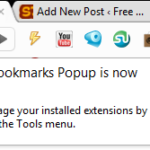You might have been using Chrome for a quite some time now but there is a good chance you are not taking its full advantage with the help of Google Chrome Extensions. Chrome’s maximum potential lies in the power of its extensions. Below We have gathered 13 Chrome extensions that will enable you all to realize Chrome’s full potential if you are a web design expert. You will not find these extensions in similar lists on other websites; I hope you find them to be useful to your computer usage.
Give the list a thorough reading, try out any extension you are interested in, and let me know in the comments how they worked out for you. You are welcome to share if you know more useful chrome extension which our readers/viewers may like. You can follow us on twitter.
Speed Tracer
Speed Tracer is a tool to help you identify and fix performance problems in your web applications. It visualizes metrics that are taken from low level instrumentation points inside of the browser and analyzes them as your application runs. Speed Tracer is available as a Chrome extension and works on all platforms where extensions are currently supported (Windows and Linux).
Chrome Editor
With this extension, you can edit HTML easily, right inside your browser. You also have the ability to save a code reference for later use. It saves it to your computer locally.
Resolution Test
Resolution Test changes the size of the browser window for developers to preview their websites in different screen resolutions. It includes a list of commonly used resolutions as well as a custom option for you to input your own.
Web Developer
The Web Developer extension adds a toolbar button to the browser with various web developer tools. It is designed for Google Chrome and will run on any platform that these browsers support including Windows, Mac OS X and Linux.
BuiltWith
BuiltWith is a web site profiler tool. Upon looking up a page, BuiltWith returns all the technologies it can find on the page. BuiltWith’s goal is to help developers, researchers and designers find out what technologies pages are using which may help them to decide what technologies to implement themselves. The BuiltWith Chrome Extension lets you find out what a website is built with by a simple click on the builtwith icon.
MultiSwitch
Whenever you have the need to simply switch between development, test and productive hosts you should use MultiSwitch. You are now able to customize the title of your environment.
Inline Code Finder
Inline Code Finder is a tool to traverse through all elements in a web page, and when it finds a HTML element with any of these, it will highlight them: Inline JavaScript events, Inline style, javascript: links.
IE Tab
Some sites can only be displayed using IE, and with this extension you can now see those sites without leaving Chrome. Great for web developers who want to test the IE rendering engine, users who use sites with ActiveX controls, and users who want to use the explorer view for local files
PlainClothes
This extension styles — or rather “unstyles” — the web. Just imagine: text is black, backgrounds are white, unread links are blue, visited links are purple, all links are underlined. Or any other colors you like. And all text is rendered in your default fonts (as defined in “Options” > “Under the Hood” > “Change font and language settings”). Everywhere. Automatically. You can control the extent of the “unstyling” via the Options window (“Extensions” > “PlainClothes” > “Options”), and you can toggle the “unstyling” on a per-site basis by clicking the icon in the location bar.
CSSViewer
CSSViewer shows the css parameters of any element in a web page, to enable/disable
it simply click the toolbar icon.
Aviary Screen Capture
This quick screen capture addon is a must-have for designers. It will perform a screen capture of the visible portion of any webpage and then open the capture INSTANTLY in a basic image editor where you can do markup (draw arrows and rectangles), edit (crop, rotate and resize) and get the exact pixel colors of the image. A perfect companion tool for designers.
Lorem Ipsum Generator
Chrome Extension that generates random “Lorem Ipsum” text. It uses a minimalist and well looking design. Many other extensions of this type – in other browsers – simply complicate this task, using really extensive code, XHR, etc. The main purpose of this one, is to use the less amount of code (and also memory) and help the developer/user to get the job done.
JavaScript tester
This extension adds a small & usefull shortcut to your browser “Alt+J”. To run and test performance of JavaScript code. When you press “Alt+J”, new textarea is added to the bottom of the current page. In this textarea you can write your JS code and press “Ctrl+Enter”, to run the code.
Now loading...