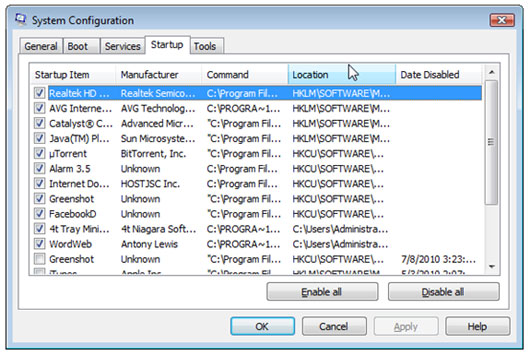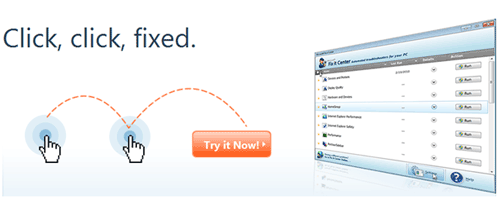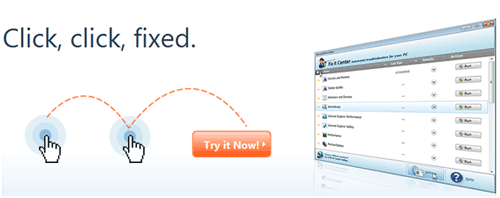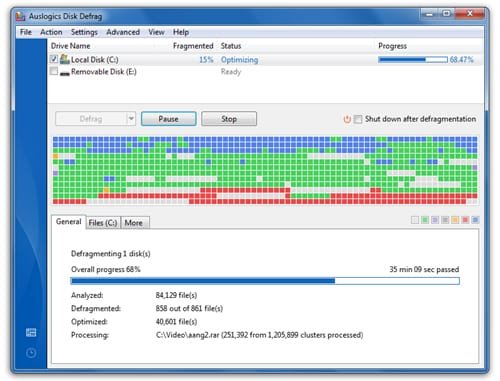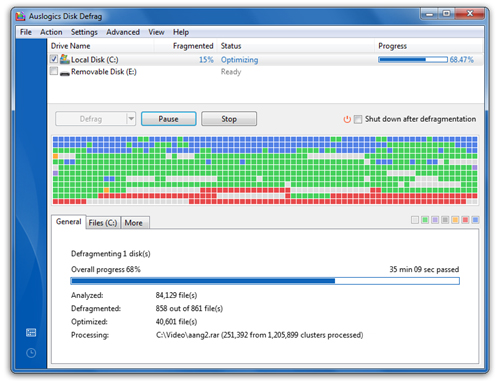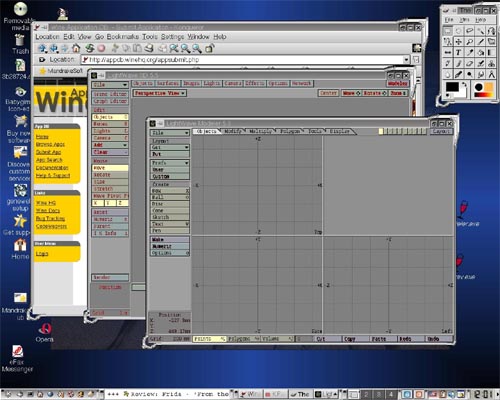This is one of the very best list of its kind where you can find out of the box operating systems that you probably never heard of and these would be great enough to bookmark or just for knowledge. I hope everyone of you will like this list, you can try these whether you are an office worker, a manager, a supervisor, a student, a home user, etc. These are really amazing in respect to their features. This is the list of Five Operating Systems You Probably Never Heard Of. Just take a look at them and share your thought’s here.
Showing posts from Category: Operating System
show all postsYou can install anti-malware programs on your computer to keep your data safe from malware, but that still does not entirely secure your date. What if your there was physical damage to your computer? All your backups would be on your hard drive an in the case it got damaged, all data would be lost. The best solution to secure your data therefore is by storing a backup online.
icloud lets you do just that. icloud is a web service that provides its users with a virtual desktop. After creating an account and signing in to it, you virtual desktop loads up.
All computer owners want their machines to startup as fast as possible. Unfortunately there are some programs that initiate with your startup and slow down the overall process. A way out of this would be to put your computer in Hibernate / Sleep mode and never shut it down. But this technique does not speed up the startup – it only avoids it.
The best way to speed up your computer’s startup, without changing its hardware, is to deselect some startup programs. One way to do this is pressing the “Windows Logo + R” key combination and typing in “msconfig” then heading over to the Startup tab.
Windows 7 is relatively a new operating system. Applications are still being developed for it that explore and push its boundaries. If you are a Windows 7 user, you already appreciate its improvement over Windows Vista. But while 7 provides a great margin of user convenience, things can always be improved by third party applications. This brings to our today’s application – Preme.
Google is designing an open source operating system called Google Chrome OS. This OS is exclusively designed for web applications. So, if you spends most of your time on web/internet then this is going to be the fast, simple and more secure computing experience for you. This OS was announced on July 7, 2009 and it is expected to be released during second half of 2010.
Normally users log into Windows by selecting their username and entering their password. Suppose you are conducting an exam which requires students to log in to the Windows running computer. Any person can log in as a student if they know their username and password.
Therefore a better, more secure log in solution is required. That is exactly what Blink delivers.
Windows computer users come across new situations often. Amateur computer users are completely baffled when a problem occurs; at times certain computer problems even leave the most experience computer user clueless. Calling technical support for our computers is not always helpful especially because the technician cannot see actually what our computer problem is.
Microsoft has finally recognized this extremely problematic issue and created a solution for it. The solution has been appropriately titled “Fix It.”
This is one of the very best list of its kind where you can find out of the box operating systems that you probably never heard of and these would be great enough to bookmark or just for knowledge. I hope everyone of you will like this list, you can try these whether you are an office worker, a manager, a supervisor, a student, a home user, etc.These are really amazing in respect to their features. This is the list of 7 Operating Systems You Probably Never Heard Of. Just take a look at them and share your thought’s here.
Hard disks are by far the slowest component in your computer. Therefore fragmented disks often become a bottleneck of the system performance. Besides causing slowdowns, fragmentation makes the disk drive heads move too much when reading files which leads to freeze-ups and system crashes. Auslogics Disk Defrag was designed to remedy system sluggishness and crashes caused by disk fragmentation. It will help you get the maximum performance out of your expensive hardware investments.
Today, we are going to say big Thank You to everyone who support us, appreciate us, love us and always be there for us when we need them. So, how can we forget those that makes our computer life easier and did the tremendous work for us. They delivered us those applications/softwares that help us to get the routine work done for our daily use. There are many that we can not count and list down exactly but we are tried to make a list of 15 Most Popular Free Software I Am Thankful For. And Yes! Happy Thanksgiving all of you too…
There are many software available that we can purchase and use to get our job done. But what do you think about those softwares that are cross-platform and available for free as well. In simple words, Cross-platform can be defined as any software that can work on more than one operating system and specially are available for Windows, Mac and Linux environment. This is absolutely a great list of 11 Most Popular Cross-Platform And Free Softwares. Don’t forget to bookmark this post for your future reference as it has few most useful and free application that will be helpful for you when you want any cross-platform software to get your job done.
You can use Skype to call another person who also has Skype on his computer. Skype is free to call anywhere in the world regardless of location and time.
This is the post where we are listing out few great free tools for Mac Operating System, this is an exclusive post for our those readers who are the Mac users. But our other readers will also enjoy this post. Don’t forget to bookmark this post for your future reference as it has few most useful and free application that will be helpful for you when you are on your Mac system. This is absolutely a great list of 21 Free Apps For Mac OS X That Are Absolutely Useful.
Name Mangler is a batch file renamer that supports all common renaming tasks: Find and Replace (including support for regular expressions); Number Sequentially; Change Case; Set Extension; Add Prefix/Suffix; Remove/Insert Characters.
Today, we are going to say big Thank You to everyone who supports us, appreciate us, love us and always be there for us when we need them. So, how can we forget those that makes our online life easier and did the tremendous work for us. They delivered us those applications/software that help us to get the routine work done for our daily use. There are many that we can not count and list exactly but we are trying to make a list of 13 Most Essential Open Source Apps That You Probably Like To Say Thank You. And Yes! Happy Thanksgiving…
WordPress As An Open Source Fastest Growing And Damanding Blogging System
WordPress is a state-of-the-art publishing platform with a focus on aesthetics, web standards, and usability. WordPress is both free and priceless at the same time.
Today, we are going to write first post of its kind at SmashingApps. This is the post where we are listing out few great free tools for Mac Operating System, this is an exclusive post for our those readers who are the Mac users. But our other readers will also enjoy this post. Don’t forget to bookmark this post for your future reference as it has few most useful and free application that will be helpful for you when you are on your Mac system. This is absolutely a great list of 15 Free Tools For Mac OS X You Should Bookmark.
Xe-IMG Image Editor is a standalone image editor for your Mac. It supports the following images formtats: PNG, JPG, BMP, GIF and SWF. Xe-IMG Image Editor allows yoy to edit photos, add effects, ,filters mask and after you’re finished you can save files as JPG, PNG, BMP etc.
When switching from Windows to a more secured Linux operating system, you may come up with many difficulties. Like for example you might not find the applications you needed for doing your daily work. Although you can find any and all the replacements of a Windows application on Linux, there is a way through which you can run your favorite Windows application on your Linux operating system. Here we have compiled a list of 6 free tools that will help you run your favorite Windows application on a Linux system or help you to run virtual PC on any Operating System.
VirtualBox is an x86 virtualization software package, originally created by German software company innotek, now developed by Sun Microsystems as part of its Sun xVM virtualization platform. It is installed on an existing host operating system; within this application, additional operating systems, each known as a Guest OS, can be loaded and run, each with its own virtual environment. Supported host operating systems include Linux, Mac OS X, OS/2 Warp, Windows XP or Vista, and Solaris, while supported guest operating systems include FreeBSD, Linux, OpenBSD, OS/2 Warp, Windows and Solaris.
Now loading…Every web developer or web designer wants to have their website to give users the […]
Now loading…In the todays world everything we used to do offline is online now, even […]