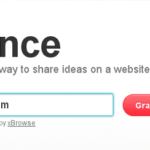Suppose you just finished reading a hilarious comic strip online. To share this strip with your friends, you can deploy the URL of the comic on your social networking account. Adding any comments with the ‘share’ will only indicate what you felt about the strip as a whole. If you want to specify which part of the strip you liked you cannot do so without going into great details.
What we need is a commenting tool that lets us add comments to webpages themselves. Our comments can be placed right next to the webpage area the comment is referring to. That way our contacts can read a part of the webpage and find out immediately what we thought about it. It can also be a way to highlight the most funny / interesting part of a webpage which our contacts can skip to.
To perform exactly such type of website commenting, Webklipper was created.

Webklipper is a free to use website that performs all the functions I have outlined above. We start using the service by adding the URL of the website we want to share in the assigned box on Webklipper’s homepage.
Once the URL has been entered, we click on the “Klip It” button. Consequently that URL is opened with a menu bar displayed at its bottom. This menu bar enables commenting.


From the left, the first option in the menu bar is to highlight any text on the webpage. We do this by selecting a piece of text, then clicking the “Highlight” button; this action gives the selected text a yellow background.
The second button lets us add comments to any part of the webpage. Comments boxes can be resized and repositioned to suit our purpose. Our changes are saved as we make them.
Webklipper has already generated a new URL where we are making all these changes. Clicking on the “Share” button lets us share this URL either by entering the email addresses of our contacts or by sharing the URL on our Twitter / Facebook accounts.

Apart from adding comments to websites, Webklipper also lets users create simple webpages that include text. This can be done via the “Create Your Own Page” tab on Webklipper’s homepage.

The resultant webpage includes no advertisements, just the simple text we enter. Changes can be made to this webpage using Webklipper’s comments bar; after making our changes we can share the URL using the same “Share” button.
For users who plan to use Webklipper regularly, the site’s browser addons will prove to be a very useful tool.

The browser addons come for Firefox, Chrome, and Internet Explorer 8; with these addons installed, adding comments to any open webpage becomes only a mouse click away.
Overall, Webklipper is a unique concept and a wonderful new way to share online content. Click here to visit the site.
Now loading...