Remembering passwords, especially dozens of unique and strong ones, is a universal struggle. It’s no surprise that many of us default to bad habits, like reusing the same password across multiple accounts or choosing overly simple ones like “123456” or “password.” These shortcuts may seem convenient, but they open the door to hackers. Here’s how you can tackle this common pain point with smarter, safer strategies.
Why Strong Passwords Matter
Weak or reused passwords are often the easiest way for attackers to access your accounts. Here’s why:
- Brute-force attacks: Automated tools can guess simple passwords in seconds.
- Data breaches: If one account gets compromised, reused passwords can allow hackers to access other accounts.
- Credential stuffing: Hackers test stolen username-password combinations on multiple sites, exploiting your laziness.
A long, complicated password—ideally 16+ characters with a mix of letters, numbers, and symbols—offers much stronger protection.
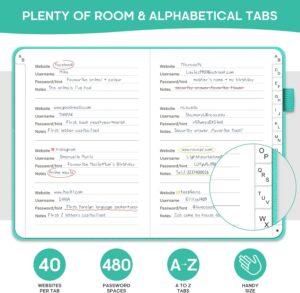 Taja Password Keeper Book with Alphabetical Tabs,Small Password Books for Seniors, Password Notebook for Internet Website Address Log in Detail, Password Logbook to Help You Stay Organized
Taja Password Keeper Book with Alphabetical Tabs,Small Password Books for Seniors, Password Notebook for Internet Website Address Log in Detail, Password Logbook to Help You Stay Organized
Never Forget a Password Again – Always forget your password? Taja password keeper book provides an opportunity to create secure passwords and store them safely in one place, where no hacker can reach. Now, you won’t have to fry your brain in search of that password.
Easy-to-Find Passwords – Our password book with alphabetical tabs helps you quickly and easily find the password you need. With the alphabetically organized tabs, you can easily flip to the right section, saving you time and hassle searching for passwords.
Password Managers: The Pain-Free Solution
A password manager is a tool that stores all your passwords securely and generates strong, unique passwords for every account. All you need to remember is one master password.
How It Works:
- Secure Storage: Password managers encrypt your login credentials and store them in a digital “vault.”
- Password Generation: They create strong passwords that are difficult to guess.
- Autofill Features: Many managers autofill login fields, saving you from typing out long passwords manually.
- Cross-Platform Access: Most password managers sync across devices, letting you access your passwords anywhere.
Pros and Cons of Password Managers
Pros:
- Enhanced Security: No need to reuse passwords or rely on easy-to-guess ones.
- Convenience: Generate, store, and autofill passwords seamlessly.
- Time-Saving: No more digging through notebooks or resetting forgotten passwords.
- Multi-Device Syncing: Access passwords on your phone, tablet, or computer.
- Secure Sharing: Share passwords with trusted people without revealing them outright.
Cons:
- Master Password Risks: If someone accesses your master password, they can get into all your accounts.
- Tip: Enable two-factor authentication (2FA) on your password manager.
- Cost: Some password managers charge subscription fees, though there are free options available.
- Single Point of Failure: If the manager gets hacked (though rare), all your passwords could be at risk.
- Tip: Use password managers with a strong reputation and end-to-end encryption.
Insights for a Better Password Strategy
1. Choose the Right Password Manager
Popular options include:
- LastPass: Feature-rich but has had past security incidents.
- Dashlane: User-friendly interface with dark web monitoring.
- 1Password: Excellent for families or teams.
- Bitwarden: Open-source and affordable.
2. Use Two-Factor Authentication (2FA)
Even the best password can be compromised. Add an extra layer of protection by enabling 2FA wherever possible.
3. Don’t Reuse Passwords, Even for Unimportant Accounts
Hackers often target low-priority accounts (like newsletters) to work their way into high-priority ones (like banking).
4. Memorize Your Master Password
Your master password is the key to your vault. Make it unique, long, and something you won’t forget. Consider using a passphrase like:
- “Ienjoy$2cuppsofCoffeeEveryMorning!“
5. Backup Your Password Vault
Some password managers let you back up your encrypted vault. Use this feature to avoid being locked out.
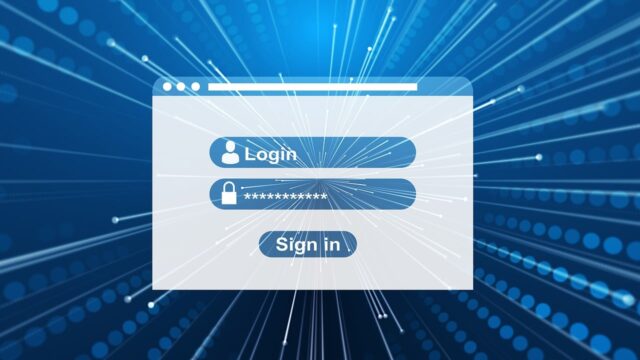
Common Questions to Take the Pain Out of Remembering Passwords
1. Can I trust a password manager with all my passwords?
Yes, as long as you use a reputable password manager with strong encryption and security measures.
2. What if I forget my master password?
Many password managers have a recovery process, but it’s often complex to ensure security. Some managers, like Bitwarden, allow backups for emergencies.
3. Are free password managers safe?
Free options like Bitwarden are reliable, but always check for open-source transparency and strong reviews.
Best Password Managers
Simple, Safe, and Portable Username and Password Organizer for the Internet
NordPass Premium, Unlimited Devices, 1-Year, Password Manager, Digital Code
McAfee Total Protection 3-Device 2025 Ready |Security Software Includes Antivirus, Secure VPN, Password Manager, Identity Monitoring | 1 Year Subscription with Auto Renewal
ESET Home Security Premium | Antivirus | 2025 Edition | 5 Devices | 1 Year| Password Manager | Privacy Protection | Ransomware | Anti-Theft | Digital Download [PC/Mac/Android]
Offline Password Keeper – Secure Bluetooth Drive with Autofill, Store 1,000 Credentials, Military-Grade Encryption for Safe Password Management (Black)
FIDO2 / U2F Security Key and Hardware Password Manager | Universal Two Factor Authentication | Portable Professional Grade Encryption | PGP/SSH/Yubikey OTP | Windows/Linux/Mac OS/Android
Final Thoughts
Remembering complex passwords doesn’t have to be a pain. By using a password manager, you’ll safeguard your accounts without the stress of trying to memorize every combination. Just make sure your master password is secure, use 2FA for added protection, and take time to learn the tools at your disposal.
By embracing this simple strategy, you can say goodbye to “letmein123” forever.
Now loading...






