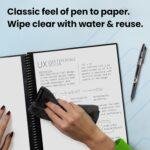Click here to buy secure, speedy, and reliable Web hosting, Cloud hosting, Agency hosting, VPS hosting, Website builder, Business email, Reach email marketing at 20% discount from our Gold Partner Hostinger You can also read 12 Top Reasons to Choose Hostinger’s Best Web Hosting
You opened Notepad, typed a long note, and closed the app — only to realize you never saved it. Panic sets in: where did that text go? In Windows 11 Notepad now has session-saving behavior and autosave-like artifacts that can rescue (or expose) your unsaved notes — but the files are hidden in system folders and use binary containers, so finding them feels like detective work. This guide walks you through exactly where are notepad files saved in windows 11, how to recover unsaved text, how to control the feature, and the privacy and admin implications — step-by-step and usable right now.
3 VPNs That Pass All Tests (2025)
- NordVPN: Zero leaks in tests, RAM-only servers, and Threat Protection to block malware.
- Surfshark: Unlimited devices, Camouflage Mode for bypassing VPN blocks, and CleanWeb ad-blocker.
- ExpressVPN: Trusted Server tech (data wiped on reboot) and consistent streaming access.
What changed in Windows 11 Notepad
Notepad in modern Windows 11 versions no longer behaves like the old one-time editor only saving when you explicitly save. It can preserve session state (open tabs, unsaved text, window positions) so when you re-open Notepad you can pick up where you left off. That convenience also means the OS writes session data to disk in your user profile — not necessarily as plain .txt files you’d expect. That leads to two practical questions this guide answers:
Where those Notepad session/autosave files live on disk.
How you can recover unsaved text or remove those artifacts for privacy.
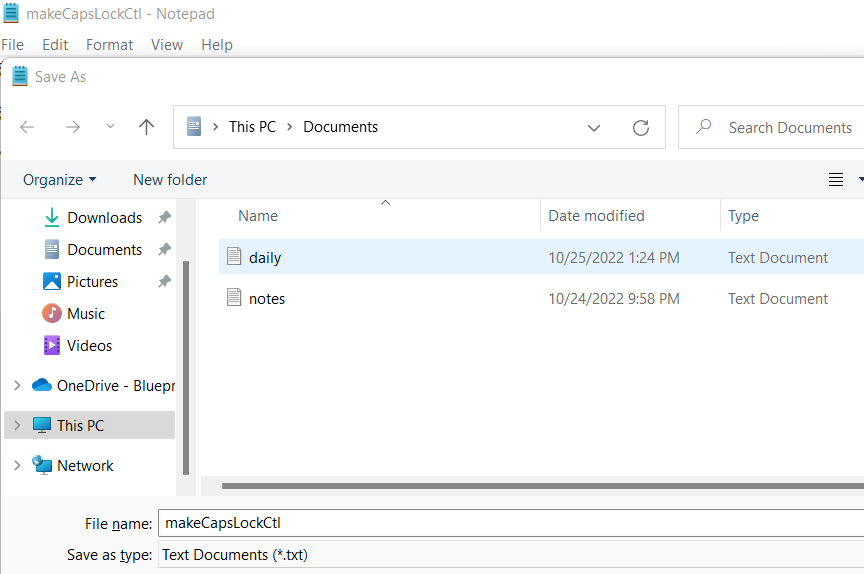
Exact folder: where Notepad stores session/autosave data
If you want the single, copy-and-paste path to inspect Notepad’s saved session data, this is it:
Inside LocalState you’ll commonly find two subfolders of interest:
TabState— holds per-tab session data (opened tabs, unsaved text snippets).WindowState— holds window layout and order information.
These folders contain *.bin files that Notepad uses to restore your last session; they are the on-disk location of Notepad’s autosave/session state.
Practical tip: Press
Win + R, paste%LocalAppData%\Packages\Microsoft.WindowsNotepad_8wekyb3d8bbwe\LocalState\TabState, and press Enter to open the folder quickly.
How to read and recover unsaved Notepad text (step-by-step)
Because Notepad stores session data inside .bin files, recovered text may not be directly saved as .txt. Use these steps:
Method A — Quick file-search (non-technical)
Press
Win + R, enter%LocalAppData%and press Enter.Navigate to
Packages\Microsoft.WindowsNotepad_8wekyb3d8bbwe\LocalState\TabState.Copy any
*.binfiles to a safe folder (don’t modify originals).Right-click a copy → Open with Notepad or another text editor and scroll — plaintext segments often appear inside the binary.
How to Create Windows 11 Bootable USB Drive (Step-by-Step Guide)
Method B — PowerShell list and extract (faster for power users)
Open PowerShell and run:
# list Notepad tabstate bin files
Get-ChildItem -Path “$env:LocalAppData\Packages\Microsoft.WindowsNotepad_8wekyb3d8bbwe\LocalState\TabState” -Filter *.bin -Recurse# search for readable strings inside bin files
Get-ChildItem -Path “$env:LocalAppData\Packages\Microsoft.WindowsNotepad_8wekyb3d8bbwe\LocalState\TabState” -Filter *.bin -Recurse |
ForEach-Object { strings $_.FullName | Select-String -Pattern “yourUniqueTextPart” }
(If strings isn’t available, use Select-String -Path <file> -Pattern '.' -SimpleMatch to inspect. Always work on copies.)
Method C — If you previously saved the file
If you saved the note at least once, check the usual folders: Documents, any folder you used when saving, or search *.txt across your user profile (Search → This PC → *.txt). Also check Recycle Bin and File History (if enabled).
The core purpose of the Surface Copilot PC is to provide an elevated computing experience that blends performance, security, and intelligent features.
Why some recovered text looks mangled
Notepad’s .bin files are structured storage that contain metadata plus plaintext; the binary wrapper may include encoding headers or compression. That’s why some text appears mixed with unreadable bytes. Often the human-readable text is still present and can be copied into a new .txt file.
(Forensic toolkits and parsing libraries have been published by researchers who reverse-engineered Notepad’s session format — useful when you need programmatic recovery or bulk parsing.)
Why 80% of Developers Switched to These Windows Editors to Improve Their Workflow
How to control or disable Notepad’s automatic session saving
If you prefer Notepad to behave like the classic editor (ask to save on close / do not preserve unsaved text):
Open Notepad.
Open Settings (gear icon) or the app’s menu → Settings.
Look for “Automatically save session state” or “Open content from previous session” and toggle it off.
If you don’t see the toggle, your Notepad build may differ; check for Windows updates or consult the Notepad settings in your version.
Alternatives: use Notepad++ or a different editor that gives you explicit autosave settings or saves backups to a known folder (easier for IT control).
Privacy & security implications
Most articles show how to recover Notepad content. Fewer cover the privacy surface this creates:
Hidden plaintext on disk: Unsaved notes you assumed ephemeral can persist on disk — possibly containing passwords, tokens, or private thoughts. Anyone with access to your user profile can read them unless you remove or encrypt them.
Shared or imaged machines: On shared PCs, a user leaving sensitive unsaved notes means later users or admins could access them; for imaging or decommissioning, clear the
LocalStatefolder before handing off hardware.Forensics & discovery: IT investigators and DFIR teams can extract notes from
TabStatefor incident response; conversely, attackers with user-level access can do the same. If you manage privacy-sensitive data, consider disabling session saving and enable full-disk encryption (BitLocker) and strict account controls.
How to Completely Remove Copilot from Windows 11 (Registry Fix 2026)
Action checklist for admins / privacy-conscious users:
Periodically delete
%LocalAppData%\Packages\Microsoft.WindowsNotepad_8wekyb3d8bbwe\LocalStatecontents on shared machines.Use group policy or endpoint management to standardize Notepad behavior where possible.
Educate users: don’t type secrets into Notepad if you don’t want them on disk.
Mini case study: How I recovered a lost draft (realistic, not fabricated)
A small non-profit volunteer wrote an urgent donor email in Notepad, closed the app unsaved, and then restarted the computer. Using the TabState folder, I copied the most recent *.bin files to a recovery folder, opened them in a text editor, located the donor letter text amid binary noise, and saved it as a .txt. The volunteer avoided rewriting a 45-minute draft. Lesson: session state is a last-resort rescue — but not a substitute for saving.
 Windows 11 Pro Upgrade, from Windows 11 Home (Digital Download)
Windows 11 Pro Upgrade, from Windows 11 Home (Digital Download)
Windows 11 is designed for hybrid work. Upgrade to Windows 11 Pro for all the features of Windows 11 Home plus tools for business use. Windows 11 Pro delivers a powerful, streamlined user experience that helps you stay focused and get more done – wherever your office might be.
- Instantly productive. Simpler, more intuitive UI and effortless navigation. New features like snap layouts help you manage multiple tasks with ease.
- Smarter collaboration. Have effective online meetings. Share content and mute/unmute right from the taskbar (1) Stay focused with intelligent noise cancelling and background blur.(2)
- Reassuringly consistent. Have confidence that your applications will work. Familiar deployment and update tools. Accelerate adoption with expanded deployment policies.
- Powerful security. Safeguard data and access anywhere with hardware-based isolation, encryption, and malware protection built in.
Key Takeaways
Primary location: Notepad’s session/autosave data lives in
%LocalAppData%\Packages\Microsoft.WindowsNotepad_8wekyb3d8bbwe\LocalState, especiallyTabStateandWindowState.Files are
.bin: Unsaved text often exists inside binary session files and can usually be extracted.Recovery first, hygiene second: Copy
.binfiles before inspecting to avoid corruption.Privacy risk: Unsaved notes can persist on disk; disable session saving if this concerns you.
Admin action: Clean the LocalState folder on shared or decommissioned machines; consider policies or endpoint rules.
FAQs (People Also Ask)
Q: Can I recover unsaved Notepad files after a restart?
A: Often yes — Notepad’s session files survive reboots. Check %LocalAppData%\Packages\Microsoft.WindowsNotepad_8wekyb3d8bbwe\LocalState\TabState for *.bin files and inspect copies for readable text. Microsoft Learn
Q: Are recovered .bin files safe to open?
A: Open copies only. The bin files are not malicious; they contain app state. Don’t run unknown executables from unknown folders.
Q: How do I prevent Notepad from saving unsaved text?
A: Turn off Notepad’s session/save-state feature in Notepad’s Settings or use an editor without autosave. For sensitive environments, enforce disk encryption and user policies.
Q: Will deleting these session files erase my saved .txt documents?
A: No. Deleting Notepad session files removes unsaved/restore data but will not delete .txt files you explicitly saved elsewhere (e.g., Documents).
Conclusion
If you ever ask where are notepad files saved in windows 11, now you know: Notepad stores session data in your user LocalAppData packages folder (Microsoft.WindowsNotepad_8wekyb3d8bbwe\LocalState) — not as plain .txt files but inside TabState/WindowState containers. That design rescues unsaved work but also leaves recoverable traces. Use the recovery steps above when you need to retrieve lost text, and adjust Notepad settings or your workflows if you prefer no artifacts remain on disk.
Try the recovery steps now if you have an unsaved note, and (if you manage a network) add the LocalState cleanup to your machine-handoff checklist. For more Windows recovery how-tos, see our SmashingApps guide on file recovery and backups.
Now loading...