Click here to buy secure, speedy, and reliable Web hosting, Cloud hosting, Agency hosting, VPS hosting, Website builder, Business email, Reach email marketing at 20% discount from our Gold Partner Hostinger You can also read 12 Top Reasons to Choose Hostinger’s Best Web Hosting
Problem: Modern AI code editors like Cursor streamline development but often lock you into proprietary backends—raising privacy concerns and unexpected costs—and leaving you hunting for an alternative to Cursor that delivers both freedom and control.
TinyMCE4 has no code editor plugin at default. This plugin is a code editor plugin called “tinymce4 code editor”, you can use it in your tinymce editor to toggle code quickly and edit code.
Agitate: You may hesitate to send sensitive code through a closed platform or worry about skyrocketing API bills as your projects grow. Every time you hit “autocomplete,” you’re trusting a third party with your intellectual property—and your wallet.
Why 80% of Developers Switched to These Windows Editors to Improve Their Workflow.
Solution: Void IDE emerges as a truly open-source, privacy-focused alternative to Cursor, giving you full control over AI models, data flow, and customization—all within a familiar VS Code–derived environment.
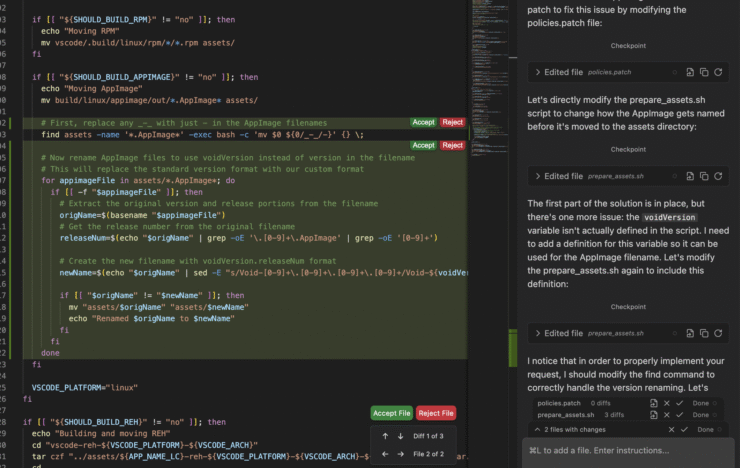
7 Strong Features of Void IDE as an Alternative to Cursor
1. Connect to Any LLM, Anywhere
Void IDE lets you plug in any large language model—OpenAI’s GPT family, Google’s Gemini, Anthropic’s Claude, or local/self-hosted endpoints—via a simple configuration file.
Flexibility: Swap models in seconds to test performance, cost, or response styles.
Use case: A security-focused team runs Llama 2 on a private GPU cluster, ensuring all inference stays in-house while leveraging state-of-the-art code completions.
Power BI is Microsoft’s powerful data visualization tool that helps you take raw data and make it visually compelling and easy to understand.
2. True Privacy-First Architecture
Requests flow directly from your editor to your chosen endpoint, with zero intermediaries. Void neither logs nor persists prompts, responses, or usage data on its own servers.
Compliance made simple: Meet GDPR, HIPAA, or SOC 2 requirements by self-hosting or using approved cloud endpoints.
Case study: Fintech startup LedgerWorks cut AI expenses by 40% and passed a SOC 2 audit within weeks of switching from a closed editor to Void.
ChatGPT can reference all your previous conversations to offer a more personalized and streamlined experience. Whether you’re using it to brainstorm ideas, draft emails, or simply chat about your day, this update is set to revolutionize how we interact with AI.
3. Drop-In VS Code Compatibility
Void is a fork of Visual Studio Code, preserving all extensions, themes, key bindings, and workspace settings. Your entire VS Code ecosystem works out of the box.
Seamless migration: Run
Void: Migrate VS Code Settingsto importsettings.jsonandextensions.json.Developer benefit: Maintain muscle memory and tooling investments—no retraining or reconfiguration headaches.
The Interactive Design & Code Playground is a powerful, real-time tool designed for developers and designers to write, test, and debug HTML, CSS, and JavaScript code seamlessly.
4. Agent & Gather Modes to Automate and Inspect
Agent Mode: Deploy AI agents that can create files, refactor code, run tests, or execute shell commands under your supervision.
Gather Mode: Enable read-only analysis, letting AI search, document, and report on your codebase without risk of unintended edits.
Impact Example: A distributed team refactored deprecated APIs across 100k lines of code in a single afternoon by scripting an Agent workflow—down from an estimated three-day manual effort.
OpenAI just launched Codex CLI to make that vision a reality by linking AI models directly to your local codebase within a transparent, minimalist interface — all from your favorite shell.
5. Context-Preserving Inline Edits
Select any block of code and trigger Quick Edit to refactor, optimize, or translate in-place, preserving surrounding context and imports.
No more copy-paste toil: Keep focus on your editor, not external tools.
Efficiency metric: Early adopters report up to 30% faster code reviews and cleanup tasks when using inline edits.
For more CLI‑based developer tools, check out our roundup of 10 Code Playgrounds for Developers and the Interactive Design and Code Playground.
6. Workspace-Wide Intelligence
Void analyzes your full directory structure, imports, and naming conventions to deliver suggestions that respect your project’s architecture.
Accurate imports: Automatically insert or adjust import statements based on real file paths.
Smart type hints: Get completions that match your code’s existing style, reducing type mismatches and compilation errors.
User Testimonial:
“Void’s suggestions feel like they know my project. I rarely have to correct an import or rename a variable—things just work.”
— An Open-Source Maintainer
7. Vibrant Open-Source Community & Extensibility
Licensed under Apache 2.0, Void invites contributions and extensions via its GitHub repo (40k+ stars) and active Discord.
Custom integrations: Build connectors for new LLMs or internal APIs in minutes.
Prompt transparency: Inspect and tweak the exact templates driving completions—no proprietary black box.
Key Takeaways
Model freedom: Plug in any cloud or self-hosted LLM for cost, performance, or privacy needs.
Zero data leakage: Direct API calls ensure your code never touches a vendor’s middle layer.
Effortless migration: Retain your complete VS Code setup without interruption.
Safe automation: Agent Mode accelerates tasks; Gather Mode audits code without risk.
In-place edits: Refactor and optimize code blocks without leaving your editor.
Project-aware AI: Cross-file context yields accurate imports and type hints.
Community-driven: Open governance empowers rapid innovation and customization.
Alternatives to GitHub: For version control itself, see our post on 6 Free Alternatives To GitHub.
FAQs
Q1: Is Void IDE completely free?
Yes—Void is open source under the Apache 2.0 license. You pay only for the LLM usage via your chosen provider or self-hosted setup.
Q2: Can I keep using my VS Code extensions?
Absolutely. Void is a drop-in VS Code fork, so all extensions, themes, and key bindings continue to work as before.
Q3: What’s the difference between Agent and Gather modes?
Agent Mode can read and modify your code, run commands, and automate workflows. Gather Mode is strictly read-only, ideal for safe analysis and documentation.
Q4: Do I have to self-host an LLM?
No—connect to any supported cloud API (OpenAI, Claude, Gemini) directly. Void never intermediates the traffic, so you maintain full visibility and control.
Conclusion
Void IDE isn’t merely an AI assistant—it’s the alternative to Cursor that hands control back to developers. By combining best-in-class AI features with open-source transparency, Void ensures your code, data, and budget stay firmly in your hands.
Download the beta from the official Void website.
Star and fork the repo on GitHub to join the development.
Hop into Discord to share feedback and help shape the roadmap.
Now loading...






