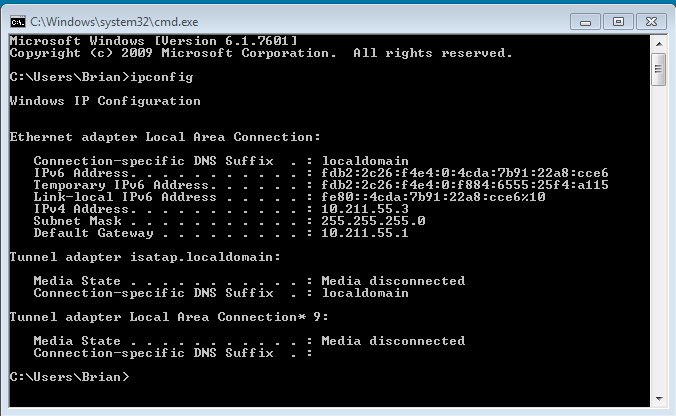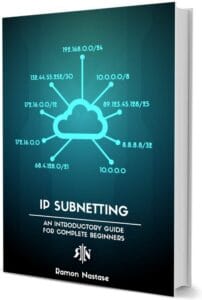Now loading...
Have you ever wondered, in the vast expanse of the digital universe, about that unique numerical label that defines your online presence? That’s right, I’m talking about your IP address that leads us to ask What Is My IP Address? If you’ve ever caught yourself wondering, “What exactly is my IP address?” or scratching your head wondering, “How do I check my own IP?” – fear not! This blog post is your compass through the labyrinth of IP addresses, tailored for internet users, beginners, network administrators, students, developers, engineers, data analysts, and anyone else navigating the virtual realm.
What is My IP? Unveiling the Digital Signature
Picture this: your IP address is like your digital home address, enabling devices to find and communicate with each other on the vast web. It stands for Internet Protocol, and it’s your passport in the digital landscape. So, what’s the deal with this mysterious string of numbers? Let’s dive in.
How Do I Check My Own IP? The Simple Roadmap
Ever been curious about the digits that precede your virtual mailbox? Checking your IP is as easy as a stroll in the virtual park. Here’s a simple roadmap for the uncharted territories of your digital identity:
- Google Search: When in doubt, Google it out! Type “What is my IP address?” in the search bar, and the answer will be at your fingertips.
- Command Prompt (Windows) or Terminal (Mac/Linux): For the tech-savvy explorers, open your command prompt or terminal and type “ipconfig” (Windows) or “ifconfig” (Mac/Linux). Your IP address will reveal itself like a digital revelation.
- Online IP Checker Tools: Harness the power of the internet with free IP checker tools. Websites like “Show My IP” or “IP Address Lookup” provide instant gratification by unveiling your digital coordinates.
- Router Settings: If you’re inquisitive about your router’s identity, access its settings. Type your router’s IP address in your browser, log in, and navigate to the status or network section to find your router’s IP.
- Network Connection Details: On most devices, you can find your IP in the network settings. It’s like finding a hidden treasure map; just dig into your device settings, and you’ll unearth your digital booty.
 IP Subnetting for Beginners: Your Complete Guide to Master IP Subnetting in 4 Simple Steps (Computer Networking Series Book 3)
IP Subnetting for Beginners: Your Complete Guide to Master IP Subnetting in 4 Simple Steps (Computer Networking Series Book 3)
If you want to know everything about IP Subnetting and how the Internet works, then this book is definitely for you. It doesn’t matter if you are studying for the CCNA exam or you are just trying to master all kinds of networking techniques. The book is designed for everyone looking to start learning Networking.
You don’t have to be tech-savvy to understand what’s being explained in the chapters of this book. The content is suitable for both beginners and those who are more knowledgeable on the subject.
You won’t have to learn all sorts of complicated terminology to understand the content of this book. The steps to IP Subnetting are simple and easy to apply.
Public IP vs. Private IP: Decoding the Jargon
Now that you’ve identified your IP, let’s break down the lingo. There are two types of IPs that play a pivotal role in your digital escapades: public and private.
- Public IP: Think of this as the address of your entire digital kingdom. It’s the gateway that connects your home network to the vast internet. When you ask, “What is my public IP?” Essentially, you’re asking about the digital facade your home on the internet puts forward to the external realm.
- Private IP: On the flip side, your devices within your home network have their own private addresses, allowing them to communicate seamlessly with each other. It’s like having a secret language for your gadgets, ensuring they understand each other’s signals.
So, inquiring about your IPv4 address might have crossed your mind, right? or “What is my ipv6 address?” you’re delving into the specifics of the addressing system – IPv4 being the older version, akin to a digital vintage, and IPv6 stepping into the limelight with its expanded address space.
What Is My IP Address: The Virtual Parade of Your Digital Identity
Ever been tempted to host a digital parade showcasing your IP address? Well, the internet does it for you. Websites offering “Show My IP” features display your IP like a digital banner, giving you a front-row seat to your own online spectacle.
Free IP Checker Tool: Your Passport to Cybersecurity
In a world where digital security is paramount, knowing your IP is not just a casual curiosity; it’s a key component of your cybersecurity arsenal. Free IP checker tools act as your personal cybersecurity passport, allowing you to monitor and protect your online presence.
- VPN Compatibility Check: Before embarking on your virtual journey, these tools help you ensure that your VPN is functioning as a stealthy guardian, masking your IP for added security.
- Geo-location Awareness: Curious about the digital geography your IP traverses? Free IP checker tools often provide insights into your current public IPv4 and IPv6 IP location, allowing you to track your virtual footsteps.
- Identity Shield: Armed with the knowledge of your IP, you can detect any anomalies or unauthorized access. It’s like having a digital alarm system that alerts you to potential cyber threats.
IP Address Lookup: Navigating the Digital Cartography
Now that you’re well-versed in the basics, let’s explore the intricacies of IP address lookup. This process involves mapping an IP address to its physical location, providing a digital cartography for the cyber landscape.
- ISP Identification: IP address lookup unveils your Internet Service Provider (ISP), shedding light on the digital highway that connects you to the vast world wide web.
- Geographical Coordinates: Ever wondered where your digital presence physically resides? IP address lookup can pinpoint the geographical coordinates of your online persona, providing a digital address in the real world.
- Security Audits: Network administrators and cybersecurity enthusiasts often employ IP address lookup to conduct security audits, ensuring that digital borders are fortified against potential intruders.
How to Fix IP Address: Troubleshooting Your Digital Identity
In the vast digital terrain, sometimes your IP may encounter turbulence. Fear not, intrepid cyber voyager, for fixing your IP is akin to adjusting the sails on your digital ship. Here are some troubleshooting tips:
- Router Reboot: The classic IT solution – turn it off and on again. A simple router reboot can often resolve connectivity issues and realign your IP’s digital compass.
- Check for IP Conflicts: Just like in the physical world, digital conflicts can arise. Ensure that no two devices within your network are vying for the same IP address.
- Update Router Firmware: Think of this as giving your router a digital upgrade. Keeping your router’s firmware up to date ensures smoother sailing in the vast sea of the internet.
- Contact Your ISP: If all else fails, don your virtual captain’s hat and contact your Internet Service Provider. They can troubleshoot and guide you through the digital storms.
What Is My IP Address for My Router? Navigating the Router Realm
Your router, the guardian of your digital fortress, has its own IP address. Knowing this address is crucial for accessing your router’s settings and ensuring a secure digital haven.
- Default Gateway: In the world of routers, the default gateway is the key to the kingdom. Access your device’s network settings to find this gateway, revealing your router’s IP address.
- Login Credentials: Armed with the router’s IP, open your browser, enter the address, and log in using your credentials. From here, you can navigate the digital corridors of your router’s settings.
- Security Check: While you’re in the router realm, take a moment to fortify your digital fortress. Update login credentials, enable firewalls, and ensure that your digital gates are well-guarded.
Your Digital Odyssey Begins with WhatIsMyIP?
As you embark on your digital odyssey, armed with the knowledge of your IP, remember that this numerical label is not just a string of digits; it’s your digital signature, your online passport, and the beacon guiding you through the virtual seas.
So, the next time you find yourself asking, “What is my IP?” or pondering, “How do I check my own IP?” share a virtual nod with the digital cosmos. Your IP is not just a set of numbers; it’s your digital identity, your gateway to the vast expanse of the internet. Cheers to unlocking the mysteries of the digital realm, one IP address at a time!
Now loading...