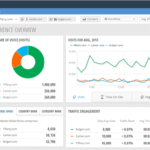Click here to buy secure, speedy, and reliable Web hosting, Cloud hosting, Agency hosting, VPS hosting, Website builder, Business email, Reach email marketing at 20% discount from our Gold Partner Hostinger You can also read 12 Top Reasons to Choose Hostinger’s Best Web Hosting
Images are no longer decoration — they’re search signals. If your pages aren’t earning visibility from images, you’re leaving easy traffic on the table. Many creators upload pictures, then forget the SEO basics: descriptive filenames, alt text, contextual captions, and distribution to image-first platforms. That sloppiness makes images invisible to search engines and limits referral traffic. The good news, placing a few well-optimized images on freestanding image-sharing sites and linking them back to your pages solves that problem. This guide — Top 7 Free Image Sharing Sites to Improve Website Ranking — shows which sites to use, how to format images for search, and a step-by-step playbook you can implement today.
Turn ideas into visuals with simple text prompts.
Why image sharing sites still matter for SEO
Search engines index images and the pages that host them. When you publish images on reputable image sites, you gain:
Public-facing image pages that can rank in image search and Google Discover.
Referral traffic from platform users who click through image descriptions.
Additional anchor points (image file name, caption, description) for keyword relevance.
Linkable assets that are easy for bloggers and curators to embed — increasing chances of natural backlinks.

But not all image platforms are equal for SEO. Some make images crawlable and offer descriptive fields; others are click-first apps where links are buried. Below are Seven free image sharing sites ranked for their SEO utility and practical tips for each.
1. Flickr — Best for crawlable image pages and detailed descriptions
Why use it: Flickr creates indexable image pages with long descriptions, tags, and a stable URL structure. That makes Flickr images more likely to appear in image search and attract pinned embeds.
How to optimize on Flickr
Use a descriptive file name (e.g.,
organic-gardening-planting-guide.jpg).Fill the title + description fields with natural language and a link back to your article (use UTM tags if you want to track referrals).
Add relevant tags — but avoid tag stuffing.
Choose a license that allows sharing (Creative Commons options can increase republishing).
When to use: Long-form tutorials, photography portfolios, evergreen visuals that deserve permanent, crawlable pages.
Bringing Nano Banana to GIMP with Google Gemini Image AI Plugin
2. Pinterest — Best for discovery and evergreen referral traffic
Why use it: Pinterest functions like a visual search engine. Pins often surface for months or years, especially if they match long-tail queries (e.g., “minimal home office setup ideas”).
How to optimize on Pinterest
Create a vertical image (preferred aspect ratios perform better).
Add a keyword-rich Pin title and description that mirrors search intent.
Include a direct URL to the article or landing page and a tracking parameter to measure impact.
Use boards to group topic clusters (helps content surface for thematic queries).
Unique advantage: Pins can reappear seasonally and accumulate savings of impressions over time — excellent for evergreen topics and guides.
7 Ways to Make Money With Google Nano Banana AI Image Editor
3. Instagram — Best for branding, social proof, and visual traffic funnels
Why use it: Instagram’s audience is massive; while direct links from posts aren’t clickable, the platform supports link in bio, Stories, and shoppable tags — each useful to funnel users back to your site.
How to optimize on Instagram
Use the caption as a short summary and include a call-to-action: “link in bio for the full tutorial.”
Add alt text when uploading (Instagram supports alt text for accessibility — treat it like on-page alt text for SEO value).
Use hashtags relevant to your niche and long-tail phrases.
Use Instagram Stories and Highlights to keep links discoverable.
When to use: Brand-driven campaigns, product launches, and visual portfolios where discovery and engagement are primary goals.
4. Imgur — Best for fast hosting and community-driven amplification
Why use it: Imgur is lightweight, fast, and often used to host single images that get re-shared across forums and social news sites. Imgur pages are indexed and carry public URLs.
How to optimize on Imgur
Caption with a clear context and link (Imgur’s description field accepts links).
Share to communities where your niche hangs out (sub-forums, Reddit cross-posts).
Avoid spammy behavior — community trust values unique content and context.
When to use: Quick image hosting for media embeds, memes, or images you expect to spread virally.
5. DeviantArt — Best for creative works and niche audience discovery
Why use it: DeviantArt attracts artists, designers, and collectors. If your site publishes original illustrations or design assets, DeviantArt images can generate backlinks and niche traffic.
How to optimize on DeviantArt
Use project descriptions to link back to tutorials or license pages.
Add keywords and categories that match how collectors search.
Offer downloadable assets behind a linked landing page for lead capture.
When to use: Galleries, downloadable assets, and niche creative content where patrons may follow and link back.
6. Unsplash — Best for high-quality exposure and republishing
Why use it: Unsplash hosts high-resolution, editorial-style photos that are widely reused across blogs, presentations, and media. Images often get republished with attribution, which can drive referral traffic and high-quality mentions back to your site.
How to optimize on Unsplash
Use a clear, descriptive filename before upload (e.g.,
urban-rooftop-garden-guide.jpg).Fill the caption/description with context, a short summary, and a link to the original article or landing page (Unsplash descriptions accept links).
Add relevant tags and indicate location/credit fields to make images discoverable.
Encourage photographers/contributors to place a link to your article in the image description or their profile for traceable referrals.
When to use: Feature-worthy hero images, lifestyle photography, and free-to-reuse visuals for long-form guides or resource pages where asset reuse with attribution is likely.
How to Create 3D Desktop Wallpaper with Microsoft’s AI Image Generator (Free & Easy)
7. Wikimedia Commons — Best for authoritative, reusable public-domain images
Why use it: Wikimedia Commons is an authoritative repository for public-domain and freely licensed images used by educators, journalists, and Wikimedia projects. Images on Commons often appear on high-authority pages and are frequently republished with source attribution — excellent for credibility and long-term backlinks.
How to optimize on Wikimedia Commons
Prepare a detailed description (what the image shows, date, creator, and source) and fill the source / author fields accurately.
Choose and declare a clear license (public domain or a compatible free license) to maximize reuse.
Add categories and structured metadata (e.g., location, subject headings) so your image surfaces in Wikimedia searches and external reuse.
Include a link to the related article or project page in the image description where appropriate.
When to use: Educational content, historical images, diagrams, or any assets you want to be reused widely with clear attribution and to gain visibility on high-authority sites.
A practical 30-day action plan (step-by-step)
Choose three images from an article you want to promote (hero image, infographic, step image).
Prepare files: descriptive filename, compressed (web-optimized), and sized for platform (vertical for Pinterest, square for Instagram).
Upload and optimize:
Flickr: full description + link.
Pinterest: vertical Pin + keyword-rich title + destination URL.
Instagram: caption + link in bio or Story link.
Promote: share pinned images across social groups, email newsletter, and embed on relevant pages.
Measure: track referral UTM parameters, image search impressions in Google Search Console, and platform analytics.
Iterate: replace underperforming images, test different descriptions, and rotate evergreen visuals seasonally.
Mini-case study (workflow example)
Scenario: A small DIY gardening blog wants more traffic to a perennial planting guide.
Approach: Create a tall infographic (for Pinterest), an indexed gallery (Flickr), and short how-to images (Instagram). Each image links to the guide with UTM tracking. After rolling out the images and pinning them to niche boards, the guide began to receive more organic impressions on image search and steady referral clicks from Pinterest and Flickr — because each platform created a crawlable, contextual path back to the original article.
Takeaway: The coordinated approach — optimized image + platform-tailored format + back link — increases the chance an image will both rank and send visitors.
How to avoid common mistakes
Don’t duplicate low-value images across platforms without unique descriptions — duplicate content can dilute performance.
Never hide links behind opaque shorteners; use clear destination URLs with tracking.
Don’t ignore licensing — ensure the license allows republishing if you expect others to share.
Avoid over-compression — tiny file sizes hurt user experience; balance speed and clarity.
Key Takeaways
- Top 7 Free Image Sharing Sites to Improve Website Ranking are Flickr, Pinterest, Instagram, Imgur, and DeviantArt — each serves a different SEO and traffic purpose.
Optimize image metadata (filename, alt text, description) before uploading — metadata is where image SEO lives.
Match format to platform (vertical for Pinterest, indexed pages for Flickr) to maximize discovery.
Use tracking (UTMs) and Google Search Console to measure image-driven lift.
Distribute deliberately — one optimized image on multiple platforms with contextual links multiplies discovery opportunities.
FAQs (People Also Ask)
Q: Which image sharing site drives the most SEO value?
A: It depends on your goals. Flickr provides crawlable pages and descriptive fields that support image search. Pinterest acts like a visual search engine and can drive long-term referral traffic. Use both for complementary benefits.
Q: Should I host images on my own site or use third-party sites?
A: Host critical images on your site for page experience and control, but use image platforms to create additional crawlable pages and social discovery paths that feed traffic back to your site.
Q: Can image sharing sites hurt my SEO?
A: Only if you use low-quality duplicates or violate licenses. Properly optimized, platform-hosted images are an SEO asset, not a liability.
Q: How do I measure image SEO success?
A: Use Google Search Console for image impressions and clicks, platform analytics for referral data, and UTM-tagged links to track conversion from platform-sourced visitors.
Conclusion
Images can pull double duty: delight readers and signal relevance to search engines. By using the Top 7 Free Image Sharing Sites to Improve Website Ranking and applying simple optimization rules — descriptive file names, robust descriptions, platform-appropriate formats, and explicit links back to your site — you turn individual photos into durable SEO assets. Start with a single high-value article, publish three optimized images across these platforms, and measure the results. Want a ready tool to resize and compress images for these platforms? Check our recommended Photo Resizer guide on SmashingApps to prepare images quickly.
Publish one optimized image today and track the referral impact for 30 days — you’ll quickly see which platform fits your audience best.
External sources (official):
Flickr Help Center — image descriptions & sharing. Flickr Help
- Pinterest for Business — best practices for Pins and SEO. Pinterest Business
Now loading...