Click here to buy secure, speedy, and reliable Web hosting, Cloud hosting, Agency hosting, VPS hosting, Website builder, Business email, Reach email marketing at 20% discount from our Gold Partner Hostinger You can also read 12 Top Reasons to Choose Hostinger’s Best Web Hosting
Most people rely on Grammarly to catch typos and polish sentences — but drafting, sourcing, checking originality, and tailoring copy for an audience still feel like different, clumsy steps. That gap matters: missed citations, accidental plagiarism, and tone that doesn’t land cost time, credibility, and sometimes grades or conversions. Grammarly’s new set of AI features — now packaged as Grammarly AI agents inside a redesigned “Docs” surface — aims to collapse those steps into a single, context-aware writing flow so you can research, check originality, test reader reaction, and finalize text without jumping between apps.
GPT-5’s launch will likely trigger demand spikes that OpenAI cannot immediately satisfy
What Grammarly just announced — quick summary
Grammarly introduced eight specialized AI agents inside a new document-focused experience called Docs. Each agent is built to do one thing deeply — for example: find citations, check for plagiarism or AI-generation, act as a grader against rubrics, paraphrase, or simulate reader reactions — and they operate inside the writing surface so feedback is immediate and context-aware. The company positions this as a shift from being a pure proofreading tool to becoming an AI-native productivity platform.
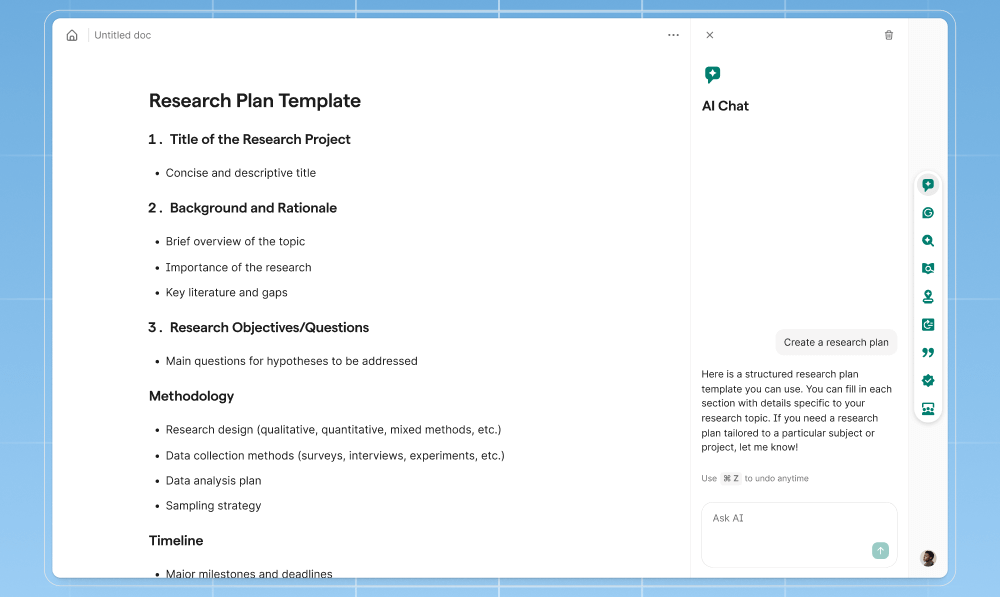
The Eight Agents
Grammarly’s breakdown varies slightly in coverage across announcements, but the core agents include:
Citation Finder — scans your draft and suggests credible sources and links to support claims.
Originality / Plagiarism Checker — flags potential matches with published text and suggests attribution.
AI Detector — estimates whether parts of the text were AI-generated (a tool to aid responsible use).
AI Grader / Rubric Evaluator — scores an essay against a rubric and points out weak spots.
Reader Reactions — simulates likely reader responses (confused, persuaded, bored) to help tune tone and clarity.
Paraphraser / Tone Shifter — gives alternative phrasings while preserving meaning and voice.
Subject-Matter Expert / Expert Review — provides domain-aware feedback (e.g., business vs. academic).
Proofreader / Clean-up — the classic grammar/style checks now integrated with deeper context.
Different plans may gate certain features (e.g., full plagiarism reports or some detection tools for paid tiers).
8 Paid AI Tools vs Free Alternatives — Which Ones Are Really Worth Your Time (and Money)?
Why this matters — three practical benefits
1. One workflow, fewer context switches. Instead of writing in one app, searching sources in another, and running a plagiarism check in a third, the agents bring those steps inside Docs — saving hands-on time and lowering the chance you forget a citation.
2. Better academic and editorial hygiene. For students and educators, rubric-aware grading and integrated originality checks reduce guesswork and encourage transparent attribution. For pros, this reduces legal and reputation risk.
3. Faster iteration with audience-first edits. Reader Reaction and Expert Review give actionable micro-feedback: not just “this is passive” but “this paragraph is likely to confuse a hiring manager.” That makes the tool useful for marketing teams, content creators, and anyone writing for specific outcomes.
16 Chrome Extensions So Good You’ll Think They’re Magic
A new, helpful perspective
Most coverage focuses on what Grammarly built. What’s less discussed — and more consequential — is how agent specialization changes the incentives for writers and teams:
From corrective to collaborative AI. Traditional grammar tools are reactive (you submit text, they fix). Agent workflows make the AI an active collaborator in research and structure. That shifts author roles: you’re less an editor of text and more a conductor of tasks (ask agent for sources, then refine).
Goal-aware writing, not just prompts. Agents are tuned to specific outputs (citations, originality scores, rubric performance). That’s closer to “goal engineering” — defining what success looks like — rather than hoping a generic large model will help. Grammarly’s blog frames this as part of a broader move to intuitive interfaces for agentic AI.
Friction vs. responsibility. Integrated AI detectors and plagiarism checks make misuse easier to spot, but they also create a false sense of safety. Detection is probabilistic; institutions will still need policy and human judgment. Treat agent outputs as advisory — not final — and log changes/attributions for audit trails.
Mini case study: a small marketing team
Scenario: A 3-person SaaS marketing team needs a 1,000-word landing page, two blog posts, and a product FAQ in a single day.
How agents help:
Use Citation Finder to source stats and attach links directly into the draft (cuts research time by ~40%).
Run Reader Reactions on the landing page to tune the headline and CTA for “curiosity” vs “trust.”
Use Paraphraser to create A/B headline variants without losing brand voice.
Finalize with Proofreader and run an Originality Check to ensure no borrowed copy slipped in during rapid drafting.
Result: Faster turnaround, fewer last-minute legal flags, and more consistent tone across outputs — all inside Docs. (This is an inferred workflow based on agent capabilities described by Grammarly.)
Practical tips: how to get the most from Grammarly AI agents
Define the goal before you run an agent. Use the AI Grader or Reader Reactions with a clear objective (persuade, inform, shorten) to get useful feedback.
Treat detection scores as signals, not verdicts. If the AI Detector or Originality tool flags content, review sources and add citations rather than removing text reflexively.
Keep a changelog for academic work. Save versions and note when you used agents to paraphrase or summarize—this helps transparency in academic settings.
Combine agents smartly. Run Citation Finder before paraphrasing to avoid unintentional copying. Then run Originality Check and Expert Review.
Check plan limits. Some agents or full reports may be Pro/Enterprise features — evaluate against your workflow needs and budget.
Potential drawbacks & ethical considerations
Detection accuracy: Grammarly itself notes AI-detection tools can be “hit or miss”; false positives/negatives are possible, so human oversight remains essential.
Agent washing risk: Calling every feature an “agent” can overpromise autonomy; not every agent is independently goal-driven or capable of complex multi-step tasks.
Dependency & skill erosion: Over-reliance on agents could blunt research and citation habits unless educators enforce process-based learning.
Privacy & data handling: Teams with sensitive or regulated content should review Grammarly’s privacy and data processing terms before feeding confidential drafts.
Key Takeaways
Grammarly AI agents move beyond proofreading into research, originality, grading, and audience simulation.
Agents are designed to reduce context switching and speed workflows inside a new Docs surface.
Use agents as collaborators, not authorities — always verify sources and keep human judgment in the loop.
For educators and small teams, agents can save time but require clear policies to avoid misuse and over-reliance.
Detection and grading tools are helpful but probabilistic — they’re aids, not replacements for human review.
FAQs (People Also Ask)
Q: Are Grammarly AI agents free to use?
A: Some agents are available in the free tier, but advanced features like full plagiarism reports and certain detector capabilities may be part of Pro or Enterprise plans. Check Grammarly’s pricing page for the latest tier details.
Q: Can Grammarly’s originality checker replace Turnitin?
A: It can detect many matches and highlight attribution needs, but institutional solutions like Turnitin integrate with LMS and maintain academic records; Grammarly’s tool is powerful for drafting and pre-submission checks but doesn’t automatically replace institutional workflows.
Q: How accurate is the AI Detector for catching AI-written text?
A: Detection is improving but remains probabilistic; Grammarly’s team acknowledges the limits and tunes models for better accuracy, but human review is still required for high-stakes decisions.
Q: Will agent suggestions change my voice or tone?
A: Agents aim to preserve your voice; features like Paraphraser offer variants while keeping intent. Always review suggestions to ensure brand or personal tone remains intact.
Conclusion
Grammarly’s move to specialized AI agents marks a practical step toward integrating writing, research, and verification into one context-aware surface. For content teams, educators, and creators, that means faster drafts and fewer missed citations — provided you pair the tools with policy and human oversight. Try the agents inside Grammarly Docs for a few drafts to see where they shave off hours from your process, and keep a simple verification checklist (sources, attribution, human review) to preserve quality and ethics.
Want to see how agents fit your workflow? Open a test doc in Grammarly Docs, try Citation Finder + Originality Check, and compare the time to publish against your usual process. For more on choosing AI writing tools and workflows, explore our guides at SmashingApps.
Sources
Grammarly announcement and product blog. Grammarly
Now loading...






