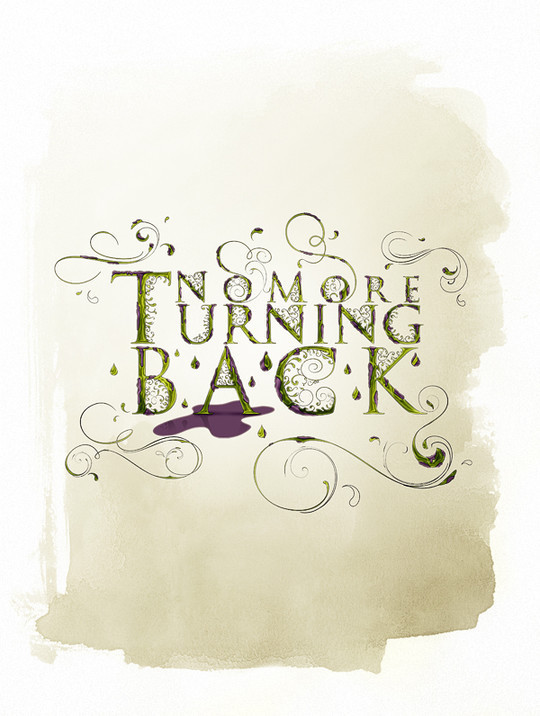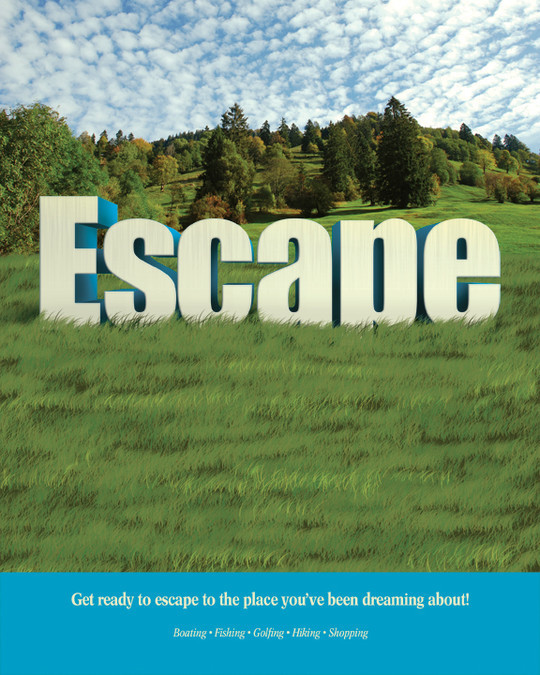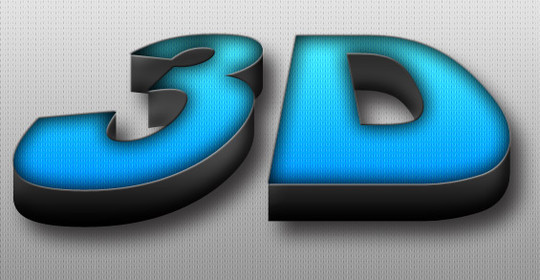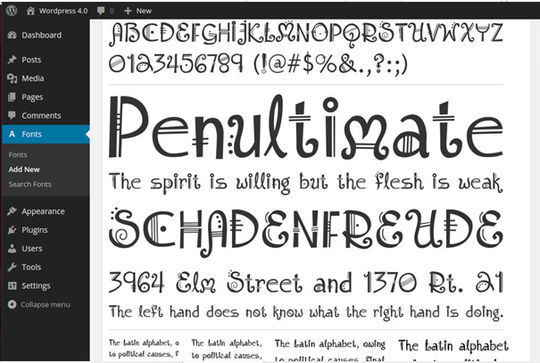Now loading...
Nearly all the designers and artists use, interact and rely on Photoshop and its tool for completing their design projects. Photoshop is being employed in all aspects of graphics designing. The majority of us don’t yet realize it because of the spectacular practicality and integration of the environments.
One of the major use of Photoshop comes in creating stunning text effect which has been required in banners and logos. An attractive text effect on the banner or on the logo can attract the huge numbers of visitors, and therefore it is very important to have an appealing text effect which can only be accomplished with the help of Photoshop.
Keeping this in mind, we have assembled this post which contains 45 beautiful and useful Photoshop text effect tutorials which are cool and easy to follow.
Create Gold Ornamental Text in Photoshop
Ornamental text can be created in several ways. In this tutorial we will demonstrate how to combine several stock images to create some nice gold ornamental typography. Let’s get started!
Design a Golden Flame Text Effect in Photoshop
In this tutorial, artist will show you the process involved in creating this golden flame text effect with soft smoke texture in Photoshop.
In this Photoshop tutorial artist will show you creative way how to displace the text and get an interesting effect on it.
Create Brilliant Glossy Typography in Photoshop
If you want to take your digital painting and illustration skills to the next level, then we have an awesome tutorial for you. Learn more after the jump!
Add Fantastic Color to 3D Text
In this tutorial, you will learn how to bring a simple text to life and place everything in fantastic, colored and glowing 3D space. Some neat techniques covered here will allow you to bring your artwork to the next level. Don’t miss it!
Create Vibrant Typography in a Rough Cartoon Style
Today we are going to take a look at a well-known type of typography treatment. You will not only get an idea of how to create cool typography, but you will also learn how to give it a nice cartoon touch.
In this tutorial, We will be creating a game poster with magical theme. This tutorial shows how to draw a sword from scratch and also introducing some of the latest high quality brushes on the internet.
How to Create an Incredible Typographic Illustration
In thi tutorial we’re going to take all the pieces of the puzzle and finalize them. It’s all about realism here as we explore seamless integration of separate 3D objects into a single document. Learn how to add color, match luminosity, and add beautiful contrast to your renders.
Create Astonishing Nightclub Themed 3D Typography
3D graphics are often created using several applications. Today, we will use Photoshop, Illustrator, and Cinema 4D to create a stunning nightclub themed 3D composite. Let’s get started!
On this Photoshop tutorial artist is going to show u how to make one interesting effect which he received by experimenting with Photoshop filters. In the end our effect will looks like cardiac rate.
How to Create a Gorgeous Glassy Text Effect
This text will be created using a series of shapes with different transparency and color effects. Let’s get to it!
Create Insanely Realistic Metal Text in Photoshop
This Adobe Photoshop tutorial takes the simple “create metal text effect in Photoshop” that thousands of people teach all over the web and turns it on it’s head! Adding polishes, shines, motion blurs, and oh yes… NINJA STARS. It’s a must read.
Chained Text photoshop tutorial
Create an Extruded Glossy 3D Text Effect in Photoshop
Today, we will combine those two popular styles and create an extruded 3D glossy text effect in Photoshop. Let’s get started!
Create a Metal Piece with a Graved Text
In this tutorial i am gonna show you how to create a piece of metal with a graved text on it.
Give a Medieval Game Logo a Rough Stone Look
In today’s tutorial we will take a black and white logo and give it a rough stone look in just a few short steps using textures and layer styles. Let’s get started!
Tutorials on creating metal type abound online, as do variations on simple liquid effects. Most are fairly short, offering a good foundation for the reader on how certain effects are achieved but fail to take that extra step (or few steps) to make the piece really shine.
Create Sparkling, Animated Text in Photoshop
In today’s quick tip tutorial we will demonstrate how to create a sparkling text animation in Photoshop with just a few easy steps. Let’s get started!
Create Metallic Text on a Concrete Background
In today’s quick tip tutorial I will demonstrate how to create some cool metallic text on a slick concrete background. This can be done in just a few steps so let’s get started!
Grungy Rusted Carbon Fiber Text Effect
In this Tutorial we will be creating a grungy rusted carbon fiber text effect. We will also be creating the accompanying rusted metal background effect seen in the preview.
How to Design a Print-Ready Flier with Photoshop and Illustrator
In this tutorial we are going to create 3D text and integrate it in a natural environment. We will not use any 3D programs, so all you need is Adobe Illustrator and Photoshop to create this effect.
Create a Steam Powered Typographic Treatment – Part II
In this tutorial, we’ll generate realistic textures and create a fitting scene for our text. Let’s get right to it!
How to Create 3D Text Blocks in Photoshop – Screencast
In this tutorial, I’ll show you how to create a 3D Blocks text effect. You need to have Adobe Photoshop CS4 Extended to practice this tutorial. This will be fun and I’m sure you can do lots of cool things using this technique. Let’s get started!
How to Create an Ice Text Effect with Photoshop
In this tutorial, you’ll learn how to create an ice effect completely from scratch using special Photoshop Brushes.
In this Photoshop tutorial, you will learn how to create a glowing text effects form a scratch.
How to Create Eroded Metal Text with Photoshop
In this tutorial I’ll show you how to create an eroded metal text effect. Throughout this tutorial we’ll make use of various drawing techniques, channels, and patterns. Let’s get started!
How to make a Typographic, Retro, Space Face
In this tutorial, artist will show you how to make a typographic face by using simple techniques. Using the Brush Tool and experimenting with light, you will get this amazing Typographic Space Face that looks like it’s created by letters and an amazing explosion. Let’s get started!
This tutorial is going to be a little more advanced than the other ones I have done. It shouldn’t be a problem if you have been following along with our other tutorials or have a grasp of Photoshop. So lets begin.
How to Design a Stunning, 3D, Sunset Type Illustration
Today we’re going to run through multiple platforms to create a warm and sunny typographic treatment. We’ll use C4D to create the text, Illustrator for several decorative motifs, and Photoshop to bring them all together. Let’s get our hands into creating this warm type illustration.
Create Detailed Letters of Gold and Diamond
This tutorial will show how we can create a set of detailed letters with gold and diamond. We will learn how to use the Polygonal tool to make a simple diamond and also introduce a convenient way to duplicate layers with minimal efforts.
Create a Stunning Text on Wild Fire Effect
Fire text is one of the most classic technique that you can see in Photoshop tutorials. In this tutorial artist is trying out another version here using some real fire images, mix with filters and blending methods. Here we go!
In this tutorial you will learn how to create text on fire, also I will explain all the techniques how to transform the text in right format.
A Slick Supernatural Text Effect
In this tutorial we’ll be creating a smoky night effect on text to give it an eerie supernatural sort of feel. It’s a good exercise in using the Wave distortion filter…
Design a Super Sleek Text Effect with Water Drop Texture
In this tutorial, artist will show you the steps he took to create the Super Sleek, eye-catching text effect with Water Drop Texture. This effect is simple but effective, and would be suitable for any water/rainy/ocean themed designs you’re creating.
In this tutorial, we’re going to create an icey-cold effect using layer styles and that you can apply to different objects. Then we’ll put it on a nice background to give it some kick.
Stunning 3D effects in 30 minutes
Colorful Glowing Text Effect in Photoshop
Elegant 3D Text Effect in Photoshop
This tutorial you’ll learn how to create an elegant 3D Text effect using simple the shape tool, layer styles and paths.
Brushed Silver Reflective Text Effect
In this Tutorial we will be creating a brushed silver reflective text effect. We will also be creating the accompanying abstract reflective watery background scene.
This tutorial shows you how to create a nice 3D text using only photoshop 7.
How to Create a Christmas card in Photoshop
In this tutorial, you’ll learn how a Christmas card can be designed with Photoshop. You will learn, how to create Christmas ball, draw snowflakes, customize brushes etc. Let’s get started!
In this tutorial artist will teach you how to create a similar type of effect using a letter or number. You’ll learn some awesome techniques. Give it a go!
This tutorial will teach you how to create Starcraft theme wallpaper.
Create an Awesome 3D Text Effect
In the tutorial, I will show you the processes I used to Create an Awesome 3D Text Effect with Abstract Brush Decoration in Photoshop. This is an intermediate tutorial so some steps can be tricky, but why not have a try 🙂
Now loading...