This is one of the very best list of its kind where you can find the simplest online designer's tools that are developed for designers or developers and may be very helpful for you as well when you want to get your work done or just for fun. Designers and developers will like this list, but you can also use them and will love them whether you are an office worker, a manager, a supervisor, a student, a home user, etc. For any of the tools listed below you don't need to register or sign-in to start. You can just go and start using all of these websites. Most of them are not very well-known, but they are really amazing in respect to their features. This is the list of 21 Designer's Tools To Get Work Done Or Just For Fun. Just take a look at them and share your thought's here.
Pixlr
Pixlr is a free online image editor, jump in and start edit, adjust, filter.
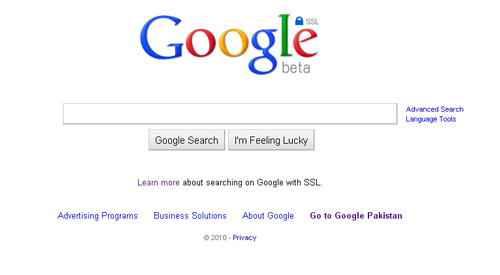





 Pixlr is a free online image editor, jump in and start edit, adjust, filter.
Pixlr is a free online image editor, jump in and start edit, adjust, filter.