Click here to buy secure, speedy, and reliable Web hosting, Cloud hosting, Agency hosting, VPS hosting, Website builder, Business email, Reach email marketing at 20% discount from our Gold Partner Hostinger You can also read 12 Top Reasons to Choose Hostinger’s Best Web Hosting
Designers and photo editors can now run Google’s latest image model inside GIMP without leaving the editor. A new community plugin named Dream Prompter integrates Nano Banana to GIMP (Google’s Gemini 2.5 Flash Image) into GIMP 3, letting users generate images from text and apply targeted edits to open files, with results inserted back into the project as non-destructive layers.
Turn ideas into visuals with simple text prompts.
What happened
Developer Josh Ellithorpe published Dream Prompter this week, a GIMP plugin that connects the editor to Google’s Gemini image endpoints. The plugin exposes two main modes — Generate for creating new images from text (with optional reference images) and Edit for applying natural-language changes to the current image — and inserts AI outputs as new, named layers so original work stays intact.
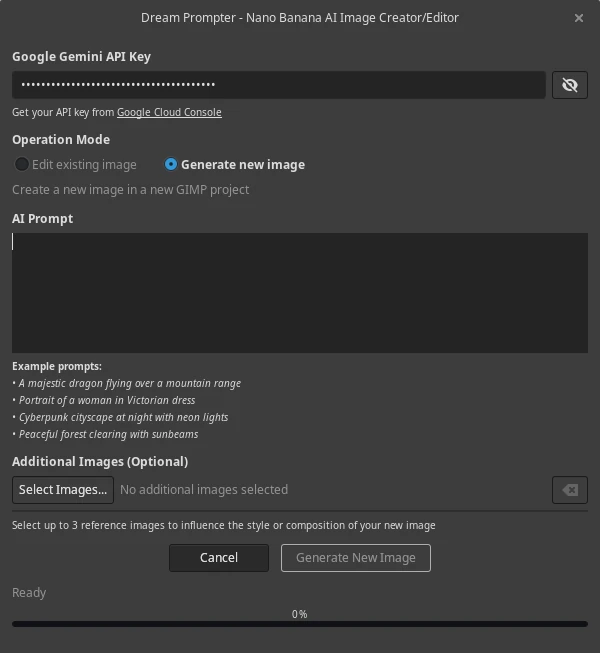
How it works
Dream Prompter uses GIMP 3’s Python plugin APIs to present a GTK dialog inside the editor. When a user issues a prompt — for example, “replace the background with a misty birch forest at golden hour” — the plugin sends that prompt and any selected reference images to Gemini’s image model, then downloads the returned artwork and places it in the open XCF as separate layers ready for masking and blending. The approach keeps workflow local to GIMP while relying on Google’s cloud model for generation and editing.
Our professional-grade online photo resizer tool lets you resize JPG, PNG, and WebP images while maintaining perfect quality.
Why this matters now
Nano Banana (Gemini 2.5 Flash Image) represents a step-change in image editing models: it supports highly contextual edits, multi-image blending, and improved character consistency across edits. By embedding those capabilities in a widely used open-source editor, Dream Prompter removes the repetitive “export → web tool → import” loop that has long slowed rapid iteration for designers and hobbyists. This reduces context switching, preserves project history, and treats AI generations as editable drafts rather than final, destructive imports.
How to Generate Perfect Infographics with Google Gemini “Nano Banana” (Free Guide)
Key features reported
Generate and Edit modes: Create new images from text or make targeted edits to the open document.
Reference image support: Use one or more images to steer style and composition.
Non-destructive insertion: AI results return as named layers so users can blend, mask, or discard them.
GIMP 3 compatibility: Built for the newer GIMP 3 plugin system — GIMP 2 users will need a port.
Model provenance & safety: Gemini image outputs include provenance metadata (SynthID) and follow Google’s developer guidelines for image generation and editing.
How to Use DALL-E 3 Safely to Create AI Images with ChatGPT
A quick newsroom example
A freelance designer who needs a new background for a client portrait can now:
Open the portrait in GIMP,
Launch Filters → AI → Dream Prompter, choose Edit,
Enter a natural prompt like “change background to a moonlit coastal cliff, keep subject color and skin tones,”
Receive an
AI backgroundlayer, apply a layer mask, and fine-tune edges — all without leaving the file. The result: fewer file transfers and faster client iterations.
How to Create 3D Desktop Wallpaper with Microsoft’s AI Image Generator (Free & Easy)
Implications for creatives and teams
Faster iteration, higher throughput: In-app AI shortens revision cycles and supports more experimentation via togglable AI drafts.
Prompt literacy becomes a design skill: As generation moves into authoring tools, teams will need standardized prompts and style presets to maintain brand consistency.
Governance and privacy: Because Dream Prompter sends image data to a cloud model, organizations must define what assets are allowed for remote processing and monitor API billing. Google’s image model tooling and guidance address provenance and safety, but policy remains a local responsibility.
How Google’s Nano Banana in Gemini Delivers Pixel-Perfect Image Editing
Limitations and cautions
API costs: Gemini image generation is a paid API; users should expect per-request billing and monitor usage to avoid surprises.
Compatibility: Dream Prompter targets GIMP 3.x and may not run in older GIMP 2.x installations without modification.
Privacy concerns: Avoid uploading sensitive client assets until legal/IT review clears cloud processing for your workflow.
Developer perspective
The Dream Prompter project is open source on GitHub and structured modularly (dialog, API, integrator, settings), making it accessible for contributions and corporate forks that could add authentication, logging, local proxying, or on-prem options. The plugin author highlights threading and asynchronous calls to keep the GIMP UI responsive while cloud requests run in the background. Teams planning production use should audit the code and dependency chain before adoption. GitHub
Microsoft MAI-Image-1 Debuting in the Top 10 Text-to-Image Models
Key Takeaways
Dream Prompter brings Bringing Nano Banana to GIMP capability directly into the editor, enabling in-app image generation and edits. Terminal Thoughts
AI outputs are inserted as non-destructive layers, preserving originals and supporting experimentation.
The integration depends on Google’s Gemini image API and therefore requires API access and likely billing. Google AI for Developers
Organizations should balance creative speed gains with governance, privacy, and cost controls.
Conclusion
Bringing Nano Banana to GIMP with the Dream Prompter plugin is a practical demonstration of generative AI moving from standalone web tools into core creative apps. For designers, it promises fewer interruptions and faster iterations; for teams, it opens a path to standardized prompt libraries and controlled AI drafts. Interested users should review the plugin README on the project page, test in non-sensitive projects first, and monitor API usage and governance before broad rollout.





