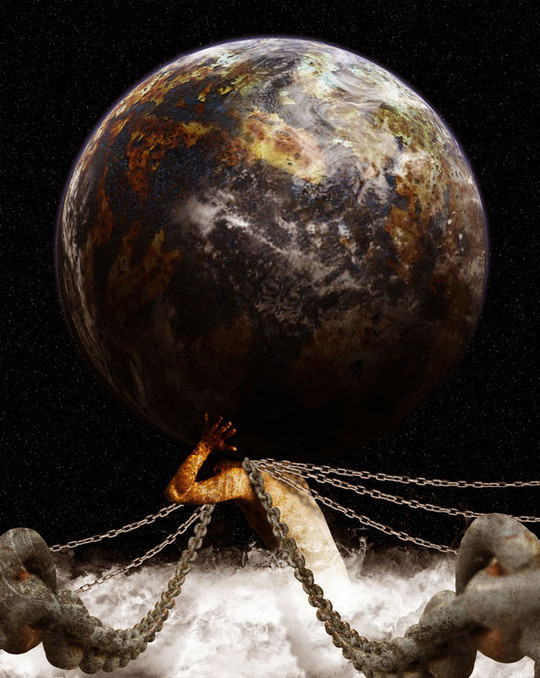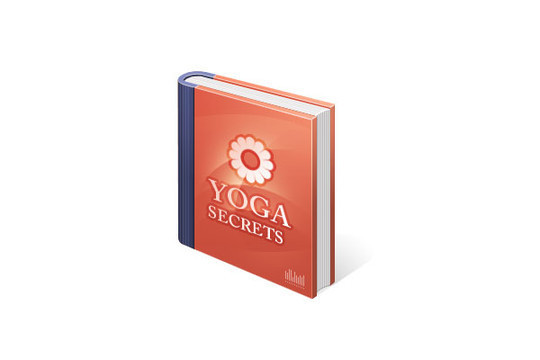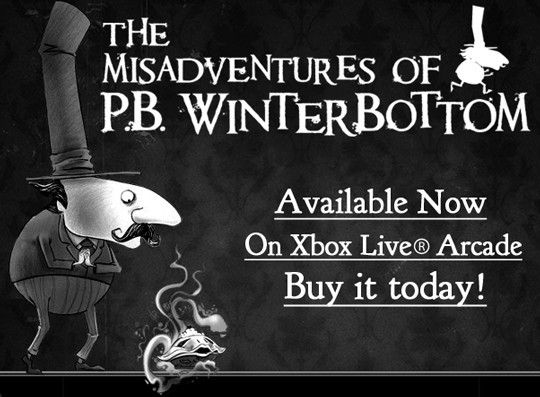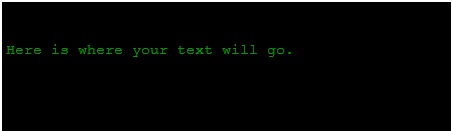Now loading...
When it comes to designing industry, the top most essential piece of software is Photoshop which is being used from retouching of photos to designing web layouts to creating original artwork and much more. Here we have collected some very useful tutorials of Photoshop that we seen in 2010. These tutorials will make you acquainted with what Photoshop can do and how to do it.
So, without a further ado, here is the complete list. Feel free to share it with your friends and colleagues. You are welcome if you want to share more amazing Photoshop tutorials of 2010 that our readers/viewers may like. Do you want to be the first one to know the latest happenings at SmashingApps.com just subscribe to our rss feed and you can follow us on twitter as well.
Achieve Brilliant Lighting Effects in Photoshop
In this tutorial, you’ll learn the essential process of achieving brilliant lighting effects in Photoshop. Using default brushes, blending options and a few stock images, you’ll learn step by step a variety of techniques that you can use in your own digital artworks to achieve professional results.
Create a Fantasy Peacock Princess Composition
In this tutorial, author Ryan Forshaw will demonstrate how turn a standard stock photo of a female model into a fantasy Indian princess. Along the way Ryan will demonstrate how to use advanced techniques to combine several elements into one complete composition.
Create a Magical Four Piece Stardust Composition
For whatever reason it is always fun to create composite images that use star fields as a backdrop. Star fields have a unique ability to make a composition look mysterious and even magical. In today’s tutorial we will demonstrate how to create a 4-piece stardust composition using textures and masks. Let’s get started!
Design a spectral photo-manipulation
In this tutorial artist will show you how to realize from scratch a ghostly scene in few steps. We will use a couple of stock photos and modify them so they will look harmoniously combined. In particular we will deal with the burn tool, layer masks and some Photoshop filters often overlooked.
How to Create a Greek Mythology Inspired Photo Manipulation
In Greek Mythology, the Titan Atlas literally carried the weight of the world on his shoulders. This is because when the Titans were defeated Zeus condemned him to hold the Earth in place. In today’s tutorial we will demonstrate how to depict Atlas’ punishment using stock photography and Photoshop.
Make a Vivid Flaming Skull Conceptual Composition
In this Photoshop tutorial, artist will show you how to combine stock images and typography into a beautiful conceptual composition. The aim is to explain the creative process and motivations behind design decisions made while creating a digital art piece.
Create a Nature Inspired Photo Manipulation in Photoshop
Today, we will demonstrate how to combine several images to create a nature inspired photo manipulation. Let’s get started!
Creating a Futuristic Workspace for a Beautiful Girl
This tutorial will show how to define brush presets, using smart objects and also other simple techniques to create a futuristic workspace of a cute-looking business woman.
Create an Ink Splattering Knight Composition
In this tutorial, we will see how to use Photoshop filters and brushes to create an ink splattering knight composition. This is a relatively simple technique, which yields excellent artistic results.
Design a Surreal Cover Art Illustration
In today’s tutorial artist will show you how to design a CD cover using several photo manipulation techniques, how to keep critical text layers editable for any future change and how to render a quick mockup using the Vanishing Point filter. Let’s get it started!
Create a Realistic Panoramic Matte Painting in Photoshop
Matte paintings are images commonly used in the film industry to create the illusion of an environment that would otherwise be too expensive or impossible to build. In this tutorial I will show you how to turn a single stock photo into a realistic panoramic scene.
Create a Devastating Twister With Photo Manipulation Techniques
If you’re looking to create a really nice photo manipulation, often you will have to combine several photos and apply a few effects to get your desired look. In today’s tutorial I decided to combine a few photos that I took while I was traveling to create a devastating tornado consuming everything in its path. Okay, let’s get started!
Create a Harry Potter Style Text Effect in Photoshop
This tutorial will show how to use bevel effect and lens blur to create a depth to your artwork.
Creating Cool Abstract Waves in Skateboard Jam
In this tutorial we will discovered an easy yet interesting way to make beautiful abstract waves and hope to share with you in this tutorial. We will touch on using common tools like Warp and various brush effects.
Planet X Matte Painting in Photoshop
In this tutorial artist will show you how to create that using some photos, 3D rendered models in 3DS Max and Photoshop.
Easy iOS Style Wallpaper in Photoshop
In this tutorial artist will show you how to create the linen texture effect in Photoshop and also the metal/glass effect we see in the Apple logo in the iOS.
High-Rise B-Movie Poster Case Study by Falcon White Design
Inspired by such great artists like Drew Struzan artist wanted to do a different kind of a promo photo that looks more like a kind of a lobby card with a mixture of painted touch and filthy film grain look.
The Revolution Artwork by Aoiro Studio
In this tutorial artist will show you how to create a super light effect using blending options, shapes and tools in Photoshop.
Creating an Ecological Fairy Tale Wallpaper
This tutorial will show how to create pebbles covering with grasses from scratch in Photoshop. You shall display your own creativity on what things should be placed on them to form your own ecological wallpaper!
Creating a Dramatic Polar Panorama Effect
This simple tutorial will show how to use the polar coordinates filter to create a polar panorama effect and also other cool tricks to enhance the beauty further.
Compositing 3D Render into Real Photo Scene
This tutorial will show how we can composite 3D rendered images into a real photograph environment. We will be using the layer masking technique very often and also explore some simple brush settings.
Create a Shampoo Advertisement in Photoshop
Today we will use the pen tool, some basic shape transformations, and color blending to create a fresh-looking shampoo bottle within the context of an advertisement. Let’s get started!
Create a Holiday Card Using Digital Painting Techniques
In this tutorial, authors David and Sarah Cousens will demonstrate how to paint a custom holiday card in Photoshop. Along the way they will also explain some handy tips and tricks to help you paint your own holiday greeting card.
Create a Spiral Telephone Cord From Scratch With Photoshop
Today’s tutorial will demonstrate how to create a still life telephone scene from scratch using the smudge tool. Let’s get started!
Create Super Glossy 3D Typography in Illustrator and Photoshop
In today’s tutorial we will demonstrate how to create super glossy 3D typography using Illustrator and Photoshop. Let’s get started!
Create a Stylish Coffee Cup With Smart Objects
In today’s tutorial we will demonstrate how to create a realistic coffee cup with a customizable label using smart objects in Photoshop. Let’s get started!
Create a Desk Lamp Using Photoshop and Illustrator
Creating mechanical devices from scratch in Photoshop can be a challenging task. In today’s tutorial, we will get some practice by drawing a Pixar style lamp. Let’s get started!
Create a Surreal Vintage Futuristic Design with Photoshop
In this Photoshop tutorial, artist will show you how to create a striking vintage-style design with awesome “wear and tear” effects that will reinforce the theme we are aiming to accomplish.
How to Create a 3D Book Icon in Photoshop
This design tutorial is meant to explain how to draw a 3D book icon from scratch with the help of Photoshop. We will use tools such as the Pen Tool, Polygonal Lasso Tool, and Gradient Tool, among other things. A strong proficiency in drawing shapes is needed in order to complete this tutorial.
Create a fantasy-horror scene in Photoshop
Today in this tutorial artist will drive you through the process of making a fantasy horror scene in Photoshop. We will use some of our grunge textures to realize the background scene, several Photoshop filters to create light effects and we will turn the picture of an innocent child into a diabolic character.
Design a Grunge Vintage Poster in Photoshop
In this Photoshop tutorial artist will going to explain how to easily create a vintage poster design. We will use some useful techniques related to patterns and visual organization with Photoshop guides. Also we will play with a texture to give an old look to the composition and will deal with adjustment layers for final touches.
Draw a Pirate Character in Photoshop
Character design might be one of the most fun things that you can do in Photoshop. Today, we will demonstrate how to draw a pirate character in Photoshop. Let’s get started!
Create a Fantastic Abstract Fan Poster
In this tutorial, we are going to get creative with layering, lighting, and texture to build fantastic abstract piece.
Super Easy Typographic Portrait in Photoshop
In this tutorial artist will show you how to create a really cool and super easy typographic portrait in Photoshop. We will use the Displace filter and some Blend Modes to achieve the effect. The whole process is quite simple but it might take you some time to add the texts and elements, but once you do that the rest is very straight forward.
Lost in Space Typography in Photoshop
In this tutorial artist will show you how to create an easy and super quick text effect in Photoshop. We will play with Brushes, Blend Modes, basic filters like Blur and Liquify, and also text.
Create a Cartoon-Like Fish Illustration in Photoshop
In today’s tutorial we will demonstrate how to create a cartoon-like fish illustration in Photoshop. Let’s get started!
Egg Planet. Fantastic globe photo manipulation.”
Create a Stylish Grunge Poster with 3D Typography in Photoshop
In this tutorial artist will show you how to create a cool grunge poster in Photohop. We will play in particular with blending modes to mix stock images and with some filters to create nice effects. Also artist wisll show you how to integrate 3d text into your compositions and how to replace existing colors using adjustment layers.
Use custom brushes in Photoshop to create energy and light effects
In this tutorial artist will show you how to create from scratch abstract light effects in Photoshop, how to turn them in a custom Photoshop brushes and finally how to use them to add lights and vividness to your images just with few clicks. You will learn some useful techniques related to brushes, and you will understand how they can make your (graphic design) life easier.
How to design an impressive graphic tee in Photoshop
In this tutorial artist want to share with you what he have learned. We will create together a stylized portrait of a blindfolded lady, using some of our resources and dealing with simple Photoshop techniques.
The creation of “A Life Of Aquatic Sounds”
In this tutorial artist will show you how he created “A Life Of Aquatic Sounds”. We will realize it using a variety of blending mode tricks, photo filters and other useful Photoshop techniques. At the end of this process we will have a beautiful photo manipulation, realized in a short time and a very easily way.
Create an Electrifying Light Guitar
In this tutorial You’ll learn how to manipulate blending modes to achieve color and light, and you’ll also learn how to extract images with the pen tool, and even create flowing lines in Illustrator to compliment the Photoshop work.
How to Create a Highly Detailed Hi-Tech Power Button
With this tutorial we will create a hi-tech style button that can be used in splash pages, applications or Powerpoint presentations. We will use Illustrator to create complex vectors and Photoshop to develop realistic effects.
Luxury retro car poster with paint splashing effect.
Melting Girl in Photoshop
In this tutorial artist will show you how you can mix stock photos with blend modes, basic filters and tools to create a really cool design. The whole process is very simple and won’t take you more than 1 hour to finish the tutorial.
Create a Dark and Surreal Poster Using Your Own Portrait
A mindblwoing tutorial in which you will learn how to Create a Dark and Surreal Poster Using Your Own Portrait.
Combine Renders and Light Effects for Awesome Results
In this tutorial, we are going to extract the ability of Photoshop tools to make an epic piece of digital art. We’ll look at how to manipulate a pre-made render into the composition, as well as how to utilize blending modes, gradients and the liquify tool to achieve a brilliant abstract result.
You’ll learn a variety of techniques and useful tips to use in your own compositions, so let’s get started!
Mixing Brushes and Layers in Photoshop by Josh Overton
Josh Overton, a graphic designer from Bristol UK will show us how to create a really cool design mixing simple layering techniques with custom brushes using Photoshop.
Super Easy Neon Style in Photoshop
In this tutorial we learn how to transform a simple piece of text into an unbelievable glowing neon, complete with wall mounts and a brick wall to hold it up.
3D Type with Repoussé in Photoshop CS5 Extended
In this tutorial artist will recreate an image of a tutorial he did for Digital Arts Magazine last year which he used Photoshop and Illustrator to create a 3D text with a girl on top of it,
Now loading...