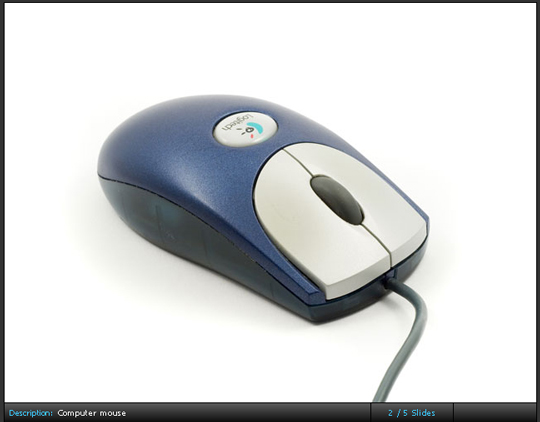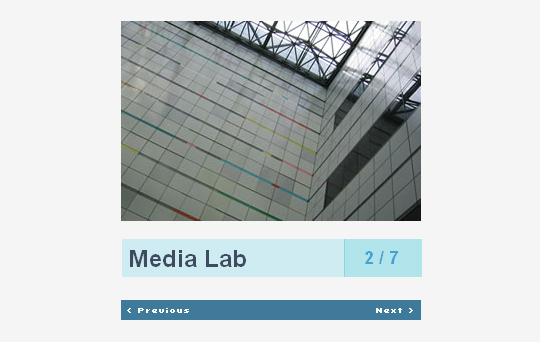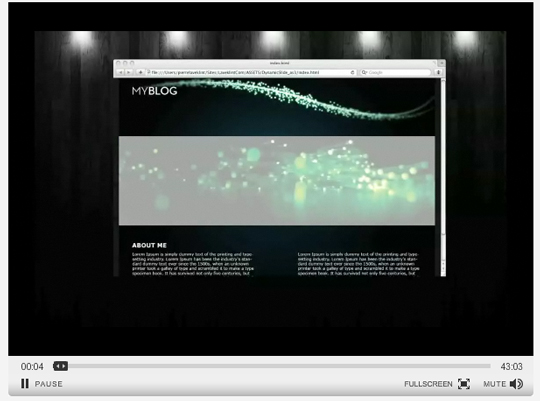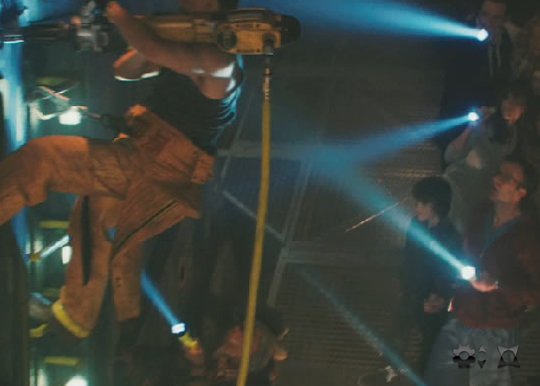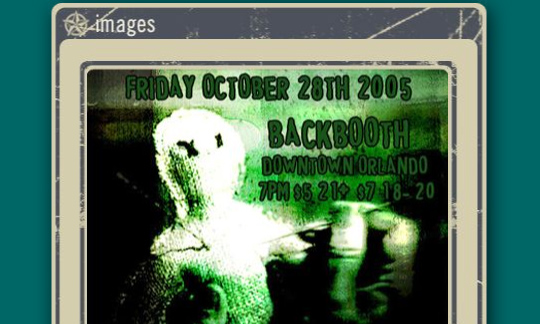Now loading...
Many people debate on the effectiveness of CSS and Flash in creating an image gallery or a slideshow. Both of the above mentioned options have their own advantages. However, most of the people consider Flash gives a more professional and stylish look to an image gallery as compared to CSS, but at the same time Flash is a bit difficult medium to create a slideshow. So, here we have gathered 30 Flash Gallery and Slideshow Tutorials that are very easy to follow and will let you to put your fear to rest so that you can create a beautiful image slideshow.
Build a Dynamic Accordion Menu in Flash CS4 with ActionScript 3.0 and XML
In this tutorial you will learn how to build an accordion style menu from scratch that can be configured by using an external file.
How to create a flash gallery with rotating thumbnails.
Create a Shuffle Gallery in Flash Using XML and ActionScript 3.0
In this tutorial Artist will explain how to access and use the Display List whilst creating an XML based image gallery with ActionScript 3.0.
In this tutorial we will build a photo gallery. We will load the paths to the photos from an xml file and will use the Tweener class to add some nice transitions.
Build a Dynamic Flash Gallery with Slider Control
In this tutorial, we’ll create a gallery which displays all image files in a given directory. A slider is used to browse easily through the images.
In this tutorial we will create an Action Script 3 photo viewer we will go through the xml in AS3 which will hold our photo links to generate our photo viewer data. Let’s take a look at the result we will be ended with.
Building a 3D album with FIVe3D and TweenLite
In this tutorial I will show you how to build a simple 3D photo album in AS3. We will build an application similar to this one.
Create a Flash Actionscript 3.0 Slideshow with XML
This tutorial shows you how to create a simple slideshow using as3/flash and xml. In our xml file, we want to store the path to the slides and a description for each of it. So let’s take a look at the example file.
Papervision 3D Flash Gallery Tutorial
In this tutorial we’ll try to build a Flash Gallery using Papervison 3D. First of all I’d like to mention that the main aim of this article is passing through all stages of flash application development. At the same time we would like to discuss all contradictory questions one may face while working with Papervision 3D.
A Flash tutorial showing you how to create a gallery, with a shrinking square transition, using advanced actionscript.
Learn How-to Create Flash Components using Actionscript 3.0, XML and Flickr API
This tutorial will allow you to learn to create custom Flash Components using Actionscript 3.0. I have opted an image gallery component where we would show thumbnails of various images and user could see respective enlarged image by clicking any of the thumbnail. I have used FlickR image search to show various images using this component.
Photo Gallery Using XML and Flash
In this version, if you want to add another image to your photo gallery, all you have to do is edit an XML file. Your photo gallery automatically incorporates your addition without you having to even touch the FLA.
This Photoshop + Flash tutorial will show you how to design a cool photo gallery as seen on AppleTV website and in many Mac application (ie. iTune, iPhone). In fact, this tutorial is very easy to follow, all you need is some basic Photoshop and Flash skills.
Create a Dynamic Slideshow with ActionScript 3.0 and XML
3D Grid – Flash Photo Gallery using Papervision3D and XML
Create a Dynamic Slideshow with Actionscript 3.0 and XML – Part 3
Creating an XML Slideshow in Flash
This tutorial will teach you how to create an XML slideshow in Flash using ActionScript 2.0. All the contents of our slideshow will be controlled through an XML file so that you can update your images and their description without going back to your FLA, the XML file will also control the speed of the slideshow.
Creating an XML Slideshow in Flash Using AS3
This tutorial will teach you how to create an XML slideshow in Flash using ActionScript 3.0. All the contents of our slideshow will be controlled via an XML file so that you can update the slideshow with new images and labels without having to go back to the FLA.
Stack photo gallery – Flash XML gallery built on Adobe Flash CS3 ActionScript 3.0
Build a Dynamic Flash and XML Slideshow with Scripted Transitions
Create free xml flash slideshow with free xml template
Create an intelligent XML image Gallery & Slideshow in Flash CS4 (+PHP) – Part I/II
In this article you will learn how to build an image gallery that will load images from a web server. I decide to call it “Intelligent” because you don’t need to configure any XML or flash file. Just put the Flash movie and the images on a server and they will be loaded automatically.
Make a Featured Content Slider for Your Site
Simulating PicLens with Flex and Away3D – Part 1
This tutorial article is a Step by step guide for creating a PicLens type 3D photo viewer with Flex and Away3d. This is step 1, of a 3 part tutorial that will sweep many useful techniques used in web application design, Flex, and Flash 3D design.
This tutorial will show you how to make a simple, yet effective, slideshow-type image gallery using Flash with minimal scripting.
Flash tutorial xml slideshow and thumbnail
ANVSOFT Flash Slide Show Maker is an easy to use flash album creator. It make s animated photo slide shows with SWF file as the output format. It transforms your digital photo collection to Macromedia Flash file format ( SWF ) which you can share your memorial moments with your family or friends on your own homepage or website.
Flash slideshow with fade transition
In this tutorial it will be explained how to realize a flash slideshow with fade transition between images. For attempting this tutorial you need to have basic knowledge of Flash, but no ActionScript is required.
Image Gallery Tutorial (Example 1)
This tutorial shows you how easy it is to create an image gallery using the Slideshow Component and the ThumbnailScroller Component.
Now loading...