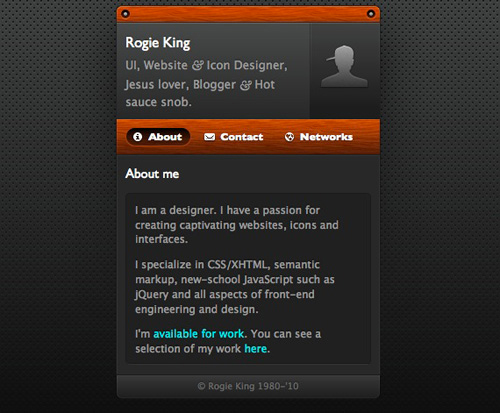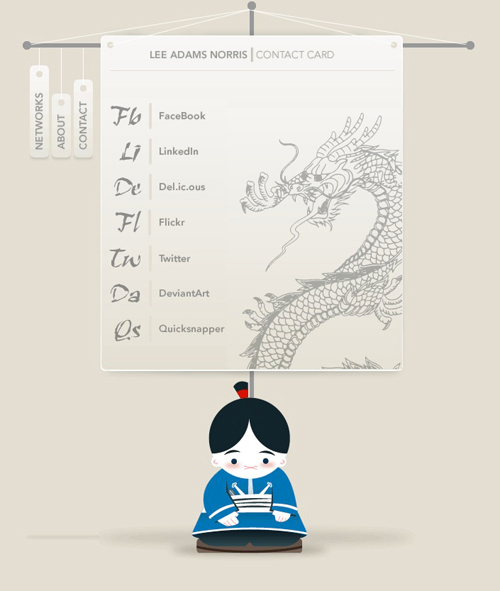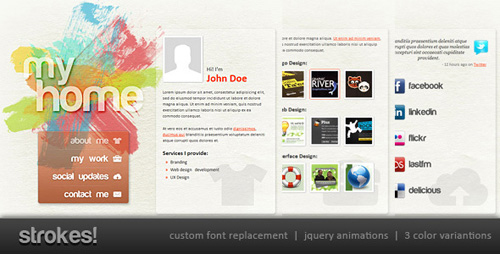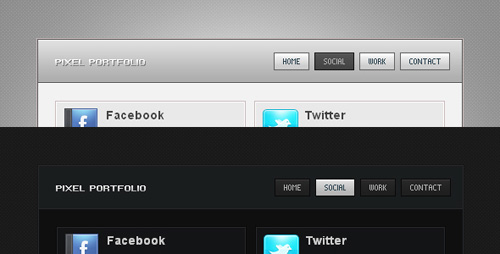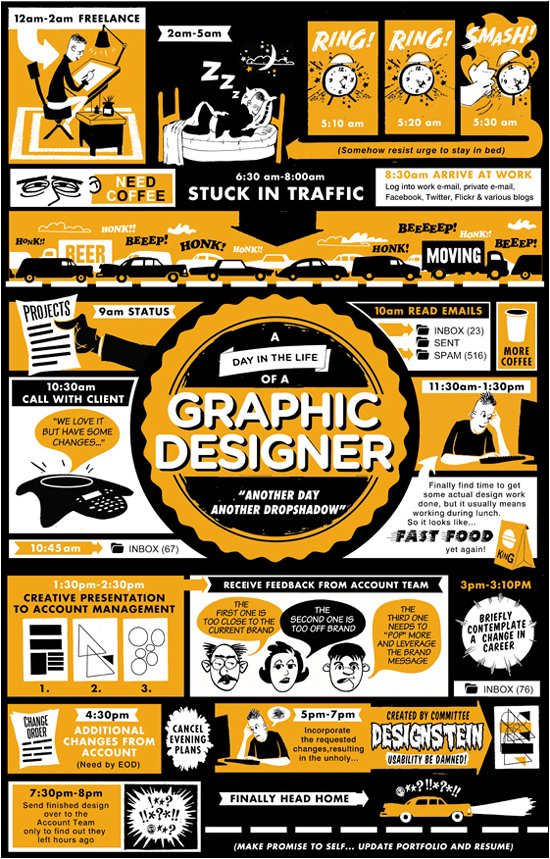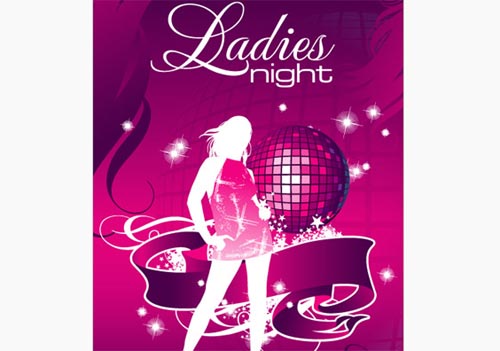Now loading...
Some of you may actually be wondering what a ‘vCard’ is. It is an increasingly popular ‘mini’ one-page website that basically acts as an online business card; an online hub focusing completely on you. I say a vCard is one-page, but in actual fact that’s not entirely true. A lot of these modern virtual business cards use jQuery effects, allowing you to automatically scroll to the rest of the cards content which is usually hidden from the human eye. So, a hub, eh? There are actually several good reasons why you should have a vCard website.
You are welcome if you want to share more vCard website or templates that our readers/viewers may like.Do you want to be the first one to know the latest happenings at smashingApps.com just subscribe to our rss feed and you can follow us on twitter and do not forget to become our fan on facebook as well.
Why You Should Have A vCard
1. Use it to fill your personal domain.
A lot of individuals and freelancers have personal domains such as ‘firstnamesurname.com’ as a main domain name for there hosting package. These domains are quite often unused and are generally left using a blank index HTML page. Why not fill the empty space with a vCard?
2. Never run out of business cards again!
Ever met somebody who you’d like to give your business card to but then realize you don’t have any with you when you open up your wallet? A vCard is the perfect solution! It can be accessed from any internet-connected computer or even a mobile phone with an Edge or 3G connection – and lets face it, a lot of people have this luxury now.
3. A great way to talk about yourself.
They’re a great way for people to find out more about a person – what they do for a living, their hobbies, or even their pets’ name. A vCard can be as personal as you want it to be and are quite often used to replace huge “about me” sections on blogs and portfolios.
4. Use it as a hub for your networks.
It’s somewhere people can go to find you on various social networking websites and profiles across the world wide web. Searching Twitter, Facebook and Flickr for a user can sometimes be a painful task – so long as you know their name you’ll easily be able to find their vCard!
5. They’re quick, simple and affordable!
Last but not least, vCards are modern, stylish and reasonably quick to make. If you don’t have the time or skillset to make your own, there is an expanding selection of premium vCards available to purchase from less than $10.
vCard Examples
Now you know what a vCard is and just a few of the many reasons why you can benefit from having one, here are a few great examples of personal vCards.
Rogie King
vCards give you the opportunity to experiment with textures and patterns you wouldn’t normally get to use as backgrounds on full sites.
Salya Howald
Use your vCard to illustrate who you are and let others find out about your personality. Use your favorite colors, patterns and include a photo of yourself.
Samrat Mazumdar
Samrat Mazumdar clearly loves Post-It notes and uses them in his vCard design. There’s no end of designs you can come up with.
Guy Lewin
Guy Lewin is a Mac OS X user, and likes the interface so much he decided to replicate it in his own vCard design.
The Rat House
Rendian Therianto uses elegant minimalism with a noisy background to create the perfect contrast between simplicity and grunge.
Ali Bahsisoglu
The iPhone has turned up all over the web since its first release. However, this is one of the best uses I have seen for it on the net.
Eugen Busoiu
Eugen Busoiu possibly has the most simple vCard in this short showcase, using subtle gradients and shadows to make it come to life.
Lee Norris
Lee Norris uses a sleek jQuery sliding Asian-style vCard, putting across his personality very well.
Nico Kaiser
Another simple, elegant vCard, purely grayscale other than the typography based logo.
Maykel Loomans
You can use your vCard to show off some of your favorite work, such as using a piece of photography in the background.
Craig Wilson
…Or even one of your favorite sketches/illustrations such as Craig Wilson does in his vCard.
Benjamin Reid
Benjamin Reid shares some his out-of-work life with the public, revealing that he is a musician as well as a web designer and developer.
Free vCard Templates
As vCards are just finding their way in to the deep depths of the world wide web, the amount of free vCard templates available are limited. However, there are a few great ones!
Free vCard Template – View Demo
Features: Social Media links, Email link, Twitter Feed. Download!
The Digital Business Card WordPress Theme – View Demo
Features: WordPress Theme, jQuery Sliding, Social Media links, URL and Email Links. Download!
MiniCard Theme for WordPress – View Demo
Features: WordPress Theme, Ajax Loading of Navigation Links, Built in h/vCard Support, About Me section, Social Media Links and Portfolio. Download!
CSS/Ajax vCard Template – View Demo
Features: CSS and Ajax Features, About section, Portfolio section, Services/Page section, Contact Form. Download!
Premium vCard Templates
There is a growing amount of premium vCard templates you can purchase and download, all at a very reasonable and affordable price. Here is a great a selection…
Plasma Card – $11 – View Demo
Features: Ajax Contact Form, jQuery Lightbox and Fade Effects, Social Media Links. Download!
The Virtual Business Card – $10 – View Demo
Features: Ajax Contact Form (with validation), Gallery, Social Media Links, jQuery Animations, Google Map Integration. Download!
Introducto – $10 – View Demo
Features: 5 Colors, jQuery Lightbox, Scroller and Slider. jQuery Social Media link animations, Contact Form. Download!
vCard Site Template – $14 – View Demo
Features: jQuery Animations, Contact Form, Mini Portfolio, Social Media links. Download!
Strokes! Personal Website Template – $10 – View Demo
Features: Single Page (does not require page refresh), Social Media links, jQuery Animations. Download!
Pixel Portfolio – $10 – View Demo
Features: jQuery Powered, Social Media links, Mini Portfolio, Contact Form. Download!
DotMe – $12 – View Demo
Features: 3 Themes, Mini Portfolio, Social Media links, Contact Form. Download!
Professional vCard – $12 – View Demo
Features: 2 Styles, Navigation Left or Right, jQuery Sliders, Tooltips, Lightbox and Animations, Contact Form (with validation), Google Map Integration. Download!
Card Portfolio Template – $10 – View Demo
Features: jQuery Lightbox and Animation, Social Media links, Contact Form. Download!
vCard Professional Portfolio – $17 – View Demo
Features: 6 Backgrounds, jQuery Tooltips and FancyBox (Lightbox), Flickr Integration, Social Media links. Download!
vCard Professional Template – $10 – View Demo
Features: 8 Colors Variations, jQuery Animations and Lightbox, CSS Liquid Menu, Social Media links. Download!
Fancy vCard Theme – $9 – View Demo
Features: 2 Scrolling Effects, jQuery Tooltip and Lightbox, Social Media links. Download!
Slick vCard – $9 – View Demo
Features: jQuery Powered, Highly Customizable, Mini Portfolio, Social Media links, Contact Form. Download!
So Simple vCard – $12 – View Demo
Features: Mini Portfolio, jQuery Lightbox and Interactive Animations, Social Media links. Download!
Now loading...