Click here to buy secure, speedy, and reliable Web hosting, Cloud hosting, Agency hosting, VPS hosting, Website builder, Business email, Reach email marketing at 20% discount from our Gold Partner Hostinger You can also read 12 Top Reasons to Choose Hostinger’s Best Web Hosting
I have just finished writing about an Opera widget which Google users will appreciate. Now, on my path to discover great widgets for Opera, I have found yet another tool that will help anybody who likes to keep a virtual diary.
This tool is an Opera widget appropriately titled Agenda.
Agenda is our very own virtual diary. We can use it as an event reminder, alarm clock, and to-do list. After installing the widget, we need to open it from the widgets sidebar.
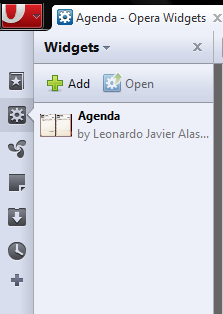
This is what Agenda will look like the first time you open it:

You can see that the form is that of a physical binder, with a page on each side representing today’s dates. We can see the yellow notepads where it is possible to store whatever notes we want to save.

There are sticky notes and can be moved around on the page.
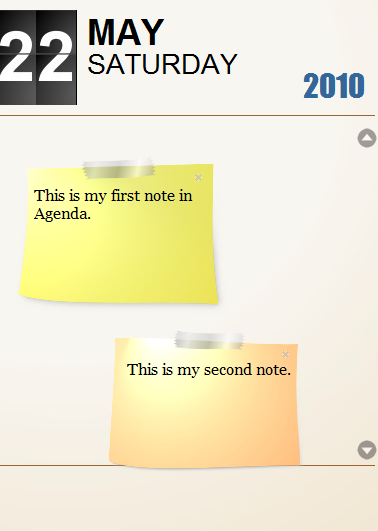
The left page is where we can add events. First we use the calendar to highlight a date.

Today’s date is highlighted blue. Our selected date is the left one of the two rectangles. This date then becomes our page on the left.
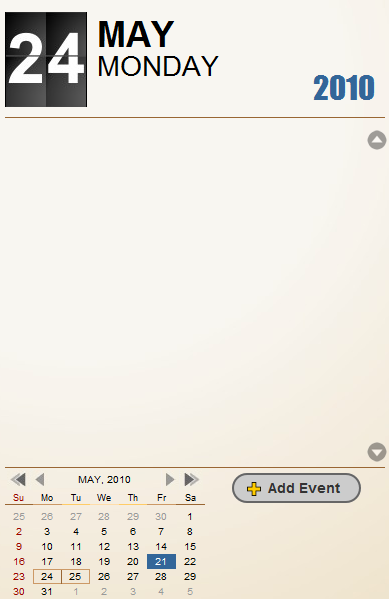
Clicking on “Add Event” pops up a window with numerous options.
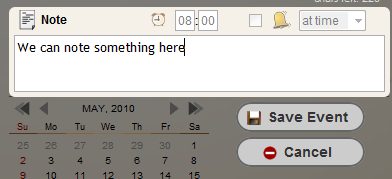
By default, the event we can add is Note. To add something else to the date, we click on the Note button and view our options.
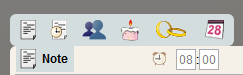
Our options appear in a sideways menu on top. Starting from the left, these options are Note, Event, Meeting, Birthday, Anniversary, and a Yearly event.
Choosing an event enables the Alarm box.
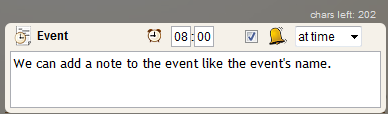
Speaking of Alarm, we can choose for it ring on our event or an a specific time interval from right now.
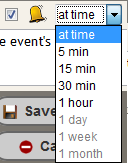
A maximum of a 255 character length note can be added to each event. Saving an event adds it to the page on the left (the one we had highlighted).

In front of the time, we can see our note. At the end of the note we see two icons. The first one lets us delete the event and the second one signifies that an alarm is added to the event.
Agenda works in its own window so that you do not need to have Opera open to use Agenda.
Combining all these features of Agenda, we can easily use it as our virtual planner / diary. It will definitely be a useful widget for countless Opera users.
Now loading...






