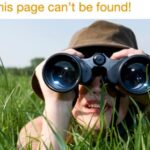Click here to buy secure, speedy, and reliable Web hosting, Cloud hosting, Agency hosting, VPS hosting, Website builder, Business email, Reach email marketing at 20% discount from our Gold Partner Hostinger You can also read 12 Top Reasons to Choose Hostinger’s Best Web Hosting
If you use Remote Desktop (RDP) to work on Windows machines, one annoying problem is getting disconnected because another person (or another connection) takes over your session. This short guide explains how to restrict kick off during remote desktop connections — whether you’re on a single PC, using Windows Server / RDS, or managing a small fleet.
Short version: stop shared accounts, enforce single-session-per-user, set sensible session limits, require unique credentials, and use RDS policies (or registry/GPO) so new connections reconnect to an existing session instead of creating or taking over a different one.
What “kick off” usually means
There are three common ways an RDP session ends unexpectedly:
Another user logs in interactively using the same account (console or RDP) and takes over the session.
A new RDP connection creates a new session and the server forces the old one off (concurrent session handling).
Session timeouts or policy (idle/disconnected session limits) cause an automatic logoff.
You can’t stop someone with admin access from forcibly logging you off — but you can change configuration so:
users reconnect to their existing session (not create a new one), and
concurrent connections don’t automatically spawn or force other sessions to end, and
policies and limits won’t unexpectedly end productive sessions.
Make Windows 11 PC Run Smoother, fast and reliable with these 10 expert-backed tips: update software, trim startup bloat, clean storage, optimize drives, guard against malware, update drivers, manage background apps, cool your system, remove bloatware, and reset when needed.
Safe checklist — do these first
Before changing system policies:
Make a system restore point or a server snapshot.
Test changes on a non-production host (VM).
Use unique user accounts for every person — don’t share credentials.
Communicate with your team: explain changes and expected behavior.

1) Quick fix: stop shared accounts (most important)
If multiple people log in with the same account, anyone who connects can end up using the same session or take control. The single best prevention is:
Use unique user accounts for each person.
That way you can identify who is connected and avoid accidental takeovers — you also get much better auditing.
 Windows 11 Pro Upgrade, from Windows 11 Home (Digital Download)
Windows 11 Pro Upgrade, from Windows 11 Home (Digital Download)
Windows 11 is designed for hybrid work. Upgrade to Windows 11 Pro for all the features of Windows 11 Home plus tools for business use. Windows 11 Pro delivers a powerful, streamlined user experience that helps you stay focused and get more done – wherever your office might be.
- Instantly productive. Simpler, more intuitive UI and effortless navigation. New features like snap layouts help you manage multiple tasks with ease.
- Smarter collaboration. Have effective online meetings. Share content and mute/unmute right from the taskbar (1) Stay focused with intelligent noise cancelling and background blur.(2)
- Reassuringly consistent. Have confidence that your applications will work. Familiar deployment and update tools. Accelerate adoption with expanded deployment policies.
- Powerful security. Safeguard data and access anywhere with hardware-based isolation, encryption, and malware protection built in.
2) Enforce “single session per user” (reconnect to existing session)
This setting tells Windows/RDS to reconnect a user to their existing RDP session instead of creating a new one (avoids multiple sessions per user and some kinds of session takeover).
Option A — Group Policy (recommended on domain or local GPO)
Run
gpedit.msc(local machine) or edit your domain policy (GPMC).Navigate to:
Computer Configuration → Administrative Templates → Windows Components → Remote Desktop Services → Remote Desktop Session Host → ConnectionsEnable Restrict Remote Desktop Services users to a single Remote Desktop Services session.
gpupdate /force(or wait) and test by connecting twice with the same user — you should reconnect to the same session.
Option B — Registry (local or scripted)
To force single session per user via registry (Windows hosts):
Reboot or restart the Remote Desktop Services for the change to take effect.
Note: On Windows Server with Remote Desktop Services (RDS), the GPO approach is preferred for environment-wide control.
3) Limit concurrent connections (prevent surprise logins)
If you don’t want more than a small number of simultaneous RDP connections:
Group Policy path:Computer Configuration → Administrative Templates → Windows Components → Remote Desktop Services → Remote Desktop Session Host → Connections → Limit number of connections → Enable and set the max number.
This prevents extra connections from being accepted, which can reduce unexpected new sessions that might displace others.
What is Windows App and Why Microsoft Replaces Legacy Remote Desktop App with this New Tool
4) Control session timeout and disconnected behavior
Unexpected automatic logoffs often come from time limits. Tune these to keep productive sessions alive.
GPO (Session Time Limits):Computer Configuration → Administrative Templates → Windows Components → Remote Desktop Services → Remote Desktop Session Host → Session Time Limits
Key settings:
Set time limit for active but idle Remote Desktop Services sessions — increase or disable.
Set time limit for disconnected sessions — keep longer if you want to allow reconnection.
End session when time limits are reached — usually set to Disabled unless you need strict cleanup.
Pick sensible timeouts (e.g., disconnected 8 hours / idle 2 hours) so short interruptions won’t force a logoff.
5) Require unique credentials + avoid console / /admin conflicts
When admins connect using the console or the /admin (formerly /console) parameter, behavior may differ and can cause session takeover.
Avoid logging into the same account from the console and RDP simultaneously.
Use separate admin accounts or use elevated accounts only when needed.
Consider Network Level Authentication (NLA) and strong passwords to prevent unauthorized reconnections.
6) Use session shadowing / viewing instead of logging in
If another admin needs to see your session, prefer session shadowing / remote assistance (view-only or interactive) instead of logging in with your account. Shadowing lets them observe or collaborate without creating a new session and kicking people off.
On RDS/Server, session shadowing is available (requires permission and configuration).
7) For multi-user environments: RDS collection settings
If you manage a Remote Desktop Services farm (Windows Server RDS):
In Server Manager → Remote Desktop Services → Collections → <Your Collection> → Properties, find User session settings and enable “Restrict each user to a single session” (exact UI labels vary by Windows Server version).
Use Per-user session limits and user profile disks if you expect users to reconnect frequently.
RDS gives more granular control than single-host RDP.
A Comprehensive Guide on Best Free Secure Remote Desktop Software to Provide Technical Support
8) Admin tools: view and manage sessions
If someone gets kicked or you want to check who’s connected, use built-in tools as admin:
quser— list sessions and IDs.qwinsta— list session information.logoff <ID>— log a specific session off (use carefully).In Task Manager → Users (on host) you can see active sessions and disconnect/log off.
In Server Manager → Remote Desktop Services → Collections → Sessions you can manage sessions on RDS.
Examples:
Only admins should run these; communicate before disconnecting someone.
9) Don’t forget auditing & security
To find root causes of unexpected disconnects, enable RDP audit logging:
Event Viewer → Windows Logs → Security and Applications and Services Logs → Microsoft → Windows → TerminalServices-LocalSessionManager.
Watch for login events, logoffs, and session reassignments.
If users are being disconnected because credentials are used elsewhere, logs will show it.
10) Alternatives if you need shared screen access safely
If the goal is collaborative work (multiple folks looking at same desktop), consider:
Microsoft Teams / Windows Quick Assist — for temporary screen sharing.
Remote Assistance / Shadowing — to observe without logging off.
Third-party tools (AnyDesk, TeamViewer, Splashtop) — often better for collaborative sessions and less likely to conflict with RDP session rules.
Troubleshooting — common scenarios
Problem: I still get kicked when someone else logs in.
Fixes to try:
Confirm GPO/reg key
fSingleSessionPerUser=1.Ensure users have unique accounts.
Check RDS collection settings if using Server.
Review logs to see which account caused the disconnect.
Problem: Remote Desktop disconnects after X minutes.
Fixes: Increase session timeouts or set disconnected sessions not to end immediately (see Session Time Limits GPO).
FAQs
Q: Can I stop an admin from forcibly logging me off?
A: No — admins can always disconnect sessions. Use unique accounts and communicate changes; for collaboration, use shadowing rather than logging in.
Q: Will “single session per user” prevent all kick-offs?
A: It prevents multiple sessions being created for the same user (they reconnect to the existing one), but won’t stop someone else logging in as that user. Unique accounts + policies are required to avoid that.
Q: Does this work on Windows 10 / 11?
A: Yes — you can set the same single-session policies on standalone Windows 10/11 via local Group Policy or registry. For multiple-user scenarios, Windows Server with RDS gives more control.
Q: I need two people to view the same session simultaneously — how?
A: Use RDS session shadowing, Quick Assist, or third-party screen-sharing tools designed for collaborative viewing.
Final tips
Start with unique user accounts — that alone prevents many accidental takeovers.
Enable single session per user via GPO (or registry) to ensure reconnections reattach to the same session.
Tune session timeouts so temporary disconnects don’t force logoff.
Use shadowing / screen sharing for collaborative work.
Test changes on a VM before rolling them out.
Now loading...