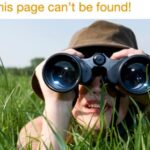Click here to buy secure, speedy, and reliable Web hosting, Cloud hosting, Agency hosting, VPS hosting, Website builder, Business email, Reach email marketing at 20% discount from our Gold Partner Hostinger You can also read 12 Top Reasons to Choose Hostinger’s Best Web Hosting
In today’s data-driven world, juggling countless articles, videos, and PDFs can feel like an uphill battle. You’ve tried clipping web pages, bookmarking YouTube videos, even retyping notes—yet the information still slips through the cracks. This chaos not only wastes time but also drains your focus, leaving you more overwhelmed than informed. Enter NotebookLM hidden features—an AI productivity tool designed to tame your research, spark insights, and make learning effortless. Below, we uncover 11 lesser-known capabilities that will transform how you gather, interact with, and share knowledge.
3 VPNs That Pass All Tests (2025)
- NordVPN: Zero leaks in tests, RAM-only servers, and Threat Protection to block malware.
- Surfshark: Unlimited devices, Camouflage Mode for bypassing VPN blocks, and CleanWeb ad-blocker.
- ExpressVPN: Trusted Server tech (data wiped on reboot) and consistent streaming access.
1. Bulk Import YouTube Playlists
Why individually adding videos feels archaic: clicking “Add source” for each clip is tedious. With NotebookLM, you can import up to 50 videos at once by pasting an entire playlist URL, instantly turning hours of content into a structured study guide.
Pro Tip: Group videos by topic—e.g., “CSS Tutorials”—to auto-generate chaptered outlines.
Mastering ChatGPT Deep Research Mode: A Step-by-Step Guide for In-Depth AI-Powered Research
2. Add Text as a Source
Long transcripts or PDF extracts? Instead of downloading and uploading, copy-paste any text directly into NotebookLM. The AI will index it as a source, ready for summarization or Q&A prompts. This accelerates workflows when pulling from articles, research papers, or lecture notes.

3. Chat with Your Sources
Think of this as an AI study buddy. Ask questions like, “Explain the key findings,” or “Compare these two theories,” and NotebookLM will fetch context-aware answers. No more scrolling through pages; just chat and learn.
4. Visualize with Mind Maps
Some concepts just click visually. Click “Mind Map” on any notebook, and NotebookLM drafts an interactive diagram of your sources’ relationships. Zoom, expand nodes, or download the map for presentations—perfect for brainstorming sessions.
How this AI Graphic-Design Agent Replaces an $82k/yr Graphic Designer (N8N)
5. Generate a Podcast
Prefer audio learning? Turn any source into a podcast episode with one click. Input your prompt, select “Audio Overview,” and download an MP3 to listen on the go at up to 2× speed. Great for commutes or multitasking.
6. Talk with the Podcast
Interactive mode isn’t just for show—it lets you “join” the AI hosts mid-discussion, asking follow‑ups in real time. This conversational twist turns passive listening into dynamic exploration, making information retention stickier.
7. Change Podcast Language
Whether you’re brushing up on Spanish or sharing with a global team, switch output language before generating your podcast. NotebookLM supports French, German, Spanish, and more—streamlining cross‑cultural learning.
8. Configure Chat Output
From tone and style to response length, you’re in control. Inject custom prompts or pick from presets—academic, casual, or bullet‑point summaries—to match your exact needs.
Top 5 Free AI Tools for Small Businesses
9. Switch to Light/Dark Mode
A small change with a big impact on eye strain and focus. Toggle themes system‑wide or by notebook to create the perfect reading environment for any time of day.
10. Public Notebook Sharing
Collaborate beyond your workspace. Share a read-only link with colleagues, clients, or students, letting them explore summaries, FAQs, and even audio chats without logging in. Track engagement metrics to see which sections resonate most.
11. Deep Search + Discover
Stuck in a research rabbit hole? Use “Discover Sources” to let NotebookLM fetch related articles, videos, or papers based on your current topic. Alternatively, hit “I’m Feeling Curious” for AI‑curated surprises that spark new ideas.
Step‑by‑Step Guide to Build Your Free AI‑Powered Website with Free Domain & Hosting
Why These NotebookLM Hidden Features Matter
Efficiency: Bulk imports and direct text pasting save hours of manual work.
Versatility: From mind maps to multilingual podcasts, you can digest information in the mode that suits you best.
Collaboration: Public sharing and engagement tracking foster transparent teamwork and knowledge sharing.
Innovation: “Discover Sources” expands your research horizon, preventing echo chambers and stale insights.
7 Powerful No-Code AI Tools for Smarter, Data-Driven Decisions
Key Takeaways
Bulk import playlists and add text sources to accelerate note gathering.
Interactive audio modes transform passive consumption into engaging dialogues.
Mind maps and chat config offer flexible visualization and outputs.
Public sharing democratizes access and tracks reader engagement.
Deep search and “I’m Feeling Curious” keep your research dynamic and exploratory.
FAQs
Q1: Can I use NotebookLM on mobile devices?
Yes—NotebookLM’s mobile app on Android and iOS lets you listen to audio overviews offline, share new sources directly from other apps, and chat with your notes anywhere.
Q2: How many sources can I add per notebook?
The free version allows up to 50 sources; NotebookLM Plus expands this limit significantly, offering more notebooks, audio overviews, and higher usage quotas.
Q3: Is my shared notebook editable by recipients?
No—public links are read-only. To grant edit access, share directly with specific emails and adjust permissions in the notebook’s sharing settings.
Q4: Does NotebookLM support non-English content?
Absolutely. You can configure input and output languages—NotebookLM handles French, Spanish, German, and dozens more, making it ideal for global teams.
What is the Best AI Transcription Software? Review & Comparison
Conclusion
These NotebookLM hidden features aren’t just bells and whistles—they’re powerful levers that streamline your workflow, deepen understanding, and foster collaboration. Ready to unlock them? Start exploring NotebookLM today, and turn your scattered data into actionable insights. For more AI productivity tips and tutorials, subscribe to SmashingApps.com’s newsletter and never miss an update.
Now loading...