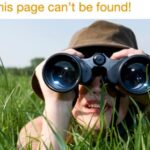Click here to buy secure, speedy, and reliable Web hosting, Cloud hosting, Agency hosting, VPS hosting, Website builder, Business email, Reach email marketing at 20% discount from our Gold Partner Hostinger You can also read 12 Top Reasons to Choose Hostinger’s Best Web Hosting
The Maps make your geography easier. It does not only tell you about the navigation, but increases your knowledge about the different places of the world. Does it cause difficulty to read someone else’s maps, how about creating your own maps? No doubt there’s Google map and Google earth to help you out, but there are several other tools from which you can choose. Here is a group of 10 astonishing tools that you can use in creating your own maps. For the handy maps that can be shared with the interactive people the selection below has a variety of tools to convince your mapping requirements.
Create and view beautifully informative animated maps, for free!
The Easiest Way to Draw and Share Maps!
Fast maps for the web and mobile.
HeatmapTool.com is the best online service for creating spectacular and accurate representations of your data. A heat map allows you to quickly visualize spatial data using a range of colors, and when combined with the power of the Google Maps API, visualizing location information has never been easier.
GeoIQ’s enterprise analytics, enhanced visualization and data support features are now available for free to all GeoCommons users. Easily find answers to complex questions and share them with the world.
GeoIQ’s enterprise analytics, enhanced visualization and data support features are now available for free to all GeoCommons users. Easily find answers to complex questions and share them with the world.
Create and publish interactive maps.
Now loading...