Click here to buy secure, speedy, and reliable Web hosting, Cloud hosting, Agency hosting, VPS hosting, Website builder, Business email, Reach email marketing at 20% discount from our Gold Partner Hostinger You can also read 12 Top Reasons to Choose Hostinger’s Best Web Hosting
Raspberry Pi 5 (4GB) opens the door to fun and educational projects. It’s affordable, powerful, and great for learning Python while building hands-on projects. If you’re new to Raspberry Pi or Python, here are 7 simple Python projects for Raspberry Pi 5 to start your journey.
1. Monitor Temperature and Humidity
- What you need: A DHT11 or DHT22 sensor, jumper wires.
- Goal: Create a basic weather station.
- Steps:
- Connect the sensor to the Raspberry Pi GPIO pins.
- Use a Python library like Adafruit_DHT to read sensor data.
- Print data to the terminal or save it to a file.
Why it’s useful:
- Understand GPIO pin usage.
- Learn to work with Python libraries.
Challenges:
- Sensor calibration may be needed.
- Requires basic wiring skills.
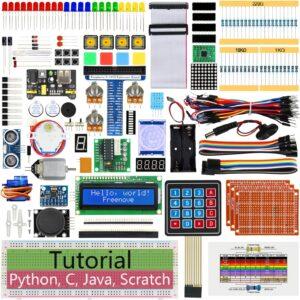
Freenove Ultimate Starter Kit for Raspberry Pi 5 4 B 3 B+ 400 Zero 2 W, 962-Page Detailed Tutorial, Python C Java Scratch Processing Code, 223 Items, 128 Projects (Raspberry Pi NOT Included)
5 Sets of Codes: Python (compatible with 2&3), C, Java, Scratch and Processing (Scratch and Processing codes provide graphical interfaces)
128 Projects from Simple to Complex: Each project has schematics, wiring diagrams, complete code and detailed explanations
962-Page Detailed Tutorial in Total: Provides step-by-step guide with basic electronics and components knowledge (The download link can be found on the product box) (No paper tutorial)
223 Items in Total: Includes commonly used electronic components, modules, sensors, wires and other compatible items
2. Blink LEDs in Patterns
- What you need: LEDs, resistors, jumper wires.
- Goal: Control LEDs with Python scripts.
- Steps:
- Set up LEDs on a breadboard.
- Use the RPi.GPIO library to turn them on and off.
- Experiment with different blinking patterns.
Why it’s fun:
- Instant visual feedback.
- Learn about circuits and programming together.
Things to watch out for:
- Resistors are essential to prevent LED damage.
- Double-check pin configurations.
3. Build a Simple Security Camera
- What you need: Raspberry Pi Camera Module, motion detection software (OpenCV or PiCamera).
- Goal: Create a motion-detecting camera.
- Steps:
- Attach the camera module.
- Write a Python script to detect movement and capture images.
What makes it great:
- Practical and real-world application.
- Learn about image processing.
Potential issues:
- Motion detection may misfire due to light changes.
- Camera placement matters.

Vilros Raspberry Pi 5 Starter Kit MAX – Turbo Cooled Aluminum – (128GB Edition) – (8GB RAM)
- – : Start creating right out of the box—our kit arrives with Raspberry Pi OS already on the microSD card, saving you time and effort from day one.
- , : From the case to the power supply and a generous microSD card, we’ve bundled every essential so you can skip the extra shopping and focus on building your dream project.
- : Enjoy smooth, reliable operation as our whisper-quiet fan and heat sinks work together to keep your Pi running cool—even during intensive tasks.
- : Whether it’s coding lessons, retro gaming, smart home setups, or robotics experiments, our kit powers unlimited possibilities, letting you tailor your Pi adventure to your passion.
- & : Join a worldwide community of hobbyists, teachers, and first-time makers who rely on Vilros for top-tier quality, comprehensive support, and ongoing inspiration.
- – & : Dive into hands-on learning with our easy-to-follow documentation, video guides, and step-by-step instructions—perfect for building confidence as you go.
- , & : Empower learners of all ages with a platform that fosters creativity, problem-solving, and practical tech skills—ready-made for STEM curriculums and coding clubs.
4. DIY Media Player
- What you need: HDMI display, keyboard, mouse.
- Goal: Use Python to play media files.
- Steps:
- Install VLC or OMXPlayer.
- Create a Python script to select and play files.
Why try this:
- Useful for creating a home media hub.
- Practice scripting with Python.
Limitations:
- Larger files may slow down.
- Limited GUI options.
5. Digital Clock and Weather Dashboard
- What you need: A touchscreen or HDMI display, internet connection.
- Goal: Build a dashboard with time, date, and weather.
- Steps:
- Fetch weather data using APIs (e.g., OpenWeatherMap).
- Display data using Python libraries like Tkinter or PyQt5.
Benefits:
- Great way to learn API integration.
- Useful as a personal device.
Challenges:
- Requires stable internet for weather updates.
- Learning API requests may take time.
6. Create a Simple Chatbot
- What you need: Raspberry Pi, Python libraries (ChatterBot or NLTK).
- Goal: Develop a chatbot that responds to basic queries.
- Steps:
- Install a chatbot library.
- Write a script to process and respond to user inputs.
Why it’s cool:
- Explore AI basics with Python.
- Great for experimenting with language models.
Drawbacks:
- Limited conversation depth without training data.
- Might feel repetitive over time.
7. Retro Game Controller for Emulators
- What you need: USB game controller, RetroPie software.
- Goal: Customize controllers for retro games.
- Steps:
- Install RetroPie and configure it.
- Use Python to fine-tune controller settings.
Why it’s enjoyable:
- Brings retro gaming to life.
- Learn about Python in gaming setups.
Challenges:
- May need additional hardware like heat sinks.
- RetroPie setup can be time-consuming.
FAQs
What makes Raspberry Pi 5 special for Python projects?
- Raspberry Pi 5’s upgraded specs (e.g., faster processor, USB 3.0) make it better for coding and handling complex tasks.
Do I need prior coding experience for these projects?
- Not really. Most projects have beginner-friendly tutorials available.
Can kids use Raspberry Pi for these projects?
- Yes, with some guidance for wiring and programming.
Is Python the only programming language for Raspberry Pi?
- No, but it’s the most beginner-friendly and widely supported.
Tips for Beginners to Make Simple Python Projects for Raspberry Pi 5
- Start small. Pick a single project to focus on.
- Follow tutorials and guides.
- Join Raspberry Pi forums for support.
- Don’t fear making mistakes. It’s all part of learning.
Raspberry Pi 5 with Python is a powerful way to dive into coding and hardware. It’s perfect for learners, hobbyists, and professionals alike. Try these projects to get hands-on experience and have fun along the way
Now loading...






