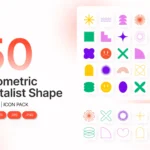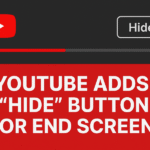Click here to buy secure, speedy, and reliable Web hosting, Cloud hosting, Agency hosting, VPS hosting, Website builder, Business email, Reach email marketing at 20% discount from our Gold Partner Hostinger You can also read 12 Top Reasons to Choose Hostinger’s Best Web Hosting
If you’ve ever opened YouTube “just for a minute” and found yourself still scrolling through Shorts an hour later, you’re not alone. To help users manage screen time, YouTube has introduced a new Shorts timer feature — and learning how to set YouTube Shorts timer can make a real difference in controlling your daily viewing habits. The feature lets you choose how long you want to watch Shorts each day, pausing the feed once you reach your limit and reminding you to take a break.
Envato itself gives away freebies monthly. No hacks. No shady tools. Just straightforward methods.
Once you reach your chosen time limit, YouTube will pause the Shorts feed and display a message reminding you to take a break. For now, the reminder is dismissible — but it’s a gentle push to stop doomscrolling and reclaim your time.
According to news, YouTube also plans to roll out non-dismissible parental controls later this year, giving families more control over children’s screen time.
YouTube Rolls Out Shorts Timer to Help Users Stop Doomscrolling
Step-by-Step: How to Set YouTube Shorts Timer
Setting up the YouTube Shorts timer takes less than a minute. Here’s how to do it on your mobile device:
Open the YouTube App.
Make sure your app is updated to the latest version available on Android or iOS.Tap on Your Profile Picture.
You’ll find it in the top-right corner of your screen.Go to Settings.
Select Settings → Time watched (this section is sometimes called Digital Wellbeing on certain devices).Find and Tap “Shorts Timer.”
You’ll now see a new section labeled Shorts timer or Shorts daily limit.Choose Your Daily Time Limit.
You can select how many minutes you want to spend watching Shorts each day — common presets include 15, 30, or 60 minutes.Save and Start Watching.
Once you’ve set your preferred limit, YouTube will automatically track your Shorts viewing.
When you reach your daily limit, the feed will pause with a prompt that says: “Scrolling on Shorts feed is paused for the day.”Resume or Take a Break.
You can dismiss the reminder and continue watching — but the point is to use this as a cue to pause and reset.
Why Use the Shorts Timer?
The YouTube Shorts timer isn’t just about cutting screen time — it’s about regaining control over how you use short-form content.
Shorts, like other quick-swipe video formats, are designed to keep viewers hooked. While entertaining, they can also drain productivity and focus. Setting a timer helps you build awareness of your digital habits and balance your online time more intentionally.
Here’s what you gain by enabling the timer:
Healthier daily habits: Build discipline and prevent late-night doomscrolling.
Improved focus: Set limits during work hours to reduce distractions.
Better sleep: Combine with YouTube’s bedtime reminders for a calm digital cutoff.
Digital wellbeing: Reduce stress from excessive content consumption.
YouTube Adds Hide Button for End Screens – What Creators & Viewers Should Know
Extra Tip: Pair with System-Level Tools
If you want a stronger digital detox, combine the Shorts timer with built-in tools on your phone:
On Android: Use “Digital Wellbeing” → “App timers” to lock YouTube after a certain duration.
On iPhone: Go to “Screen Time” → “App Limits” → YouTube → set a daily limit.
These system features work alongside YouTube’s timer to make the break more effective.
How to Download Free YouTube Thumbnails in 3 Seconds (Step-by-Step Guide)
What’s Next for the Shorts Timer
YouTube confirmed plans to expand the Shorts timer with stricter parental controls that will lock the feed when limits are reached — ideal for child accounts and family settings.
Currently, the feature is only available on mobile apps, and there’s no announced timeline for desktop or smart TV integration.
This update aligns with broader tech-industry trends promoting healthier social media engagement, similar to TikTok’s and Instagram’s time reminders for teens and families.
Key Takeaways
The YouTube Shorts timer allows users to set a daily viewing limit for Shorts.
To access it, go to Settings → Time watched → Shorts timer in the YouTube app.
When the limit is reached, the Shorts feed pauses with a reminder to take a break.
The reminder is currently dismissible, but parental controls with hard limits are coming soon.
It’s part of YouTube’s ongoing digital wellbeing initiative to curb excessive screen time.
FAQs (People Also Ask)
Q: Where can I find the YouTube Shorts timer?
A: Open the YouTube app, go to Settings → Time watched → Shorts timer, and set your daily limit.
Q: Is the Shorts timer available on desktop?
A: Not yet. The feature is currently rolling out on mobile only for Android and iOS users.
Q: Can I stop my kids from dismissing the timer?
A: For now, the timer is optional and can be dismissed, but YouTube has confirmed that parental control integration is on the way.
Q: Will setting a timer affect my recommendations or watch history?
A: No. The timer simply pauses the Shorts feed when you reach your limit; your watch history and recommendations remain unchanged.
How to Download Free YouTube Thumbnails in 3 Seconds (Step-by-Step Guide)
Conclusion
That’s how to set YouTube Shorts timer — a small but meaningful step toward healthier digital habits.
If you’re struggling with time management or feel stuck in the endless loop of short videos, this built-in timer can help you pause, reset, and spend your minutes more mindfully.
It’s quick to enable, easy to adjust, and might just give you back the focus you didn’t realize you’d lost.
Now loading...