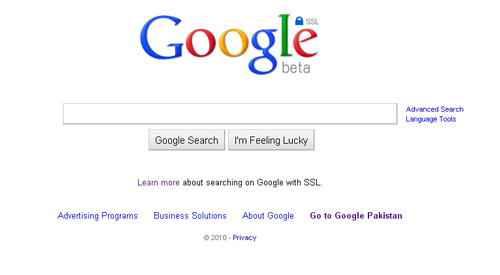Click here to buy secure, speedy, and reliable Web hosting, Cloud hosting, Agency hosting, VPS hosting, Website builder, Business email, Reach email marketing at 20% discount from our Gold Partner Hostinger You can also read 12 Top Reasons to Choose Hostinger’s Best Web Hosting
If you spends more time on the internet then I am sure you want more control and security over your online communication. Secure Socket Layer (SSL) connection being used for encrypting information travels on networks. Its usually recognized by a web address containing “https” or a browser lock icon, as we have seen it with many e-commerce or banking sites, well not just for banking and e-commerce, people uses it for private exchange and for processing credential information as well.
Now I am sure you got the idea of what is SSL and encryption. So, if you concern about security then Google have now added SSL encryption to their search engine https://www.google.com.
Using https://www.google.com, a very secure connection is created between Google and your browser. This secure connection between you and Google make sure the protection of your search terms and search results pages from being intercepted by a third party on your network. A modified logo as given above helps you to indicate that your are searching via a secure connection.
Its a beta version. So, it only covers the core web search product, I mean you wont be able to see the links of image search, books search, and news search etc, as they do not support SSL at this time. Also, as the SSL connection requires additional time to create the connection between your browser and Google, you will experience searching a bit slower than regular Google Search but, the search results will be the same.
It will not be that slow as searching over SSL dosent reduce the data sent time to Google, it only hides the data from third parties. So, if you care about security more, then you should start using Google with SSL. Personally, I like Google and their products like I am anxiously waiting for their Google Chrome OS.
Here’s how searching over SSL is different from regular Google (In their own words) :
- SSL encrypts the communication channel between Google and a searcher’s computer. When search traffic is encrypted, it can’t be read by third parties trying to access the connection between a searcher’s computer and Google’s servers. Note that the SSL protocol does have some limitations — more details are below.
- As another layer of privacy, SSL search turns off a browser’s referrers. Web browsers typically turn off referrers when going from HTTPS to HTTP mode to provide extra privacy. By clicking on a search result that takes you to an HTTP site, you could disable any customizations that the website provides based on the referrer information.
- At this time, search over SSL is supported only on Google web search. We will continue to work to support other products like Images and Maps. All features that are not supported have been removed from the left panel and the row of links at the top. You’ll continue to see integrated results like images and maps, and clicking those results will take you out of encrypted search mode.
- Your Google experience using SSL search might be slightly slower than you’re used to because your computer needs to first establish a secure connection with Google.