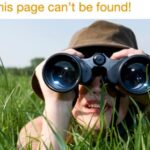Click here to buy secure, speedy, and reliable Web hosting, Cloud hosting, Agency hosting, VPS hosting, Website builder, Business email, Reach email marketing at 20% discount from our Gold Partner Hostinger You can also read 12 Top Reasons to Choose Hostinger’s Best Web Hosting
The Divi WordPress theme is a favorite for its drag-and-drop flexibility, but without a Divi child theme, your custom code could vanish with every update. Creating one manually is time-consuming and risky for non-coders. Thankfully, free tools automate the process—saving hours and safeguarding your site.
Divi Theme Brilliance
- Drag-and-Drop Builder: Divi’s visual builder allows you to create stunning layouts effortlessly without touching a line of code.
- Pre-Made Designs: Access a plethora of pre-made layouts and templates tailored specifically for real estate websites.
- Responsive Design: Divi ensures your website looks fantastic on any device, offering a seamless user experience.
After testing multiple options, we’ve narrowed it down to the top 5 free Divi child theme generators. These tools are tested, user-friendly, and perfect for bloggers, freelancers, and agencies. Let’s dive in!
Why Use a Divi Child Theme?
- Future-Proof Customizations: Parent theme updates won’t overwrite your CSS, PHP, or template edits.
- Improved Security: Isolate vulnerabilities by separating core and custom code.
- SEO Benefits: Cleaner code = faster load times (a key Google ranking factor).
Warning: Always use a child theme if you’re editing header.php, footer.php, or adding custom scripts.
Designing your business website with the Divi theme brings forth a plethora of benefits that can elevate your online presence.
1. Divi Cake Child Theme Generator (Best for Beginners)
Features:
- One-Click Generation: Instantly creates a child theme with proper file structure.
- Built-In Templates: Choose from 5 starter templates (blog, portfolio, etc.).
- Auto-Enqueue Files: Ensures parent theme styles/scripts load correctly.
How to Use:
- Visit Divi Cake’s generator.
- Enter theme name, description, and author details.
- Select a template (optional).
- Download and install via WordPress.
Pros:
- 100% free with no ads or hidden costs.
- Includes sample CSS/JS files for quick edits.
- Lightweight (no bloat).
Cons:
- Limited template variety.
Best For: New Divi users needing a no-code solution.
2. WP Zone Divi Child Theme Builder (Most Customizable)
Features:
- Custom File Editor: Edit functions.php, style.css, etc., before downloading.
- Divi Module Support: Preserve custom modules (e.g., headers, footers).
- Version Control: Track changes and revert to previous versions.
How to Use:
- Visit WP Zone’s builder.
- Configure theme details (name, author).
- Add custom code or hooks.
- Generate and install.
Pros:
- Granular control over theme files.
- Integrates with Divi’s Theme Builder.
- Detailed documentation.
Cons:
- Steeper learning curve for non-developers.
Best For: Developers who want hands-on customization.
3. Divi Extended Free Child Theme (Best for Pre-Built Features)
Features:
- Pre-Added Hooks: Ready-to-use action/filter hooks (e.g.,
divi_extended_before_header). - SEO Optimization: Built-in schema markup and meta tag support.
- WooCommerce Ready: Compatible with Divi’s WooCommerce modules.
How to Use:
- Download the theme from Divi Extended.
- Upload via Appearance > Themes in WordPress.
- Activate and customize.
Pros:
- Includes 10+ common code snippets (e.g., disable emojis).
- Lightweight performance (under 1MB).
- Regular updates for Divi compatibility.
Cons:
- Not a generator—requires manual installation.
Best For: Users wanting pre-optimized features out of the box.
4. Divi4u Divi Children Plugin (Best for Bulk Creation)
Features:
- WordPress Plugin: Generate child themes directly from your dashboard.
- Bulk Export: Create multiple child themes for different projects.
- Auto-Activation: Themes activate immediately after generation.
How to Use:
- Install the Divi Children plugin.
- Navigate to Divi > Child Themes.
- Input theme details and generate.
Pros:
- White-label option (remove plugin branding).
- Compatible with multisite networks.
- 1-click reinstallation of default Divi settings.
Cons:
- Free version limits exports to 3 themes/month.
Best For: Agencies managing multiple Divi sites.
5. Divi Pixel Child Theme Generator (Best for Minimalists)
Features:
- Bare-Bones Generator: Creates a clean, empty child theme in seconds.
- No Bloat: Zero pre-added code or templates.
- Auto Updates: Notifies you when Divi parent theme updates.
How to Use:
- Visit Divi Pixel’s generator.
- Enter theme name and author.
- Download and install.
Pros:
- Fastest option (under 10 seconds).
- Ideal for custom builds.
- 100% free with no sign-up.
Cons:
- Too basic for users needing templates.
Best For: Developers starting from scratch.
Comparison Table: Top 5 Free Divi Child Theme Tools
| Tool | Best For | Customization | Speed | Unique Feature |
|---|---|---|---|---|
| Divi Cake | Beginners | Low | Fast | Pre-built templates |
| WP Zone | Developers | High | Moderate | In-browser code editor |
| Divi Extended | Pre-built features | Medium | Fast | SEO/WooCommerce optimization |
| Divi4u Plugin | Agencies | Medium | Fast | Bulk theme generation |
| Divi Pixel | Minimalists | None | Fastest | Zero bloat |
FAQs: Solving Divi Child Theme Issues
- “Divi theme does not let me set a homepage. How to fix?”
- Cause: Divi’s default settings often override static homepage configurations.
- Solution: Add this code to your child theme’s functions.php:
function divi_child_set_homepage() { if (get_option('show_on_front') != 'page') { update_option('show_on_front', 'page'); update_option('page_on_front', get_page_by_title('Home')->ID); } } add_action('after_setup_theme', 'divi_child_set_homepage');
- “Can I use multiple child themes?”
Yes, but only one can be active at a time. - “Will a child theme affect my site speed?”
No—it reduces bloat by isolating custom code from Divi’s core files. - “How to update a child theme?”
Manually via FTP or use plugins like Easy Theme and Plugin Upgrades. - “Do I need coding skills?”
Not with tools like Divi Cake or Divi Pixel—they handle everything.
Elementor vs Divi – Which WordPress Page Builder Should You Pick in 2025
Trends in Divi Child Themes
- AI Integration: Tools like Divi AI suggest code snippets for child themes.
- Modular Design: Export sections (e.g., headers) as reusable templates.
- Performance Tweaks: Auto-remove unused Divi modules (e.g., blog layouts if unused).
Pro Tips
- Name Smartly: Use prefixes like “child-” or “divi-” to avoid conflicts.
- Backup First: Use UpdraftPlus before activating a child theme.
- Test Updates: Use a staging site to preview Divi updates safely.
Final Verdict
- Beginners: Divi Cake for simplicity.
- Developers: WP Zone for customization.
- Agencies: Divi4u for bulk generation.
Tutorials: Step-by-Step Guide to Design with Divi Theme
Feeling a bit overwhelmed by the prospect of designing your real estate website? Here’s a step-by-step guide to ease your journey:
- Install Divi Theme: Purchase and download the Divi theme, then install and activate it on your WordPress dashboard.
- Explore Divi Builder: Familiarize yourself with Divi’s visual builder interface, experimenting with different modules and layouts.
- Create Pages and Layouts: Start building pages for property listings, agent profiles, and other essential sections using Divi’s pre-made layouts or creating your custom designs.
- Customize Design Elements: Customize colors, fonts, and other design elements to align with your brand and style.
- Test and Optimize: Test your website across various devices to ensure responsiveness and optimize loading speeds for a seamless user experience.
Now loading...