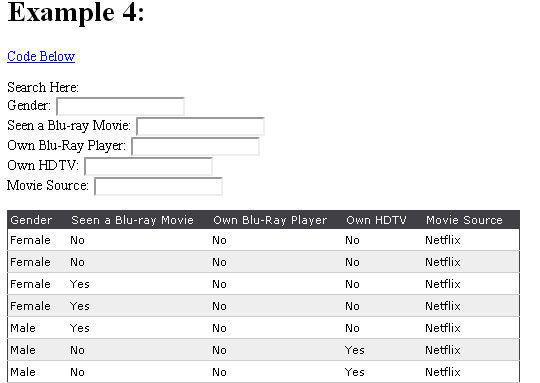Now loading...
In the vast digital landscape of real estate, having a standout website is like having a well-lit signboard in a bustling city—it draws attention and invites exploration. But how can you design a compelling real estate website that captivates visitors? Fear not! We’re about to embark on a journey exploring the art of crafting a captivating real estate website using the Divi theme on WordPress.
How to Design a Real Estate Website with Divi Theme
Why Choose WordPress and Divi Theme?
Before diving into the nitty-gritty of website design, let’s understand why WordPress and the Divi theme are the dynamic duo for creating stunning real estate websites:
Power of WordPress
- User-Friendly: WordPress offers an intuitive interface, making it accessible for beginners and seasoned developers alike.
- Flexibility: With thousands of plugins and themes, WordPress provides immense flexibility to customize your site according to your preferences.
- SEO-Friendly: WordPress is inherently optimized for search engines, helping your real estate website rank higher on search results.
Divi Theme Brilliance
- Drag-and-Drop Builder: Divi’s visual builder allows you to create stunning layouts effortlessly without touching a line of code.
- Pre-Made Designs: Access a plethora of pre-made layouts and templates tailored specifically for real estate websites.
- Responsive Design: Divi ensures your website looks fantastic on any device, offering a seamless user experience.
Common Requirements for Designing with Divi Theme on WordPress
To kickstart your journey of creating a real estate website with Divi on WordPress, here are the common requirements you’ll need:
- Domain and Hosting: Purchase a domain name and reliable hosting service to establish your online presence.
- WordPress Installation: Install WordPress on your hosting platform. Most hosting providers offer a one-click installation process.
- Divi Theme: Purchase and install the Divi theme on your WordPress dashboard to access its powerful features.
Benefits of Using Divi Theme for Real Estate Websites
Designing your real estate website with the Divi theme brings forth a plethora of benefits that can elevate your online presence:
Stunning Visuals
- Drag-and-Drop Simplicity: Create visually stunning pages with ease, rearranging elements effortlessly using Divi’s intuitive builder.
- Pre-Made Templates: Utilize pre-designed templates tailored for real estate, saving time while ensuring a professional look.
- Image Gallery Integration: Showcase property images elegantly using Divi’s built-in gallery options.
User Experience Enhancement
- Mobile Responsiveness: Divi ensures your website looks impeccable on smartphones and tablets, catering to mobile users.
- Navigation Customization: Craft user-friendly navigation menus to guide visitors seamlessly through property listings and information.
- Interactive Features: Incorporate interactive elements like maps, contact forms, and sliders for an engaging user experience.
Usage Ideas for Real Estate Websites
Wondering how to leverage Divi’s features for your real estate website? Here are some usage ideas to get you started:
- Property Listings: Create dedicated pages for property listings with Divi’s layouts, showcasing images, descriptions, and specifications.
- Agent Profiles: Design eye-catching profiles for your agents or team members to establish credibility and trust.
- Testimonials and Reviews: Use Divi’s modules to display client testimonials and reviews, building confidence among potential buyers or sellers.
- Blog and Resources: Develop a blog section to provide valuable insights, market trends, and resources related to the real estate industry.
Tutorials: Step-by-Step Guide to Design with Divi Theme
Feeling a bit overwhelmed by the prospect of designing your real estate website? Here’s a step-by-step guide to ease your journey:
- Install Divi Theme: Purchase and download the Divi theme, then install and activate it on your WordPress dashboard.
- Explore Divi Builder: Familiarize yourself with Divi’s visual builder interface, experimenting with different modules and layouts.
- Create Pages and Layouts: Start building pages for property listings, agent profiles, and other essential sections using Divi’s pre-made layouts or creating your custom designs.
- Customize Design Elements: Customize colors, fonts, and other design elements to align with your brand and style.
- Test and Optimize: Test your website across various devices to ensure responsiveness and optimize loading speeds for a seamless user experience.
Tips and Tricks for Real Estate Website Design
To elevate your real estate website design with Divi on WordPress, consider these tips and tricks:
- High-Quality Imagery: Use high-resolution images to showcase properties, enhancing visual appeal.
- Clear Call-to-Actions: Implement clear and compelling CTAs to encourage visitors to inquire about properties or schedule viewings.
- Regular Updates: Keep your website content and listings up to date to maintain relevance and credibility.
- SEO Optimization: Utilize WordPress plugins for SEO to improve your website’s visibility in search engine results.
FAQs: Addressing Common Queries
1. Is Divi theme suitable for beginners?
Yes, Divi’s intuitive visual builder makes it beginner-friendly, allowing users to create stunning websites without coding knowledge.
2. Can I use Divi for other types of websites besides real estate?
Absolutely! Divi’s versatility allows you to design websites for various industries, making it suitable for portfolios, business sites, blogs, and more.
3. Do I need coding skills to use Divi?
No, Divi’s drag-and-drop builder eliminates the need for coding. However, basic understanding can help in customizations.
4. Is Divi SEO-friendly?
Yes, Divi is built with SEO best practices, allowing for optimization of content, titles, meta descriptions, and more.
Suggestions for Optimal Real Estate Website Performance
To ensure your real estate website thrives with Divi on WordPress, consider these suggestions:
- Regular Updates: Keep your Divi theme and WordPress plugins updated to benefit from the latest features and security patches.
- Performance Optimization: Optimize images, enable caching, and utilize CDN to enhance website loading speeds.
- Mobile-Friendly Design: Continuously test and optimize your website’s mobile responsiveness for an excellent user experience.
Conclusion
Designing a captivating real estate website with the Divi theme on WordPress is akin to architecting a digital masterpiece—a showcase of properties, an embodiment of trust, and an invitation to explore. By harnessing the power of Divi’s visual builder, you can craft an online platform that not only showcases properties but also engages visitors, fostering trust and credibility in the competitive real estate market. So, gear up, embrace creativity, and embark on the journey to create a stunning real estate website with the dynamic combination of WordPress and the Divi theme!
Now loading...