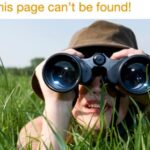Click here to buy secure, speedy, and reliable Web hosting, Cloud hosting, Agency hosting, VPS hosting, Website builder, Business email, Reach email marketing at 20% discount from our Gold Partner Hostinger You can also read 12 Top Reasons to Choose Hostinger’s Best Web Hosting
Looking for high-quality freebies you can actually use in real projects? This post collects 7 envato elements free download assets available this month and shows exactly how to download, customize, and ship them so your next campaign looks pro. Inside you’ll find practical examples, step-by-step instructions, image recommendations, and optimization tips — everything a busy designer or marketer needs to adopt freebies fast.
Why choose these envato elements free download picks?
Free assets are only valuable when they’re high-quality and usable out of the box. These seven picks give you a balanced toolkit for modern visual projects: Lightroom presets to lock a photo style; robust web and app templates; flexible mockups and overlays; a clean brand presentation template; and attention-grabbing logo effects. Use them together to create fast, branded campaigns without rebuilding from scratch.
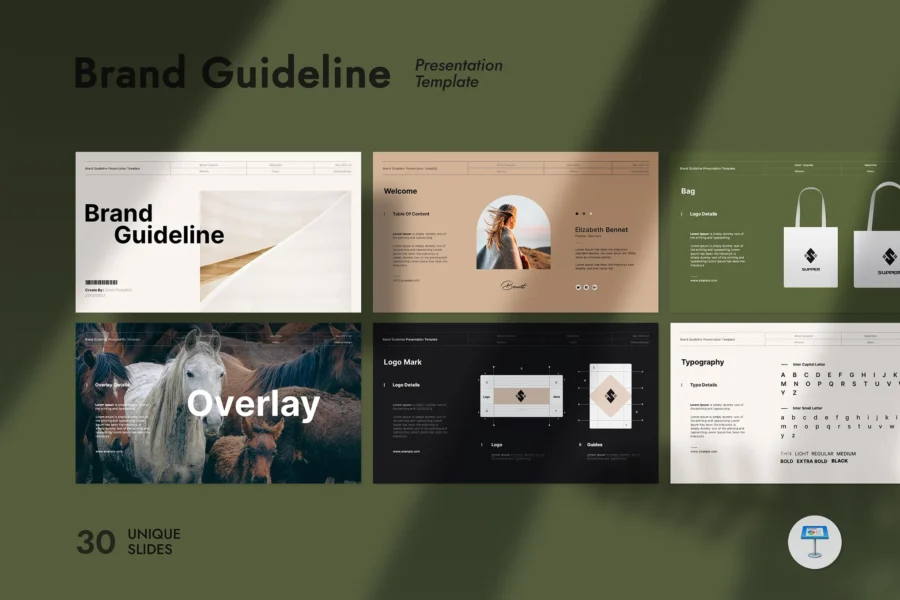
The 7 freebies — what they are, and how to use them
I’ll walk through each item with short, actionable examples. Use the exact link to preview and download each asset.
1) Bright Food Lightroom Presets
What it is — A set of Lightroom presets tuned for food photography: brighter whites, lifted shadows, boosted saturation of food-friendly colors (reds, oranges, greens), and clarity/detail boosts that make dishes pop.
Why it matters — Food photography often requires consistent color and exposure. Presets speed editing and maintain a cohesive feed aesthetic across posts and ads.
How I’d use it — Batch-process all restaurant or food product images with the preset pack, then fine-tune white balance and exposure per photo. Export at web quality (WebP or JPEG 80%) and use responsive images on the site.
Quick tip: apply preset → tweak white balance → adjust exposure → export. Preset = starting point, not final.
2) Hurst — E-commerce Furniture Template (HTML/CSS)
What it is — A responsive furniture e-commerce template: product pages, category listings, filters, and a clean homepage layout designed for furniture stores and interior brands.
Why it matters — Instead of building a storefront UI from scratch, this template gives you a tested UX: product focus, large imagery, and conversion-friendly layout.
How I’d use it — Drop in product images edited with Bright Food/other presets for lifestyle shots, connect a lightweight CMS or e-commerce backend (Shopify, WooCommerce or a headless solution), and adapt colors/typography via the brand guideline presentation (below).
Fast implementation checklist:
Install template on a staging site.
Replace placeholder images and product data.
Hook payment and shipping (test mode) and set up analytics.
3) Stair Wall Mockup
What it is — A high-quality mockup showing artwork or posters on a stairwell/wall scene (usually PSD with smart objects).
Why it matters — Realistic mockups help clients visualize printed or framed art — useful for furniture stores, galleries, and interior catalogs.
How I’d use it — Place your poster or wallpaper artwork into the mockup’s smart object, export high-res images for social ads and product pages. Use halftone overlays or the pixel glitch effect for limited-edition creative runs.
Quick tip: export 1200–1600 px wide for social and 2400–3000 px for large hero images on desktop.
4) Brand Guideline Presentation
What it is — A polished presentation template for brand guidelines: color palettes, typography systems, logo usage rules, and layout examples.
Why it matters — A consistent brand book speeds design decisions and ensures every team member or vendor uses your assets correctly.
How I’d use it — Fill the template with your chosen colors, the Artinosy font for headings or accent use, and screenshots of Hurst template pages to create a unified brand kit for clients.
Quick tip: export the brand guideline as both PDF (for printing/distribution) and a lightweight HTML slide deck (for web sharing).
5) Pixel Glitch Logo
What it is — A logo reveal or logo effect with a glitch/pixel animation (likely AE or animated logo pack).
Why it matters — Short animated reveals like this perform well on social and in short ads — they grab attention and modernize brand intros.
How I’d use it — Use the pixel glitch effect as the opening for short promo videos, or export an animated GIF/short MP4 banner for web headers and stories. Combine with halftone overlays for retro-tech campaigns.
Quick tip: keep intro animation under 3–4 seconds for best social engagement.
6) 20 Halftone Pattern Effect Overlay
What it is — A set of halftone pattern overlays (PNG or PSD) to add texture and retro print style to images and designs.
Why it matters — Halftone adds tactile, print-inspired character — great for posters, album art, and social creatives that need a tactile look.
How I’d use it — Layer an overlay above images in Photoshop or in your web hero with blend mode set to “Multiply” or “Overlay.” Reduce opacity for subtle texture, or crank it up for a graphic poster look.
Quick tip: use halftone at low opacity for backgrounds; use stronger settings for posters and limited-edition prints.
7) Artinosy — An Elegant Handwritten Font
What it is — A refined handwritten script font with elegant strokes and alternates, suitable for premium packaging, headings, and invitations.
Why it matters — Handwritten fonts bring personality and human warmth to branding — perfect as an accent paired with a neutral sans for body text.
How I’d use it — Use Artinosy for headlines in the brand guideline presentation, product labels for the Hurst furniture site, or as headline text on the printed Stair Wall mockup poster.
Quick tip: pair with a geometric sans; use OpenType alternates for refined letter combinations.
Harvard Logo Teaches About Timeless Logo Design
How to download these freebies safely (step-by-step)
You can get these envato elements free download assets directly from Envato Elements. Follow this secure workflow:
Visit each item link provided above (click or paste into your browser).
Sign in or create an Envato Elements account (free sign-up may be required to claim freebies).
Look for the “Free download” or “Add to library” button on the item page. Click to add to your library or download the ZIP.
Save the downloaded ZIP in
/projects/envato-freebies/<month>/originals/. (Keep an unmodified copy.)Extract into
/projects/envato-freebies/<month>/work/and rename assets with descriptive filenames before editing.Test install fonts (double-click → Install), import presets (Lightroom: File > Import Presets), and open PSD/AEP/HTML in the appropriate software.
Security note: avoid third-party “cracking” tools or unknown downloaders — always use the official Envato page.
Fast customization checklist (fonts, colors, presets)
A rapid checklist to make each asset feel custom:
Fonts: install Artinosy and set up font pairing (e.g., Artinosy + Montserrat).
Colors: define 5 brand tokens (Primary, Secondary, Accent, Background, Text) and apply to Hurst template and brand guideline.
Images: edit product and lifestyle images with Bright Food presets or custom Lightroom adjustments; export optimized web sizes.
Mockups: use Stair Wall mockup with smart object layers for quick artwork previews.
Animation: render Pixel Glitch logo at 720p/30fps for social; export MP4 + GIF variants.
Overlays: apply halftone at 10–30% opacity for background texture; use full strength for poster art.
Quick case study — Turn these freebies into a 48-hour campaign
Goal: Launch a weekend promo for a boutique furniture store.
Assets used:
Hurst e-commerce template for a landing page.
Stair Wall mockup for hero visuals.
Brand Guideline Presentation to lock colors and typography.
Artinosy for headline accents.
20 Halftone overlays and Pixel Glitch logo for limited-edition promo visuals.
Bright Food presets (if you have styled lifestyle food shots for the showroom event; otherwise swap with interior presets).
48-hour plan:
Day 1 morning:
Claim and download all assets. Install fonts and import presets.
Populate Hurst template with 8 hero products and 2 lifestyle images (use Lightroom presets).
Day 1 afternoon:Create three social creatives: hero image (Stair Mockup), halftone poster, and glitch logo video.
Make event flyer using brand guideline template and export print/PDF and web PNG.
Day 2 morning:Launch landing page, schedule posts, and run a small paid promotion to local audiences.
Day 2 afternoon:Monitor engagement, tweak creatives, and push an email with the PDF flyer attached.
Result: a polished micro-campaign in two days using only downloaded freebies and minimal development.
FAQs About Envato Elements Free Download
Q1: Are these free downloads truly free?
Yes. Envato Elements rotates a selection of freebies each month—these links give you permanent access to those items at no cost.
Q2: Can I use these for commercial projects?
Absolutely. Most freebies come with a commercial license. Always review each item’s license details on Envato Elements before using.
Q3: Do I need a paid subscription?
No subscription is required for the free downloads listed here—just a free Envato Elements account.
Q4: Can I re-download an item later?
Yes. Once added to your Envato library, you can re-download as needed, even after updates.
Conclusion
This month’s selected envato elements free download assets give you a practical toolkit: presets that speed photo editing, a full e-commerce template to launch a product storefront, mockups and overlays to visualize prints, an elegant font for branding, and a stylish animated logo reveal for social. Start by downloading the seven items from the links above, organize them into an originals folder, and follow the 48-hour plan to ship a live micro-campaign.
Next steps I suggest: pick one UI/template (Hurst) and one visual asset (Bright Food presets or Halftone overlays), build a landing page and three social creatives, and publish within 48 hours.
Now loading...