Now loading...
RSS feeds are a great way to catch up on website updates. You can simply have the RSS feed view all the latest material on a site without having to look for it manually. However reading many RSS feeds can get a little too tiresome for the eyes because of the extensive reading. To ease your management of RSS feeds, give BlogRadio a try.
BlogRadio is a freeware desktop application based on Adobe Air. The tool gathers your RSS updates and reads them out for you. It uses great text-to-speech techniques to produce almost natural male / female reading voices.
To get started with BlogRadio you will first need to download it. Since it is based on Air, it is multiplatform and can be used by Windows, Mac, and Linux computer users. After installation this is what BlogRadio will look like:

(* You can resize the window to suit your monitor’s resolution and view all BlogRadio’s buttons.)
Initially, BlogRadio’s main pane will be empty. You will need to use the “Add” button under the left pane of RSS feeds add new feeds.
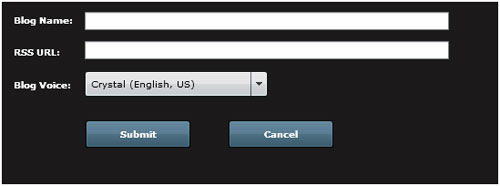
After you have successfully added the feed, the updates will be shown in the left pane.

You can highlight any entry and its corresponding updates will be shown to the right, in the middle pane.

In this pane, you can click on any entry and use the button under this pane to start the reading.

Each entry will take a short amount of time to load up before it can be played so you might have to wait a while, depending on the speed of your connection.
To change the voice the feed is being read in, use the “Test the Voices!” button in the top row of buttons.
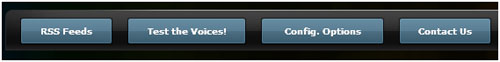
This button will show you options of voice which you can test out and select.

In conclusion, if you use RSS feeds and are looking for a way to improve their convenience level, BlogRadio will not disappoint.
Visit BlogRadio @ www.podblogr.com and get its desktop application.
Now loading...



