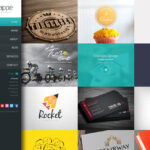Click here to buy secure, speedy, and reliable Web hosting, Cloud hosting, Agency hosting, VPS hosting, Website builder, Business email, Reach email marketing at 20% discount from our Gold Partner Hostinger You can also read 12 Top Reasons to Choose Hostinger’s Best Web Hosting
I recently reinstalled Windows Vista on my desktop machine. After Vista’s installation, I realized that the toughest part about any operating system installation is individually downloading and installation our favorite applications. The number of my most-used applications was big; therefore I ended up spending quite some time downloading and installing my applications.
All that time I spent on downloading and installation, I could have saved if I had known about AllMyApps.

AllMyApps is a free website which provides its visitors with a unique and wonderful feature. It lets us select and batch download our favorite applications. The list is quite comprehensive. Selections can be made based on the operating system we use. Supported operating systems are different versions of Windows and Linux. This ensures that we download the right application for our system.

Within each list of operating system, the applications are categorized according to their field (Office, Video, Audio, etc.) that makes finding our desired application much easier.
Once we select our applications, we click on the button located at the bottom to get the website’s own installer. This installer automatically downloads and even installs our selected applications on our system. Our work is not interrupted while the installation goes on. For each program, the default options are checked and we are not prompted for any responses.
We are told when all our applications have successfully installed.
In this simple way, AllMyApps helps users save a huge amount of time by automatically downloading and installing our applications. All we do is select which applications to install.
Give this free service a try and let me know what you think.
Click here to visit AllMyApps.
Now loading...