Click here to buy secure, speedy, and reliable Web hosting, Cloud hosting, Agency hosting, VPS hosting, Website builder, Business email, Reach email marketing at 20% discount from our Gold Partner Hostinger You can also read 12 Top Reasons to Choose Hostinger’s Best Web Hosting
Many home users and small businesses rely on Synology NAS boxes to store large, irreplaceable data sets—so when Synology began restricting which drives could be used for storage pools, owners panicked: higher costs, forced vendor lock-in, and complex upgrade paths. That urgency grew into frustration as forums filled with users deciding whether to rebuild arrays or avoid new Synology models entirely. Synology Launches DiskStation Manager 7.3 and the accompanying drive compatibility policy changes aim to solve that pain: DSM 7.3 restores broader HDD flexibility for 2025 DiskStation models while clarifying a verification path for future compatibility, easing immediate cost and procurement headaches for many NAS owners.
With the right hard disk data recovery software like Stellar Data Recovery, Recuva, or EaseUS, you can rescue files from the brink. Remember, prevention is key—back up religiously and handle drives with care. Next time disaster strikes, you’ll be prepared.
Why this update matters now
Synology officially released DiskStation Manager (DSM) 7.3 on October 8, 2025, and with it introduced changes to how drives are validated and used on newer DiskStation models. The headline: for 2025-era DiskStation Plus, Value, and J series models running DSM 7.3, Synology has relaxed its earlier, stricter rules so users can install a wider range of third-party HDDs for storage pool creation—while still keeping stricter controls on certain NVMe roles and verified/unsupported lists. This is a material policy reversal that reduces immediate upgrade friction for many customers.
Lost Your Files? 7 Best Free Hard Disk Data Recovery Software to Rescue Your Data Now
What exactly changed
HDD flexibility restored for 2025 DiskStation models. DSM 7.3 permits installation and pooling of many third-party HDDs on affected 2025 models, removing the binary “Synology-only” restriction that caused purchase headaches earlier in the year.
Verification instead of blanket bans. Synology’s compatibility framework now emphasizes a supported/verified list approach: drives not on Synology’s compatibility pages may be allowed in practice, but only verified/approved drives get full feature support and certain diagnostics.
NVMe and specialized slots still controlled. Speed-critical roles (e.g., NVMe-based primary pools or caching tiers) remain restricted to Synology-approved SSDs in many models to guarantee predictable performance and warranty coverage.
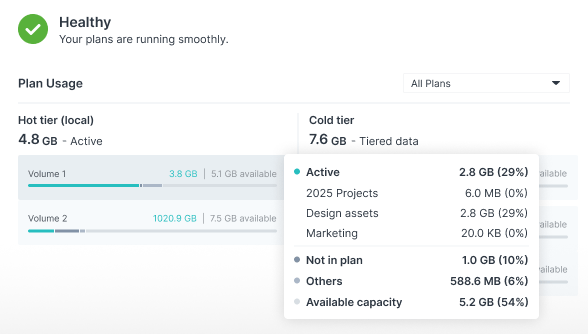
Three under-covered implications
Most coverage focuses on “good/bad for consumers.” Here are three implications the headlines missed—useful if you manage data or procure SAN/NAS for a team.
1) Procurement flexibility — short-term savings, long-term policy hygiene
Businesses buying many drives can now choose lower-cost third-party HDDs for bulk capacity without retooling purchasing rules. That cuts immediate CapEx. But Synology’s verification list remains important: for long-term support and operational diagnostics (SMART reporting, drive lifespan tools), verified drives will still offer better telemetry. Treat the new policy as a procurement window—use third-party drives for cost-effective bulk storage, but reserve at least one verified drive per array for health comparisons and troubleshooting.
What is Encryption & 10 Best Hard Disk Drive Encryption Tools
2) Secondary market and drive lifecycle management
Previously banned drives may now be usable, which increases demand on the used-drive market. That’s good for thrift budgets but raises questions about warranty and reliability. For production data, prefer drives with clear lifecycle history and known vendor firmware. If you accept used drives to save money, tighten your redundancy (extra hot spares, stricter RAID rebuild testing) and add an on-prem backup copy while you validate those drives over a cycle.
3) The SSD business case is clearer now — and Synology’s incentives are visible
Synology continues to limit M.2 NVMe roles to approved drives in many models. That preserves performance guarantees for tiers that materially affect IOPS (virtual machines, databases). It also signals Synology’s continued interest in promoting its SSD ecosystem for cache/primary roles where performance matters. Expect Synology to expand its “verified” SSD line and partner with manufacturers to certify NVMe firmware for specific workloads—so if you need sustained low latency, plan to buy verified NVMe.
Real-world mini case studies
Case A — Solo creative professional: A video editor with a DS925+ needed 100TB of cheap archive. Under DSM 7.3 they bought high-capacity third-party SMR HDDs to hold cold footage; they left a Synology-verified drive in the array to compare SMART background scans. Result: immediate cost saving, acceptable archival risk because critical project masters were on a second backup.
Case B — Small law office: Needed predictable performance for document search. They used Synology-approved NVMe for index caching and lower-cost third-party HDDs for bulk storage. DSM 7.3’s policy let them balance cost and speed while keeping discovery workloads fast.
How to act — a practical checklist before swapping drives or buying a Synology 2025 model
Check your exact model & current DSM version. Not all models are treated equally; DSM 7.3 rollout is staged.
Consult Synology’s compatibility list and KB page for the new drive compatibility policies—verify which roles (data pool vs. cache vs. NVMe) are allowed for non-Synology hardware.
Test a non-production array first. If you plan to use third-party drives, run a parity/resilver test and monitor SMART health and rebuild times.
Keep a verified drive in each array (if feasible). It helps baseline diagnostics and reduces ambiguity when Synology support asks for comparative logs.
Plan your backup strategy. Even with relaxed HDD rules, nothing replaces a separate backup—replicate to another NAS or cloud target before mass drive swaps.
Is Upgrading to SSD Hard Drives the Right Move for Increased Productivity?
Key Takeaways
Synology DSM 7.3 (Oct 8, 2025) relaxes HDD limits on many 2025 DiskStation models, restoring third-party HDD use for storage pools.
Synology’s Knowledge Center now frames compatibility as a verified list—unapproved drives may work but lack full feature/support guarantees.
NVMe roles remain tightly controlled—expect Synology-approved SSDs for performance-sensitive tiers.
Short-term procurement savings are real, but production and warranty considerations favor mixing verified drives with third-party capacity drives.
Test, baseline, and keep robust backups before making large-scale drive changes.
7 Best Hard Drive Encryption Software Options and How to Choose
FAQs (People Also Ask)
Q: Does DSM 7.3 let me use any HDD in my Synology NAS?
A: Not necessarily—DSM 7.3 relaxes restrictions for many 2025 DiskStation models, but Synology still maintains a compatibility/verification list and may limit certain roles (like NVMe caching) to approved drives. Check the Synology KB for your model.
Q: Will using an unverified third-party drive void Synology warranty?
A: Using third-party drives typically does not void the NAS hardware warranty, but Synology support may limit diagnostic or feature support for arrays built with unverified drives. Keep a verified drive in the array if you want smoother support interactions. Synology Knowledge Center
Q: Should I replace my current Synology drives with third-party cheaper drives?
A: For non-critical archival storage you can, but for production workloads prefer a mixed approach (verified drives for performance/diagnostics + third-party for bulk). Always backup before swapping drives.
9 Clear Signs You Have Too Much Data on Your Hard Drive and How to Fix it
Conclusion
DSM 7.3 is a pragmatic recalibration from Synology: it answers user anger about forced vendor lock-in while keeping technical guardrails where performance or telemetry matters. For most home users and small businesses, the change restores sensible flexibility—allowing cost optimization without sacrificing best practices. If you’re buying or expanding storage this quarter, DSM 7.3 lets you choose drives more freely, but do your homework: check Synology’s compatibility pages, test drive behavior, and keep backups. Want to dig deeper? Start by checking your model’s release notes and the Synology drive compatibility KB to map exact restrictions for your NAS.
Update to DSM 7.3 if your model is eligible, review Synology’s compatibility KB, and subscribe to SmashingApps for hands-on guides and real-world NAS case studies.
Sources: Official Synology DSM 7.3 announcement and release notes; Synology Knowledge Center — Drive compatibility policies. Synology
Now loading...






