Click here to buy secure, speedy, and reliable Web hosting, Cloud hosting, Agency hosting, VPS hosting, Website builder, Business email, Reach email marketing at 20% discount from our Gold Partner Hostinger You can also read 12 Top Reasons to Choose Hostinger’s Best Web Hosting
Browsers that change the color of their toolbars to match the site can look slick — until that sudden neon header makes your address bar unreadable or clashes with your OS theme. That jarring, inconsistent feeling is the very reason many users ask “what is website tinting” and how to stop it. Good news: website tinting is easy to understand, and whether you’re a user who wants a consistent browser look or a developer who wants brand control, this guide shows exactly how to enable, control, or turn off tinting — and why doing the right thing matters for accessibility and branding. Meanwhile you can read more about Top 4 Free Drag-and-Drop Website Builders That Let You Add Custom CSS
3 VPNs That Pass All Tests (2025)
- NordVPN: Zero leaks in tests, RAM-only servers, and Threat Protection to block malware.
- Surfshark: Unlimited devices, Camouflage Mode for bypassing VPN blocks, and CleanWeb ad-blocker.
- ExpressVPN: Trusted Server tech (data wiped on reboot) and consistent streaming access.
What is website tinting
Website tinting is a browser UX feature that lets parts of the browser chrome — most visibly the address/tab bar and status area — pick up a color derived from the page you’re visiting. Instead of a fixed gray or white toolbar, the top (or bottom, on some mobile layouts) adopts a hue sampled from the site or set explicitly by the developer. Safari’s recent updates brought this behavior into the mainstream by honoring page metadata that suggests a theme color for the surrounding UI.
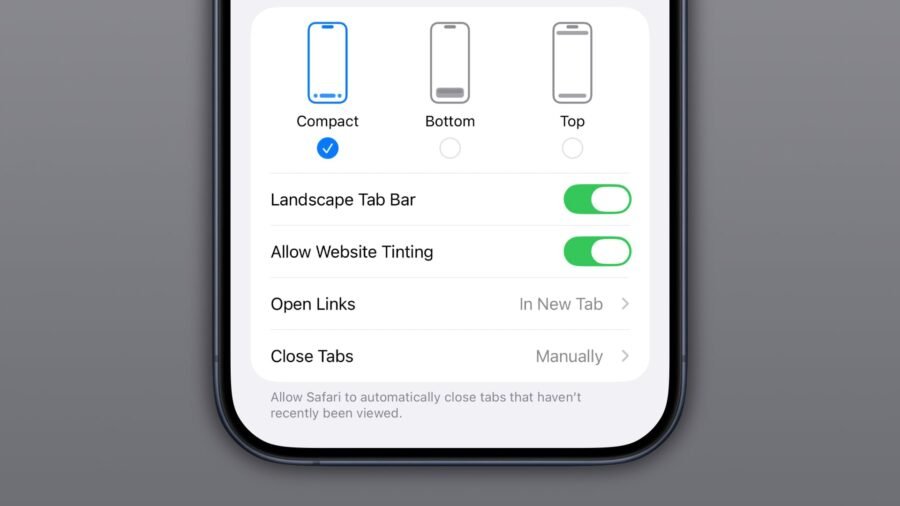
Why browsers do it (and why it matters)
Immersion & branding: Tinting helps sites feel like part of the device UI — a subtle branding win.
Visual cue: A colored tab can help users quickly identify a site among many open tabs.
Developer control: When supported, sites can suggest an exact color so the browser won’t guess.
But the feature has downsides: poor contrast between icons/text and the tinted background, color conflicts with accessibility settings, and unexpected UI shifts that distract or confuse users.
How website tinting works
Two pieces are key:
Browser behavior: Modern WebKit-based Safari (since Safari 15) can change the status/address/tab bar color in response to page content or metadata. WebKit’s release notes describe support for
theme-colorin HTML meta tags and how Safari uses that color in compact tab layouts and on iOS.Page-side control: Developers use the
<meta name="theme-color">tag to suggest a color to the user agent. You can supply different colors for light and dark mode with themediaattribute, letting the browser pick an appropriate tint automatically. Browser behavior varies, but the tag is widely supported and documented.
Why 1 in 8 Websites Run on Drupal: A Pro Guide for Website Owners
Example — recommended markup
Tip: Safari ignores colors that would hide UI controls (like macOS red/yellow/green window buttons), but you should still test carefully.
How to enable or disable website tinting
On iPhone / iPad (iOS / iPadOS)
Open Settings → Safari.
Under Tabs, toggle Allow Website Tinting on or off.
(Turning it off restores a neutral toolbar that doesn’t change color per site.)
On macOS (Safari)
Open Safari → Preferences (⌘ ,).
Select Tabs.
If you use Compact tab layout, look for Show Color in Tab Bar and uncheck it (or toggle the setting that mentions color in tab bar).
In some macOS versions the option appears in Advanced → Accessibility as Show color in compact tab bar — disable that if present.
Note: naming can vary slightly by Safari/macOS version (Allow Website Tinting, Show Color in Tab Bar). If you don’t see the option, double-check Safari and OS updates.
(These are the settings users most often toggle when they want consistent UI or to avoid color clashes.)
How developers should think about tinting
If you build websites, tinting is a low-effort way to improve cohesion — but it must be handled intentionally.
Do this
Set explicit theme colors: Use
meta name="theme-color"to avoid unpredictable browser guesses. Add separate values for light and dark schemes.Maintain contrast: Make sure icons and text in the tinted area (especially the site’s header near the status bar) meet WCAG contrast guidelines when the browser applies your color.
Test device notches and safe-area insets: On iOS the safe-area and bottom/URL bar interactions can change when tinting is active; test across devices.
Avoid extreme or saturated colors: Very bright tints can make toolbar icons hard to read; prefer subtle, brand-aligned shades.
If you don’t want tinting for your site
You cannot force a browser’s user to disable tinting, but you can provide a neutral theme-color (e.g.,
#f8f8f8) so the browser has a predictable tone instead of sampling wildly from your content.
Accessibility considerations
Color blindness: Users with color vision deficiencies may misinterpret color cues or lose contrast — always check with color-blindness simulators.
Motion & cognitive load: Sudden toolbar color shifts can be jarring for some users; consider less dramatic header colors or a neutral theme-color fallback.
Testing checklist: contrast ratio, focus visibility, toolbar text/icon legibility in both light & dark modes.
Real-world mini case study (design + dev)
A small news site replaced its bright-blue header with a slightly darker, desaturated blue in its header and added a matching theme-color meta tag. The result: the site looked more integrated on iPhone Safari (tinting matched), but developers noticed the toolbar icons (back/forward) needed tweaks — so they increased icon weight and ensured the contrast passed WCAG AA. Net result: cleaner brand presence and fewer user complaints about unreadable toolbar controls. How to Find Free Backlinks for Your Website (15 Proven Methods)
Why tinting matters for SEO & UX beyond looks
Most write-ups treat tinting as a cosmetic tweak. But it’s also a micro-interaction that affects trust and brand recall:
A consistent UI can reduce friction when switching between content and browser controls — useful for subscription funnels and content-heavy sites.
Brands that test tinting for accessibility can reduce churn from frustrated readers (especially on mobile).
For progressive web apps, theme-color influences the look of the installed app shell and overscroll area — a small factor in perceived performance and polish.
These are low-cost wins: a single meta tag + a design pass can improve perceived cohesion across mobile visitors, which is a measurable UX uplift when you track engagement metrics.
Key Takeaways
Website tinting makes browser toolbars adopt site colors for a cohesive look.
Developers control tinting via the
<meta name="theme-color">tag; use media queries for dark/light modes.Users can disable tinting in Safari settings (iOS: Allow Website Tinting; Mac: Show Color in Tab Bar).
Always test tint colors for contrast, safe-area issues, and accessibility — treat tinting as a functional design decision, not just decoration.
If you don’t want dynamic colors, provide a neutral
theme-colorso the browser has a predictable fallback.
How to Test Responsive Website Designs in 7 Easy Steps (Free Tool Included)
FAQs (People Also Ask)
Q: Will all browsers tint the interface when I add theme-color?
A: No. Support varies. Safari 15+ and many mobile browsers honor theme-color, but behavior (which area is tinted and how) differs per browser and layout. Test across iOS Safari, Chrome Android, and desktop browsers.
Q: Can a website force a user’s browser to tint or not tint?
A: Websites can suggest a color via metadata; they cannot force a user to disable browser tinting — that setting lives with the user’s browser preferences.
Q: How do I pick a safe theme-color?
A: Choose a hue that keeps toolbar icons and text clearly readable (check contrast ratios), avoid extreme saturation, and provide light/dark variants using the media attribute.
Q: Does tinting affect Progressive Web Apps (PWAs)?
A: Yes. The theme-color influences the app shell and overscroll area for installed PWAs on many platforms, so it’s especially important for app-like experiences.
5 Best Free Website Usability Testing Tools Designers Should Know
Conclusion
Website tinting is a small feature with outsized impact: it can raise the polish of your site instantly or cause ugly accessibility problems if ignored. Whether you’re a user who prefers consistent browser chrome or a developer who wants precise brand control, the solution is clear — test, set an explicit theme color, and make sure contrast and safe-area issues are handled. If you’re building or auditing a site today, add a theme-color meta tag (with light/dark variants), run visual checks on common devices, and give tinting the same QA attention you give fonts and images.
Try adding a theme-color meta tag to a staging page, preview it on iPhone Safari, and if you like the result, roll it to production.
Sources
WebKit: New WebKit features in Safari 15 (theme-color support and tab/status bar behavior). WebKit
MDN Web Docs:
<meta name="theme-color">— usage notes and cross-browser behavior. MDN Web Docs
Now loading...




