Click here to buy secure, speedy, and reliable Web hosting, Cloud hosting, Agency hosting, VPS hosting, Website builder, Business email, Reach email marketing at 20% discount from our Gold Partner Hostinger You can also read 12 Top Reasons to Choose Hostinger’s Best Web Hosting
Ever feel swamped by dozens of unopened chats or stuck trying to find the right words to reply? As chat volumes surge, we waste precious time scrolling and drafting messages. It’s frustrating when you can’t catch up or tap into your creativity on the go. That’s where the 7 Game-Changing AI Features Coming to WhatsApp step in—supercharging how you interact, summarize, translate, and even create content, all without leaving your chat screen. With these upgrades, WhatsApp becomes more than a messaging app—it becomes your AI-powered productivity assistant.
Click on this CMF Buds Wireless Bluetooth Earbuds to make voice calls from your WhatsApp for noice free talking with your family and friends.
What You’ll See in Your Next WhatsApp Update
WhatsApp is rolling out a suite of AI-driven tools—some already in testing, others arriving soon—that promise to streamline conversations, safeguard privacy, and spark creativity. Here are the 7 Game-Changing AI features coming to WhatsApp:
How to Install WhatsApp on Your iPad and Unlock Pro Hacks
1. Private Message Summaries
What it does: One tap generates a concise bulleted summary of all unread messages in a chat.
Why it matters: Instead of scrolling through hundreds of messages after a flight or meeting, you’ll get the gist in seconds—without revealing content to anyone else.
TechCrunch reports this feature uses Meta’s “Private Processing” to keep your content encrypted and on-device, ensuring only you see the summary TechCrunch.
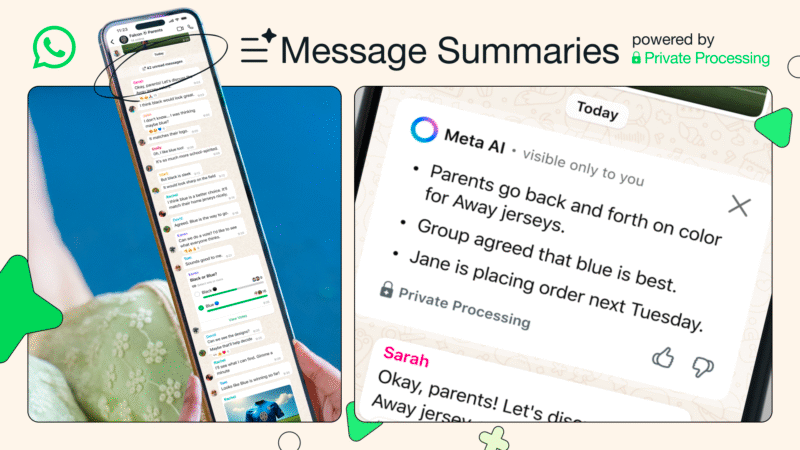
2. One-on-One Meta AI Chat
What it does: Chat directly with Meta AI for answers, brainstorming, or quick translations.
Why it matters: Need event ideas or help drafting a reply? Ask @Meta AI in any one-on-one chat, and get contextually aware suggestions—no need to switch apps.
WhatsApp Help Center confirms you can “have conversations with Meta AI,” asking questions or seeking inspiration right in your chats WhatsApp Help Center.
3. Group Chat AI Integration
What it does: Mention @Meta AI in group conversations to summarize group discussions or settle debates.
Why it matters: In large groups, key points can get buried. AI highlights consensus, action items, or varied opinions—perfect for study groups, project teams, or planning events.
4. AI‑Generated Images (“/imagine” Command)
What it does: Type /imagine [your prompt] to generate photorealistic or stylized images directly in chat.
Why it matters: Instead of forwarding memes or hunting online, create custom visuals—presentation headers, social posts, even birthday e‑cards—without leaving WhatsApp.
5. “Imagine Edit” for Photo Tweaks
What it does: After generating or sending an image, ask Meta AI to add, remove, or modify elements (“remove the stranger in the background,” “add autumn leaves”).
Why it matters: Instantly refine your photos or AI‑art in‑chat. Great for quick mockups or perfecting snapshots before sharing with friends or clients.
WhatsApp Introduces Media Hub and HD Controls: Here’s What It Means for You
6. AI‑Powered Sticker Creation
What it does: Describe the emotion, meme, or concept you want, and WhatsApp crafts a custom sticker for you.
Why it matters: Move beyond static sticker packs—express yourself with personalized, on‑brand emojis and reactions that match exactly what you feel.
7. Smart Drafts & Idea Assistance
What it does: As you type, Meta AI suggests sentence completions, tone adjustments, or quick bullet points.
Why it matters: Draft professional messages or creative notes faster. Whether composing a sales pitch or planning a surprise party, AI keeps you on track and typo‑free WhatsApp Help Center.
A New Perspective: Balancing Innovation and Privacy
WhatsApp’s AI push isn’t just feature‑stacking. By leveraging Private Processing, Meta ensures AI operations—summaries, drafts, and image tweaks—occur without exposing your raw data to servers. This design upholds end‑to‑end encryption while delivering on-demand intelligence. From a business standpoint, expect enhanced customer‑support bots powered by these same capabilities, blurring lines between personal and commercial chat in a secure way.
Long term, WhatsApp’s integrated AI could reshape messaging workflows:
Teams will collaborate seamlessly, using AI to manage tasks and distill meeting notes.
Creators can brainstorm and prototype content directly in chat, accelerating ideation.
General users gain productivity tools previously confined to desktop apps—all within the familiar WhatsApp interface.
WhatsApp Scam Alert: Don’t Fall for the “Read More” Trap Spreading Malware
Key Takeaways
Fewer missed updates with AI‑generated message summaries.
On‑tap creativity via image generation, editing, and stickers.
Conversational AI for real‑time assistance in private and group chats.
Smart drafting that cuts typing time and boosts message quality.
Privacy‑first AI using Private Processing so your data stays encrypted and on‑device.
How to Use WhatsApp Voice Message Transcription Feature : A Step-by-Step Guide
FAQs (People Also Ask)
Q: When will these AI features roll out globally?
A: Private Message Summaries started rolling out in June 2025 in the U.S., with a worldwide expansion planned through Q4 2025. Other AI features follow in staged releases—check WhatsApp’s update notes for availability in your region.
Q: Do I need a special account to use Meta AI in WhatsApp?
A: No. As long as you’re on the latest WhatsApp version, Meta AI features—chat, summaries, image tools—are optional and available to standard accounts without additional fees.
Q: Will AI features impact my message encryption?
A: No. Features like Private Message Summaries and Meta AI chat use on‑device or Private Processing to keep your texts encrypted end‑to‑end, ensuring WhatsApp doesn’t access your raw messages.
Q: Can I disable AI features if I prefer a classic experience?
A: Yes. You can manage AI settings—turn off message summaries or remove the Meta AI button—from your Settings > AI & Privacy menu. You’ll still use all core WhatsApp messaging functions uninterrupted.
 WHATSAPP – HOW TO INSTALL & USE IT
WHATSAPP – HOW TO INSTALL & USE IT
This Book is useful for those who are newbies in using today’s leading global leader in messaging app- WhatsApp.This Book uses easy to understand language including pictures to support the description. This Books also features some extra tips and tricks about WhatsApp which you may not be aware of till now plus tutors you in installing multiple WhatsApp accounts to same android device.
Conclusion
WhatsApp’s upcoming AI toolkit transforms a simple chat app into a powerhouse productivity and creativity hub—without sacrificing your privacy. From catching up in seconds to co‑creating images and stickers on the fly, these seven features will reshape the way we message. Ready to experience the future of chat? Keep your app updated, dive into SmashingApps.com for hands‑on tutorials, and subscribe to our newsletter for deep dives on using each tool effectively.
Now loading...






