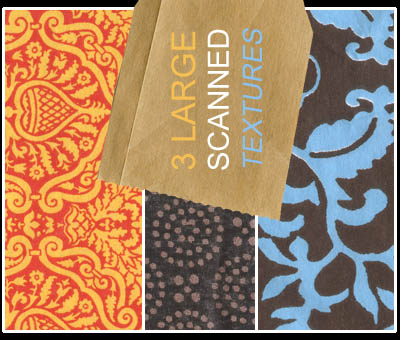Now loading...
This is one of the very best list of its kind where you can find incredibly useful and life saver data synchronization applications that you would love to bookmark for future use. I hope everyone of you will like this list, you can try these whether you are an office worker, a manager, a supervisor, a student, a home user, etc. These great tools will give you excellent experience and peace of mind when you need online synchronization and data sharing. Just take a look at them and share your thought’s here.
You are welcome if you want to share more useful synchronization applications that our readers/viewers may like. Do you want to be the first one to know the latest happenings at smashingApps.com just subscribe to our rss feed and you can follow us on twitter and follow us on Google Buzz as well.
IDriveSync
IDriveSync syncs files online and across multiple PCs. On installing and logging into the application, it opens up a ‘Sync’ area where you can drag-n-drop files from your PC into or add your files into. Anytime you make a change to synced data anywhere on those multiple PCs, all the PCs will shortly reflect the modified data. IDriveSync does easy sharing too.
Sync.in
In case you do not know what the term means, online collaboration is a group of individuals working on the same file or document online. Everybody makes changes and edits to the documents and these changes can be viewed by other group members. Currently countless websites offer this service. One such website is Sync.in.
SpiderOak
SpiderOak provides innovative cloud-based personal data management services that simplify the process of backing up, accessing, organizing, sharing and synchronizing data from any number of computers or external storage media. They offers 2 GBs free account for life and you will be enjoying all of the features SpiderOak has to offer.
Live Mesh
With Live Mesh, you can synchronize, share and access files with all of your devices, so you always have the updated copy of your files. It’s very simple and easy that you can now access your files from any device or from the web, easily share them with others, and get notified whenever someone changes a file. The best of all this service is powered by Microsoft and absolutely free for everyone.
Syncplicity
Syncplicity is effortless synchronization, backup, and sharing. Install it on one computer and all your important documents, photos, and music are backed up online, complete with remote access and aversion history. If you are working on a presentation at home, hit save, and it’ll be waiting for you at work. With sharing, it’s a walk in the park to collaborate with colleagues or to share your high-res photos with your friends.
Newly Added
Dropbox
With 2GB of online free storage you can sync files of any size or type on Dropbox. You can sync Windows, Mac and Linux computers. It may automatically syncs when new files or changes are detected.
Box.net
Box.net’s online file storage makes it easy to securely share content as a link or a shared folder with anyone inside or outside your company. This will help you create an online workspace where you can share project files, add comments, assign tasks, start discussions or create new content.
Now loading...