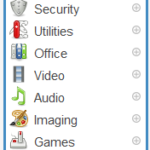Most of the time we need to take snapshot of any website just for saving the design/interface in the PC or just want to send to friends/clients etc. WebSnapShot is really handy and easy Adobe AIR application which helps you to take snapshot for any websites in just a second, if you have already installed this in your computer . With this application you will just need to Enter the Url and Press Snap. Or Drag&Drop it from your browser. Click on the Thumnails to Save. If you have Auto Save Checked, the thumbnails are immediatly saved to your ‘save’ folder in you PC. You can also select the type of Snapshot you want to make: Thumbnail, Browser size, or Full Page.
You can tailor the way the snapshots are take in the Preferences pane. Set the download folder as needed. By default the snapshots are saved to the Desktop.
Now loading...