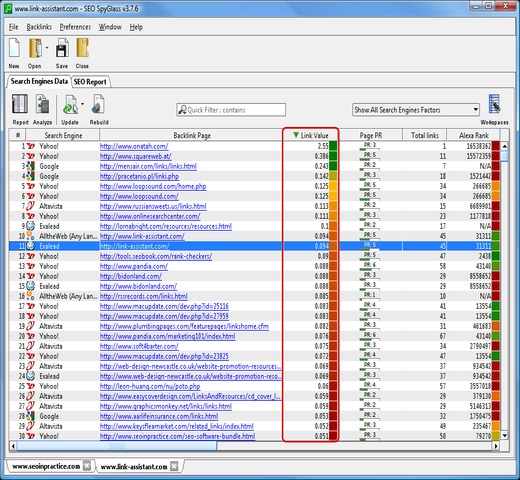Now loading...
You may have the greatest blog ever with mind-blowing design and captivating content, but if you just sit and wait for people to come and read it, chances are they won’t. In today’s world you need to get out there and promote your blog to get more eyeballs on your writing. One of the best ways to do it is by optimizing your blog for the search engines.
If you take a look at the traffic sources of the top blogs in any niche you’ll notice that a large chunk of their visitors come via search engines. Search Engine Optimization (SEO) has become one of the most effective promotion tools in the blogger’s arsenal. But when you blog regularly, reply to comments, and work hard to grow a community around your blog you may not have enough time to invest in SEO, and professional SEOs charge an arm and a leg. So how do you optimize your blog without stealing the time from blogging or forking out for SEO services?
That’s where SEO software like SEO PowerSuite comes to the rescue. SEO PowerSuite is a premium package of SEO tools that help you optimize your blog and win top rankings on major search engines while spending as little as 30 minutes a day on SEO.
SEO PowerSuite is made up of 4 powerful SEO tools that take care of every aspect of effective website promotion:
Rank Tracker – a search engine rankings checker and keyword research tool.
SEO SpyGlass – backlink checker and competition analysis tool.
WebSite Auditor – content optimization tool.
LinkAssistant – link building and link management script.
Let’s take a closer look at each script in the pack and see how it can help you push your blog to the top of search engine listings.
Rank Tracker
Rank Tracker is a fast and accurate rank checker that lets you monitor where your blog ranks for your chosen keywords in all the major search engines: Google, Yahoo!, Bing, Ask, AltaVista, etc. The software supports over 600 local and regional search engines so you can track your blog’s rankings all around the world.
Using Rank Tracker is quite simple and straightforward. Start the program, enter the URL of the site you want to track and choose the search engines where you want to track the performance of your desired keywords. Next, enter the keywords and Rank Tracker will show you a detailed report on the positions and ranks.
Rank Tracker shows you all the critical information on your rankings:
- Your blog’s position in the search results for each keyword;
- The URL of the page found in the search results;
- How many positions up or down you are since the last check;
- And how you rankings evolve over time.
The tool draws a ranking graph of your blog’s rank changes to visualize your progress and generates customizable ranking reports with all the data on your keywords and rankings. You can schedule ranking checks (and other tasks) to be run on autopilot and Rank Tracker will monitor your blogs positions automatically.
Keyword research
Besides checking your rankings Rank Tracker also helps you discover new profitable keywords to target. There are 16 different keyword research methods in Rank Tracker that you can use to locate popular search strings in your niche.
You simply enter a number of seed keywords and Rank Tracker will find related terms. The tool will calculate the Keyword Efficiency Index (KEI) that shows you how popular and competitive each term is.
You can instantly check how many people search for each keyword monthly and how many sites compete for a place in the search results. This way you can find the best keyword opportunities.
WebSite Auditor
WebSite Auditor helps you optimize your content for the search engines to ensure that your posts rank high for the right keywords. The process couldn’t be easier. You simply enter the URL of your webpage and the keyword(s) you want it to rank for. WebSite Auditor will then analyze your content and lay out a step-by-step optimization blueprint. The tool goes through each page element and tells you how well it’s optimized and what you can do to improve it.
WebSite Auditor will help you determine the optimal keyword density for your posts, optimize each page element and even compare your content against the best ranked websites for your keywords. The tool generates a special competition analysis report where it analyzes the content on the 10 top ranked pages for your keywords and helps you take advantage of the best working onpage optimization techniques.
How many times should you use your keywords in the title and in the post? How long should your title be? Where should you put your most important keywords? WebSite Auditor will help you answer these questions and make sure all your posts are 100% search engine friendly.
SEO SpyGlass
Getting links to your blog is the most important and perhaps the hardest part of the SEO job. You can’t rank well for competitive terms without quality incoming links pointing at your site. SEO SpyGlass will help you locate the most powerful link sources in your niche and take advantage of them.
SEO SpyGlass is an advanced backlink checker that lets you analyze incoming links to any website or web page. With it you can check who’s linking to your blog and more importantly – where other blogs and websites get their links. You simply enter the URL of a competing website and get to know all about their incoming links:
- What websites link to the page;
- The URL and title of the linking page;
- Whether the link is still on the page;
- If the link is dofollow or nofollow
- The exact anchor text;
- The Google PageRank of the linking domain and webpage;
- The SEO value passed by every link;
- Which links are coming from blogs, forums, directories and home pages;
- And tons of other critical SEO factors.
With this data link building becomes a much easier task. When you know where to get links you don’t need to spend hours of your valuable time hunting down link sources.
LinkAssistant
LinkAssistant is a link building software that will help you establish and maintain quality links from relevant websites and blogs. Link building is a tedious process that eats up a lot of time yet can’t be avoided because if you want to rank well you need to grow your link popularity.
LinkAssistant lets you automate most time-consuming link building tasks helping you:
- Find quality link partners and dig for contact info;
- Analyze partner sites from the SEO perspective (PageRank, domain age, link popularity, etc.)
- Generate customized link directory that matches your websites design;
- Quickly get in touch with prospective link partners in personalized emails and manage all your link related mail;
- Build reciprocal, 1-way, 3-way and 4- way links,
- Check that all your partners are linking dofollow way with the right anchor texts
- Monitor your link popularity over time, and much more
Conclusion
Looking at SEO PowerSuite, I must say that it’s a must use toolkit for anyone who is serious about optimizing his website for search engines. You get all the information at your fingertips and need not hire any SEO specialist to do the job. Download the Free Edition of SEO PowerSuite and check it yourself.
Pricing:
The Free version of SEO PowerSuite has some minor limitations – you cannot schedule tasks, import or export data or save the reports. There are two paid editions available – Professional and Enterprise and they cost around $249 and $599 respectively. For further details, please check Features & Editions page.
If you do not want to buy the entire package, you can try each individual script at $99.75 for the Professional edition and $249.75 for the Enterprise edition.
Now loading...