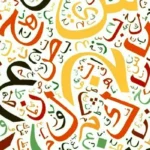Click here to buy secure, speedy, and reliable Web hosting, Cloud hosting, Agency hosting, VPS hosting, Website builder, Business email, Reach email marketing at 20% discount from our Gold Partner Hostinger You can also read 12 Top Reasons to Choose Hostinger’s Best Web Hosting
I’ve been there—you need to get paid, but the fees, delays, and hoops make it feel like an obstacle course. Today, I’d like to show you a simpler way: how to send and receive PayPal payments via Payoneer. Whether you’re a freelancer, e-commerce seller, or just sending money abroad, this walkthrough will save you time, money, and headaches.
Whether you’re shopping in-store, online, or traveling abroad, Google Wallet streamlines transactions while keeping your data safe. This guide walks you through how to setup and use Google Wallet, and expert tips to maximize its features.
Why Link PayPal and Payoneer?
As someone who’s juggled multiple payment platforms, I know the frustration of high fees, currency conversion headaches, and waiting days for transfers. By connecting PayPal to Payoneer, you:
Slash withdrawal fees compared to PayPal’s direct bank withdrawals
Enjoy faster access to your funds via Payoneer’s global network
Consolidate all your freelance or e-commerce earnings into one account
Maintain multiple local receiving accounts (USD, EUR, GBP, JPY) without opening separate banks
I’d suggest this setup if you want to boost cash flow, reduce costs, and simplify your financial workflow.

Common Pain Points and How This Tutorial Helps
High PayPal withdrawal fees—I’ll show you how to avoid them by routing through Payoneer.
Currency conversion losses—learn how to choose the best currency account.
Long wait times—get near-instant transfers between PayPal and Payoneer.
Complex linking process—my step-by-step guide demystifies each click.
Small transfer hurdles—yes, even withdrawing just $10 is possible; I’ll walk you through it.
Prerequisites: What You Need Before You Begin to Send and Receive PayPal Payments via Payoneer
Before diving in, make sure you have:
An active PayPal account (personal or business) in good standing
A verified Payoneer account with at least one funded receiving account (USD, EUR, etc.)
Valid government-issued ID on both platforms (for verification)
Email address access for confirmation links
Patience—the first link may take a few hours to process
Quick tip: I would suggest using the same email for both accounts to streamline communications.
Can You Link Your Payoneer to PayPal?
Yes, you can link your Payoneer receiving account to PayPal as an external bank. This “bank account” on PayPal is actually your Payoneer USD global receiving details (routing + account number). Once linked, you can transfer PayPal balances directly into Payoneer.
Note: This works best for USD payouts. If you’re paid in other currencies, consider using Payoneer’s EUR or GBP accounts similarly, depending on availability in your region.
Have you ever thought about what stands between your personal information and the endless threats lurking online? Whether it’s your bank details, social media accounts, or simply browsing habits, there’s a lot at stake. And with options like McAfee Total Protection 3-Device 2025 Ready, the choice can feel overwhelming. But is it the right choice for you?
Step-by-Step: How to Link Payoneer and PayPal
Log into Payoneer
Go to Receive → Global Payment Service
Copy your USD receiving account details (account number & routing number).
Log into PayPal
Navigate to Wallet → Link a bank
Choose Add a New Bank.
Enter Payoneer Bank Details
Bank Name: Payoneer Inc.
Account Type: Checking
Routing Number & Account Number: Paste from Payoneer
Confirm Micro-Deposits
PayPal will send two small deposits (usually < $1 each) to your Payoneer account within 2-3 business days.
I’d suggest noting the exact amounts once they arrive.
Verify in PayPal
Return to Wallet → Confirm Bank Account
Enter the micro-deposit amounts to complete linkage.
Ready to Transfer
Once verified, you’ll see your Payoneer USD account as a withdrawal option in PayPal.
Tip: If micro-deposits fail, double-check your routing/account numbers in Payoneer Global Payment Service.
How to Send Money from PayPal to Payoneer
Choose the Transfer Option
In PayPal’s Wallet, click Transfer Money → Transfer to bank.
Select Your Payoneer Account
Pick the linked Payoneer USD account.
Enter Amount & Review Fees
PayPal’s fee for withdrawing to a bank may apply; however, using Payoneer often bypasses that fee depending on your PayPal account type.
Confirm Transfer
Click Transfer. PayPal will process it—usually in 1–2 business days.
Check Payoneer Notification
You’ll receive an email once funds arrive in your Payoneer balance.
I would like to remind you: always check for any currency conversion if sending non-USD. To minimize losses, request payments in USD when possible.
How Do I Receive Payments Through Payoneer?
Payoneer provides multiple ways to get paid:
Global Payment Service
Share your local bank details (USD, EUR, GBP, JPY, AUD, CAD, etc.) with clients.
They pay you like a local transfer—no international wire fees on their end.
Payoneer Billing Service
Create and send branded invoices through Payoneer.
Clients pay via credit card, ACH, or local methods; funds arrive in your Payoneer account.
Marketplace & Network Payments
Link Payoneer to platforms like Upwork, Fiverr, Amazon, Airbnb.
Receive automatic payouts directly to Payoneer.
Mass Payouts
If you run a business, you can set up mass payout files (CSV) to pay affiliates or employees worldwide.
Case Study: I had a client in Germany pay me in EUR via my Payoneer EUR account—and avoided double conversion fees. It was seamless, and I accessed the cash within 24 hours.
How to Withdraw $10 from Payoneer
Withdrawing small amounts—like $10—can sometimes trip up newbies. Here’s how to ensure your tiny withdrawal goes through:
Ensure Minimum Balance
Payoneer’s minimum withdrawal is typically $50 to bank; however, if you use an ATM card, you can withdraw as low as $20 (depending on ATM limits).
My workaround: Transfer the $10 to your Payoneer balance, then combine with another $10 received via invoice to hit the $20 ATM threshold.
Use Payoneer Prepaid Card
If you’ve ordered the Payoneer MasterCard, load your balance and withdraw $10 at an ATM that allows small withdrawals.
Transfer to Local Bank
In some countries, Payoneer partners with local banks that let you withdraw any amount above $10.
Check Withdraw → To Bank Account for your local limits.
Contact Support
If you find minimum withdrawal barriers, I would suggest contacting Payoneer support—they can sometimes lower thresholds for verified accounts.
Additional Tips & Best Practices
Invoice in USD When Possible
Avoid double conversion by invoicing clients in USD if you plan to route through Payoneer.
Keep Your Accounts Verified
Fully verify both PayPal and Payoneer to unlock higher limits and faster processing.
Monitor Fees Regularly
PayPal fees change; review their policy every quarter.
Batch Transfers
Accumulate a few payments before transferring to avoid repeated micro-deposit verifications or ATM fees.
Stay Compliant with Taxes
Both PayPal and Payoneer issue 1099/K or equivalent; keep records for your accountant.
Troubleshooting Common Issues
| Issue | Possible Cause | Solution |
|---|---|---|
| Micro-deposits never arrive | Incorrect routing/account number | Re-copy details from Payoneer Global Payment Service and retry. |
| Transfer stuck in “Pending” | PayPal review or limits | Contact PayPal support with transaction ID. |
| ATM declined small withdrawal | ATM’s minimum withdrawal limit | Try a different ATM or withdraw via bank transfer. |
| Currency conversion too expensive | Auto-convert enabled | Invoice in the same currency as your receiving account. |
| Payoneer account locked after transfer | Security flag | Provide ID verification documents to Payoneer support. |
Frequently Asked Questions (FAQ)
Q1: Are there fees to link Payoneer to PayPal?
A1: Linking is free, but PayPal’s withdrawal fee may apply. Check both platforms’ fee schedules to plan your transfer.
Q2: How long does a transfer take?
A2: Generally 1–2 business days. Micro-deposits for verification take 2–3 days.
Q3: Can I link multiple Payoneer currency accounts?
A3: Yes! You can add USD, EUR, GBP, JPY accounts separately and select the appropriate one in PayPal.
Q4: What if Payoneer doesn’t support my country?
A4: You can still receive via marketplace integrations (Upwork, Fiverr) or request clients to pay to a colleague’s Payoneer in a supported country.
Q5: Is it safe to share bank details from Payoneer?
A5: Absolutely. Payoneer provides local receiving accounts under strict PCI DSS compliance, just like any major bank.
Conclusion: Your Next Steps
I hope this tutorial demystified how to send and receive PayPal payments via Payoneer. To recap:
Link your Payoneer USD account to PayPal.
Transfer funds seamlessly and avoid hefty withdrawal fees.
Receive payments globally through multiple channels.
Withdraw even small amounts with smart workarounds.
I would like to encourage you to set this up today—test with a small transfer, verify everything, and you’ll be on your way to smoother, cheaper cross-border payments. If you run into any bumps, revisit the troubleshooting section, or drop your questions below. Happy transferring.
Now loading...