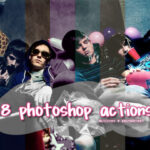Click here to buy secure, speedy, and reliable Web hosting, Cloud hosting, Agency hosting, VPS hosting, Website builder, Business email, Reach email marketing at 20% discount from our Gold Partner Hostinger You can also read 12 Top Reasons to Choose Hostinger’s Best Web Hosting
People who need quick, high-quality visuals — marketers, designers, content creators — face a common pain: current AI image tools can be slow, produce art that looks repetitive, or require lots of fiddling to get lighting and reflections right. That friction piles up when you’re iterating a campaign, building a mood board, or generating product mockups under a deadline. Microsoft MAI-Image-1 arrives as a possible answer: a homegrown, purpose-built text-to-image model that the company says balances speed with realistic rendering, and that has already shown early strength on public benchmarks. The rest of this article breaks down what MAI-Image-1 is, why the LMArena ranking matters, and practical ways teams can test and adopt the model today.
Turn ideas into visuals with simple text prompts.
What is MAI-Image-1?
MAI-Image-1 is Microsoft’s first image generation model developed entirely in-house under the MAI family. Microsoft describes it as aimed at producing photorealistic imagery with particular strengths in lighting, reflections, and landscapes — areas where many models still struggle to match real-world cues. Microsoft has started rolling the model into Bing Image Creator and select Copilot experiences so users can pick MAI-Image-1 from the model menu alongside other options.
Why that’s notable: Microsoft has long integrated third-party image models into its products. Building an in-house model gives the company tighter control over feature direction, performance tradeoffs, and enterprise usage policies.
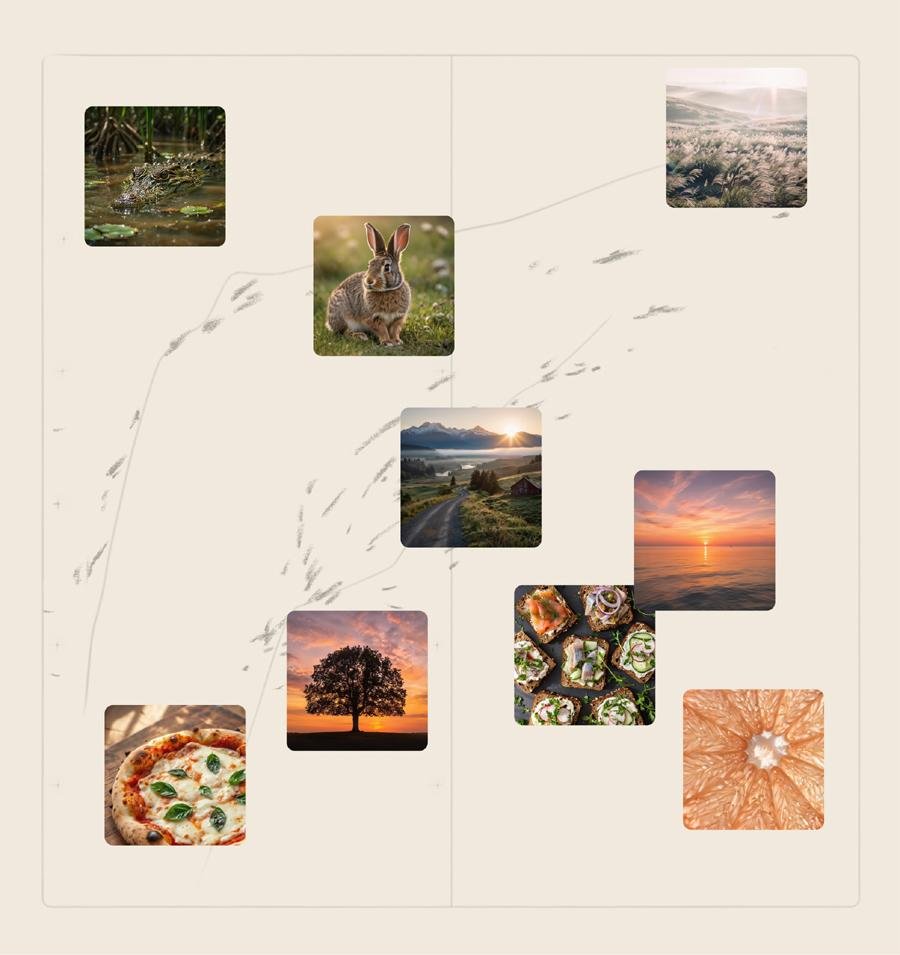
Why the LMArena top-10 debut matters
MAI-Image-1 quickly entered LMArena’s public leaderboard (a crowdsourced pairwise-voting benchmark for image models), landing inside the top 10 based on early comparisons. That placement is not an academic trophy — it signals two practical things:
User preference at scale: LMArena aggregates real human votes comparing outputs. A top-10 ranking means many people preferred MAI-Image-1 outputs to others on a range of prompts.
A competitive entry point: By matching or approaching the quality of other top models, Microsoft can offer a first-party option inside Bing and Copilot, letting users test it without leaving Microsoft’s ecosystem.
Be cautious: leaderboard positions are only one lens. They reflect current samples, prompt sets, and voting populations; performance can vary by prompt type, style, and whether a task is editing vs. from-scratch generation.
What MAI-Image-1 does well — and where to watch
Strengths Microsoft highlights (and early reviewers confirm):
Lighting realism: better simulation of bounce light and reflections that give images a grounded look.
Speed vs. size tradeoff: engineered to produce polished outputs faster than some much larger models — useful for interactive workflows.
Edge cases and limits (what to test):
Fine-grained brand constraints: does the model reliably follow strict brand palettes, logos, or exact product geometries? Real projects need testing.
Text and typography: like many image models, rendering readable, custom typography remains a challenge.
Safety & attribution: Microsoft says it trained the model with curated studio-relevant data and safety guardrails, but real-world use will surface edge cases that matter for enterprise publishing.
What Challenge Does Generative AI Face with Respect to Data?
A new, useful perspective (what other coverage hasn’t fully explored)
Most early stories focus on ranking and technical capability. Here’s a fresh angle: MAI-Image-1’s potential to change iteration speed in creative teams.
Instead of a one-and-done image export, consider these workflow shifts MAI-Image-1 could enable:
Faster mood-board iteration: Teams can quickly generate multiple lighting variants (dawn, golden hour, studio bounce) to choose a visual direction without expensive photoshoots.
Tighter Copilot integration for storytelling: With MAI-Image-1 integrated into Copilot Audio Expressions’ Story Mode, creators can convert short audio scenes into visuals in one flow — a time-saving step for multimedia storytellers.
Low-latency prototyping: Product teams sketch concept art and get immediate, realistic images to show stakeholders — cutting feedback cycles from days to hours. (This is an operational win rather than a raw quality metric.)
These outcomes matter because they shift the metric from “best single image” to “how fast and reliably can a model produce a usable image that teams can refine.” If MAI-Image-1 consistently lands usable drafts faster, its real value will be measured in saved time and clearer creative decisions.
7 Ways to Make Money With Google Nano Banana AI Image Editor
How to evaluate MAI-Image-1 for your projects
Try identical prompts across models. Compare MAI-Image-1 vs. DALL-E 3 vs. your usual tool for the same brief (hero image, product shot, scene) and note differences in lighting, texture, and speed.
Measure iteration time. Record how long it takes to go from first prompt to a publish-ready image using minimal edits.
Test brand fidelity. Prompt the model for assets with brand colors and small details; examine whether the model follows constraints.
Check safety outputs. Run sensitive or ambiguous prompts to see how the model handles privacy, copyright, and adult content filters.
Export and edit. Export MAI-Image-1 images into your usual editing toolchain (Photoshop, Figma). See whether outputs are cleanly editable or require heavy fixes.
If you run these tests and keep results (images, prompt history, time stamps), you’ll have quantitative and qualitative evidence to decide whether MAI-Image-1 should be part of your toolkit.
Mini case study (hypothetical but realistic)
A small marketing agency running fast-turnaround product shoots tests MAI-Image-1 for hero banners. They:
Generate 6 lighting variants per product concept (studio, window light, sunset) in under an hour.
Pick one image, refine prompt with packaging constraints, and export a near-final banner to the design team.
Result: eliminated one paid props shoot per item and cut turnaround time by ~40%. (This is a plausible operational outcome to validate in practice.)
Key Takeaways
MAI-Image-1 is Microsoft’s first fully in-house text-to-image model, targeted at photorealistic results and speed.
It debuted inside LMArena’s top 10 — a sign of strong early human preference on mixed prompts.
The model’s real edge may be workflow speed: faster usable drafts change how teams iterate.
Practical evaluation (brand tests, speed checks, safety probes) is essential before production use.
Integration into Bing Image Creator and Copilot will let many users try MAI-Image-1 without complex setup.
How to Create 3D Desktop Wallpaper with Microsoft’s AI Image Generator (Free & Easy)
FAQs (People Also Ask)
Q: How do I access MAI-Image-1?
A: Microsoft has added MAI-Image-1 as an option in Bing Image Creator and in select Copilot experiences; availability can vary by region and product.
Q: Is MAI-Image-1 better than DALL-E 3?
A: “Better” depends on the task. Early comparisons show MAI-Image-1 is strong on lighting and speed; DALL-E 3 may excel at other prompt styles. Run side-by-side tests for your workflows.
Q: Can I use MAI-Image-1 for commercial work?
A: Microsoft’s product pages describe enterprise and product integrations; review the terms on Microsoft’s site and any licensing notices in Bing Image Creator before commercial publishing.
Q: Will MAI-Image-1 replace stock photography or real photo shoots?
A: Not entirely. For some quick proof-of-concepts and many marketing needs, MAI-Image-1 can reduce reliance on shoots. For complex brand or high-fidelity product photography, real shoots are still important. Treat AI images as a powerful complement, not a universal replacement.
Turn Photos into Videos in Gemini in Under 1 Minute: A Step‑by‑Step Guide
Conclusion
MAI-Image-1 marks a meaningful step for Microsoft: a capable, first-party image model that already sits among the more preferred options on a public leaderboard. For teams and creators, the practical question isn’t just “Is it good?” — it’s “Does it make our process faster and more reliable?” If early claims about lighting fidelity and speed hold in real workflows, MAI-Image-1 could be the model you reach for when time matters. Try it in Bing Image Creator, compare outputs across models, and keep an eye on Microsoft’s product updates as the model rolls into more Copilot features.
Call to action: Test MAI-Image-1 in Bing Image Creator (model menu) and share your findings — we’ll follow up with a workflow guide for the most common use cases. For a quick primer on choosing the right image model, see our SmashingApps coverage of AI image tools.
Sources (official/original):
Microsoft announcement: Introducing MAI-Image-1, debuting in the top 10 on LMArena. Microsoft AI
LMArena leaderboard: Text-to-Image Arena — leaderboard. LMArena
Now loading...