Click here to buy secure, speedy, and reliable Web hosting, Cloud hosting, Agency hosting, VPS hosting, Website builder, Business email, Reach email marketing at 20% discount from our Gold Partner Hostinger You can also read 12 Top Reasons to Choose Hostinger’s Best Web Hosting
Ever found yourself staring at a mountain of tasks—research, data entry, scheduling—wondering if you’ll ever get through it all? That problem of rising workload can feel overwhelming. It’s even more frustrating when traditional AI assistants require you to spoon-feed every instruction step by step, turning simple chores into multi‑step dialogues. But what if there were a smarter solution—one that not only understands your goal but also acts on your behalf? Enter the discussion: is ChatGPT an AI agent that proactively handles complex tasks? In this post, we’ll unpack exactly how ChatGPT’s new agentic features transform it from a passive assistant into an autonomous collaborator—so you can see why this shift matters.
Wondering is ChatGPT an AI agent? Discover how it works, its autonomous skills, and real‑world applications to boost your productivity.
What Defines an “AI Agent”?
Before we zero in on ChatGPT, let’s clarify: a software agent is more than a chatbot—it’s an AI‑powered system that can plan, reason, and take action in digital environments, often without constant human oversight. Traditional chatbots answer queries; an agent-based AI moves through workflows, juggling research, decision‑making, and execution.
How this AI Graphic-Design Agent Replaces an $82k/yr Graphic Designer (N8N)
ChatGPT’s Evolution: From Assistant to Agent
Passive Assistant vs. Autonomous Agent
ChatGPT as an AI assistant: Prior to spring 2025, ChatGPT excelled at conversation—answering questions, drafting text, translating languages. Yet each output needed you to steer the process.
ChatGPT agentic mode: In early July 2025, OpenAI unveiled “ChatGPT agent,” which extends its reasoning model with autonomous skills. Now, ChatGPT can proactively choose from a toolbox—browsing the web, filling forms, editing spreadsheets—to complete tasks end‑to‑end OpenAI.
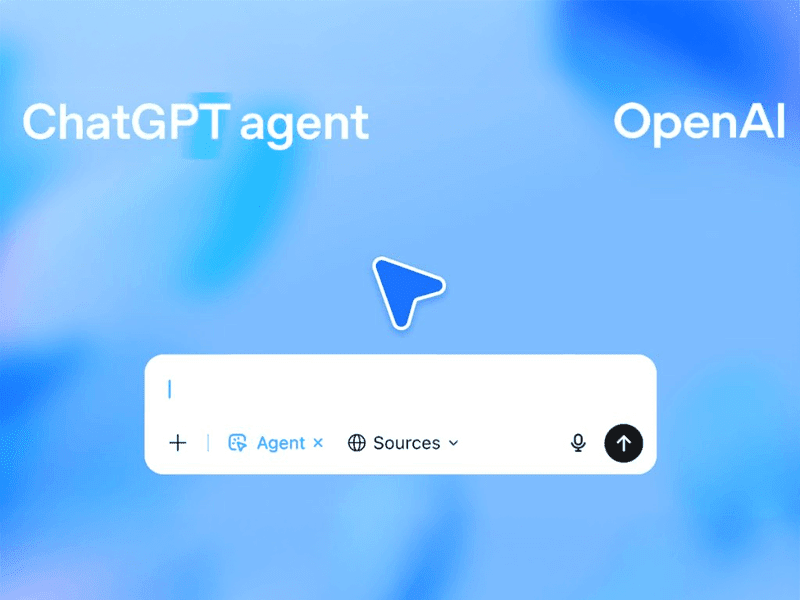
How Agent Mode Works
Task parsing: You describe a goal (e.g., “Compile the top 10 market trends for electric vehicles”).
Reasoning cycle: ChatGPT maps subtasks (web research, data extraction).
Action execution: It uses built‑in tools—browser automation, file uploads, API calls—to deliver results.
User checkpoints: It pauses for confirmations on critical steps, keeping you in control OpenAI Help Center.
Let’s Explore What’s Possible with Microsoft Copilot to Revolutionize the Power of AI for Productivity
A New, Helpful Perspective: Use Cases That Matter
Rather than rehash common demos, here’s three practical scenarios where ChatGPT’s agentic skills shine:
Market Research on Steroids
Before: Manually scour reports, summarize findings in Word.
Agentic ChatGPT: Initiates web searches, extracts key stats into a spreadsheet, highlights growth drivers—then emails the deck to your team.
Automated Content Publishing
Before: Draft blog posts, download images, upload to CMS, schedule publication.
Agentic ChatGPT: Generates SEO‑optimized articles, selects royalty‑free visuals, logs into your WordPress dashboard, and queues posts at optimal times.
Complex Data Workflows
Before: Export CSV from CRM, clean data in Excel, import into BI tool.
Agentic ChatGPT: Pulls data via API, applies filters, runs pivot‑table analyses, and pushes visual reports to your dashboard.
These examples reveal how an autonomous AI can collapse multi‑hour workflows into a single prompt—boosting productivity and reducing human error.
Empower Your Workflow with Copilot Vision on Windows with Desktop Share
Implications and Forecast
Democratizing Automation: Small businesses and solo entrepreneurs gain access to automation previously reserved for IT teams.
Shift in Skillsets: The role of “prompt engineer” evolves into “agent manager,” focusing on high‑level oversight rather than manual execution. You might be interested in to read What is Advanced Prompting and How Can It Improve Your AI Results?
Future Integrations: As ChatGPT agent expands to third‑party APIs (calendars, CRMs, cloud storage), we’ll see richer cross‑platform workflows. Within months, standard business processes—expense reporting, client onboarding—could be fully delegated to AI.
Why the Puma and AI Agent Ad Signals a New Era in Generative AI Advertising
Key Takeaways
ChatGPT has transcended passive chat, now operating as an autonomous AI agent with end‑to‑end task execution.
Agent mode leverages reasoning + action, using browsing, file handling, and API calls to fulfill complex requests.
Real‑world use cases include market research, content publishing, and data workflows—streamlining hours of manual work.
User remains in control, with checkpoints for clarification and confirmation.
Wider impact will democratize automation and shift professional roles toward agent oversight.
Microsoft Teams Add Agents and Bots in Current Conversations for Seamless AI Integration
FAQs
Q: Is ChatGPT agent available on the free plan?
A: No—agent mode is currently limited to Pro, Plus, and Team subscriptions, with Enterprise and Edu arriving soon OpenAI Help Center.
Q: Can ChatGPT agent connect to my company’s internal tools?
A: Through custom API integrations in the OpenAI Agents SDK, you can securely link internal databases, CRMs, and more.
Q: How long do tasks take?
A: Most agentic tasks complete in 5–30 minutes, depending on complexity and web browsing requirements OpenAI Help Center.
Q: Does the agent cite its sources?
A: Yes—outputs include clearly labeled source links or screenshot citations to maintain transparency.
ChatGPT 5 vs Claude vs Gemini vs Grok vs DeepSeek — Choosing the Right AI for the Right Task
Conclusion
ChatGPT’s transition into an AI agent marks a pivotal moment: it no longer just “converses,” it does. Whether you’re a marketer pressed for time or a data analyst drowning in spreadsheets, agent mode offers a powerful shortcut. Ready to harness autonomous AI in your daily workflows? Explore ChatGPT agent in your Pro or Team plan today, and redefine what “getting things done” really means. If you want to know about ChatGPT-5: Here’s What’s Coming in OpenAI’s Next Frontier Model






