Click here to buy secure, speedy, and reliable Web hosting, Cloud hosting, Agency hosting, VPS hosting, Website builder, Business email, Reach email marketing at 20% discount from our Gold Partner Hostinger You can also read 12 Top Reasons to Choose Hostinger’s Best Web Hosting
You want to leave Instagram — permanently. Maybe it’s privacy fatigue, brand cleanup, or simply wanting to be less distracted. The problem is Instagram won’t always let you delete an account in one tap, and there are real consequences if you do it wrong: lost photos, broken business links, or an accidentally-deleted Threads profile. That frustration makes the process feel risky. This guide walks you through exactly how to delete Instagram account safely: export what matters, understand the 30-day waiting window, remove linked services, and follow the official steps so nothing surprises you later.
Among the sea of options, Mag-Safe Wireless Charger, the Magnetic Wireless Charger 15W stands out, especially for Apple users. Whether you’re an iPhone enthusiast or rely heavily on AirPods, this charger promises to simplify your life. But is it worth it? Let’s break it down.
Why this guide (and what’s unique)
Most how-to posts list the delete button and call it a day. Here you’ll get:
Official, up-to-date steps from Instagram’s Help Center for deletion and deactivation.
A practical pre-delete checklist (backup, unlink Threads, cancel subscriptions, remove business assets).
A staged strategy (export → deactivate → delete) that gives you room to change your mind while protecting assets.
Mini case study showing how one small business owner preserved followers and billing before deleting a personal account.
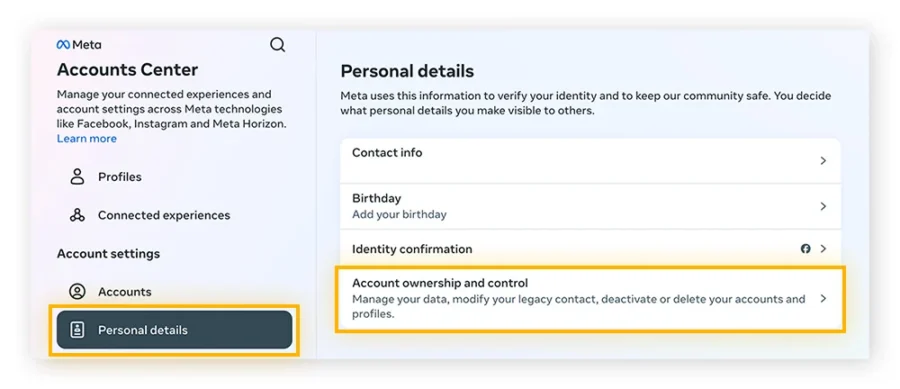
Quick facts you must know (short)
You must be able to log in to the account you want deleted; Instagram won’t delete an account for you if you can’t access it.
After you request deletion Instagram places the account into a short waiting period (commonly 30 days); during this time you can cancel by logging back in. After that, data is permanently removed.
Threads and other linked profiles may be affected depending on how they’re linked; check Threads settings and the Threads privacy notice before deleting.
Step 0 — Decide: deactivate first or delete now?
Deactivate (temporary): Use this if you want a break, keep your data, and plan to return.
Delete (permanent): Use when you’re sure you want everything removed after the waiting window.
I usually recommend a two-step approach: deactivate for 7–14 days while you export data and confirm no business links break, then delete if you’re still sure.
Pre-delete checklist (do these before you press Delete)
Download your data (photos, captions, messages). In the app: Settings → Your activity → Download your information — or via Accounts Center. This preserves evidence, receipts, and content you might want later.
Unlink or check Threads: If you use Threads, check Threads settings — deleting or deactivating Instagram can affect the Threads profile you created with it. Review Threads’ settings to delete or deactivate Threads separately if needed.
Cancel subscriptions / payouts: Remove any active Instagram Subscriptions, merchandise links, or payment setups tied to the account.
Reassign business assets: If the account is tied to a Page, ad account, catalog, or Instagram Shopping, transfer ownership or remove connections. Removing a personal admin account can break access for other team members.
Reclaim usernames / notify followers: If you want to keep followers or migrate them to a new handle, post a final message and pin a Story Highlight with your new contact/handle.
Remove third-party logins: Revoke access for apps that use your Instagram login (settings → Security → Apps and websites).
How to delete Instagram account — step-by-step (official method)
Method A — From the Instagram app (Accounts Center route):
Open Instagram and go to your Profile.
Tap Menu → Settings & privacy → Accounts Center.
Personal details → Account ownership and control → Deactivation or deletion.
Choose the account you want to remove, tap Delete account → Continue, pick a reason, re-enter your password, and confirm. Instagram places the account on a deletion schedule (the site notes a period before permanent removal).
Method B — From a browser (desktop or mobile):
Sign into the account at instagram.com.
Visit Settings → Accounts Center → Personal details → Account ownership and control → Deactivation or deletion, or use Instagram’s delete workflow in the Help Center. Re-enter password, choose reason, confirm.
Important: If you can’t log in, you cannot complete deletion via these steps — use account recovery options first. For security reasons Instagram won’t delete accounts on someone else’s behalf.
What happens after you request deletion
Your account enters a waiting window (commonly 30 days). During this time the account is not visible to others but still recoverable if you log in and cancel. After the period, Instagram begins permanent deletion of your content and profile.
Some cached or backup copies may remain in Meta’s systems for a short period as described in their data policies; always rely on your downloaded copy for long-term storage.
Mini case study — Sara (small business owner)
Sara used a personal Instagram to run a craft business. She needed to delete her personal account but keep the shop presence. Steps she took:
Exported all personal DMs, invoices, and product photos.
Transferred admin access of the business Page to a colleague and moved Instagram Shopping to a business account.
Deactivated the personal account for 10 days to test customer impact.
After confirming no broken links and notifying customers, she permanently deleted the personal account. Result: minimal disruption, sales unaffected, and Sara kept the business assets intact.
Extra tips & troubleshooting
Lost password?: Use “Forgot password?” and account recovery options first — deletion requires login.
Multiple Instagram accounts on one device: Make sure you select the correct profile inside Accounts Center when deleting.
If you see “Temporarily blocked” or errors: Wait 24–48 hours and try again — Instagram blocks rapid repeated requests as an anti-abuse measure.
Want to remove only photos or DMs? Delete posts and clear conversations manually before deletion if you prefer a surgical cleanup.
Key Takeaways
You must be logged in to delete an Instagram account; Instagram won’t remove accounts you can’t access.
Export your data first — photos, messages, and receipts should be downloaded before any deletion.
Deactivation is reversible; deletion is not (after the official waiting window ends).
Check Threads and linked services — deleting or deactivating Instagram can affect linked profiles; review Threads and other integrations.
Plan business impacts — transfer assets, cancel subscriptions, and notify followers to avoid broken links or lost revenue.
How to Download Free YouTube Thumbnails in 3 Seconds (Step-by-Step Guide)
FAQs (People Also Ask)
Q: How long does Instagram keep my account after I request deletion?
A: Instagram typically holds the deletion request for about 30 days; during that time you can cancel by logging in. After the window, deletion proceeds and your content is permanently removed.
Q: Can I delete my Instagram account without the password?
A: No — for security Instagram requires you to log in to request deletion. Use “Forgot password?” and recovery methods if you’ve lost access.
Q: Will deleting Instagram delete my Threads account?
A: Threads is linked to Instagram in different ways. Depending on how you created the Threads profile, deleting or deactivating Instagram may affect the Threads profile you used to sign up; check Threads settings and privacy notes before deleting.
Q: Can I recover my account after deletion?
A: You can cancel deletion during the official waiting period by logging back in. After the waiting period ends and deletion completes, recovery is not possible.
Conclusion
Knowing how to delete Instagram account safely removes the guesswork and the regret. Use the staged approach here: export, check linked services, deactivate (test), then delete. Follow the official steps and rely on your backups — that keeps your content, commerce, and peace of mind intact.
Sources (official):
Instagram Help Center — Permanently delete or deactivate your Instagram account. Instagram Help Center
Threads / Instagram supplemental policy — notes about account links and profile deletion. Instagram Help Center
Now loading...





