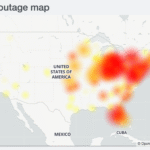Click here to buy secure, speedy, and reliable Web hosting, Cloud hosting, Agency hosting, VPS hosting, Website builder, Business email, Reach email marketing at 20% discount from our Gold Partner Hostinger You can also read 12 Top Reasons to Choose Hostinger’s Best Web Hosting
When google meet down shows up in your chat, calendars and front-of-room slides, work grinds to a halt — missed client calls, delayed interviews, and scrambled agendas. That frustration spikes when hundreds or thousands of participants can’t join at once, leaving hosts and IT scrambling for answers. This post explains the recent outage, what Google officially reported, why it mattered, and — most useful — concrete, low-friction steps you can put in place now so a future “google meets down” moment doesn’t become a full-blown business interruption.
What happened
On Monday afternoon, user reports and monitoring services showed a sharp spike in Google Meet outage reports. Users described slow-loading interfaces and failures to join meetings; Downdetector and news outlets documented thousands of incident reports at the peak. Google acknowledged the incident on its Workspace Status Dashboard and traced the disruption to a recent content-edge cache change; engineers resolved the issue by rolling back the change.
Quick timeline (UTC / ET approximations reported):
Incident began: ~5:30 PM UTC (1:30 PM ET) — reflected in status dashboard notations and user reports.
Peak user reports: ~14,000–16,000+ reports on Downdetector during the height.
Resolution action: Google rolled back a content-edge cache change that restored service for affected users.
Bringing Nano Banana to GIMP with Google Gemini Image AI Plugin
Why the outage matters
Outages like this are not just “an app is down.” They surface three interlocking risks for modern organizations:
Operational delays. Synchronous workflows (standups, client demos, interviews) are especially vulnerable. A 30–60 minute failure across many participants amplifies disruption.
Reputational risk. For customer-facing calls a failed meeting equals a potential lost sale or a tarnished brand moment.
Single-point dependencies. Many small teams rely on one provider for critical collaboration. When that provider falters, so does the team — unless there are fallback procedures.
The outage also highlights a technical reality: changes at the content edge — the caching and distribution layer that sits between Google’s origin servers and users — can produce broad, fast-spreading effects. Rolling back an edge cache change is a standard mitigation, but the speed of detection and rollback determines how long users are impacted.
Gmail Protection: Google Says Claims of a Major Security Warning Are Inaccurate
Think in meeting-resilience not just outage response
Most writeups stop at “service is down — Google is investigating.” That’s useful, but not enough. The real advantage for teams is to switch from a reactive posture (wait, refresh, panic) to resilience engineering for meetings, a repeatable set of low-cost practices that minimize downtime impact.
Principles of meeting resilience
Multi-path access: Don’t rely solely on the web client. Use calendar event dial-in numbers, Google Meet phone numbers (when available), or alternate platforms already authorized by your org.
Pre-arranged fallbacks: For any meeting with >5 external attendees, include an explicit fallback (e.g., Zoom link, Teams dial-in, or a phone bridge) in the calendar invite. Make this a simple line under the meeting description.
Critical meeting checklist: For high-value sessions (sales demos, investor calls), create a 3-item checklist for hosts: (a) test audio 10 minutes early, (b) keep a mobile hotspot as an alternate upstream, (c) share a backup join link in chat/email.
Local recording & transcripts: When possible, record locally or ensure a designated participant records. If the meeting drops, you still retain the content.
Status monitoring & alerts: Admins should subscribe to Google Workspace Status updates and add a lightweight team alert rule so you don’t rely exclusively on social reports or Downdetector spikes.
These are small steps, but they dramatically shorten the window from “meeting failed” to “we continued anyway.”
Practical, step-by-step resilience playbook (for admins and hosts)
For admins (easy wins):
Enable secondary conferencing tools in org policy as approved fallbacks (even if rarely used).
Publish an outage response card in your intranet: “If Google Meet is down, here’s the chain of action.” Make it a single scroll page.
Automate status checks: use the Google Workspace Status Dashboard RSS/JSON feed to push alerts into Slack or MS Teams. (Docs: Google’s status dashboard explains how incidents are posted.)
For meeting hosts:
Add a one-line fallback to every invite: “If Meet fails, use Zoom (link) or dial +1-555-555-5555 (PIN).”
Add a “host note” with a step to contact attendees via SMS if the meeting link fails.
Keep a secondary device (phone/tablet) logged into the meeting as a backup join method.
For critical calls, ask attendees to share phone numbers at invite time (consent permitting).
Is Yahoo Down? (And What About AOL) – Current Status & What You Should Do
For IT/Dev teams (technical):
Monitor edge cache deployments and stage rollouts; limit global cache changes during peak meeting windows.
Maintain a scripted rollback plan that can be executed within minutes (and rehearsed quarterly).
Push configurable timeout/retry policies in client SDKs to reduce false error reports during short blips.
How to Recover Your Google Account After a Hack: Step-by-Step Guide
Mini-case example
Scenario: A 30-person remote agency schedules an all-hands at 10:00 AM local time. On a Monday spike, Google Meet becomes slow and attendees cannot join.
What they did right:
The host included a Zoom fallback link and dial-in in the invite.
IT had an automated status watch that alerted the Slack #operations channel at the first sign of the incident.
Within five minutes the host posted the Zoom link in the company Slack and resumed the meeting with 95% attendance.
Outcome: Minimal downtime, no missed deadlines, and leadership observed the value of making fallbacks standard.
11 Malicious Google Chrome Extensions You Need to Remove Now
How to tell if “google meet down” is local or global
Quick checks: open the Google Workspace Status Dashboard first — Google posts incidents there.
Crowd signals: check Downdetector or similar services for report spikes.
Local troubleshooting: try a different network, clear cache, or test via mobile data — if only you are affected, it’s likely local.
(Keep these checks quick — the faster you determine scope, the sooner you can switch to your fallback.)
Key Takeaways
Google acknowledged a Meet incident tied to a content-edge cache change and rolled back the change to restore service.
Outages create operational and reputational risk; planning small fallbacks prevents major disruption.
Meeting resilience is low-cost and high-impact: add fallback links, record locally, and push status alerts to your team.
Admins should automate status monitoring via Google’s dashboard and integrate alerts into team channels.
Practice rollback and communication — having an incident playbook reduces confusion when the next outage happens.
How to Turn Off Google Password Manager: A Complete Guide to Stop Save‑Password Prompts
FAQs (People Also Ask)
Q: How do I check if Google Meet is down right now?
A: First, check the Google Workspace Status Dashboard for any posted incidents. If nothing is posted, look at community reports on Downdetector and search social threads for rapid reports. If only you are affected, try a different network or device.
Q: Why does Google Meet sometimes show “unable to join”?
A: Common causes include network issues, credential or account access problems, browser cache errors, or — at scale — upstream service or edge cache changes that affect content delivery.
Q: Should my organization use multiple meeting platforms?
A: Yes — keeping an approved fallback (Zoom, Teams, phone bridge) in invites is a low-cost resilience strategy. Establish policies to avoid security drift (use corporate accounts and SSO where possible).
Q: Can Google notify me about outages?
A: Google posts incidents and updates to the Workspace Status Dashboard; admins can monitor RSS/JSON feeds and push those alerts into internal communication channels.
Conclusion & next steps
When google meet down appears in search or Slack, the immediate pain is obvious — what’s less obvious is how quickly teams can adapt. The technical root of the recent disruption was a cache configuration change that Google reversed; the business lesson is simple: assume outages will happen and plan pragmatic fallbacks. Start with three actions this week: add a fallback line to every calendar invite, subscribe your operations channel to the Google Workspace Status feed, and rehearse one remote meeting failover. Small steps now save major headaches later.
Sources:
Google Workspace Status Dashboard (official incident update). Google
Reuters / Downdetector reporting summarizing user-reported impact and Google engineer response. Reuters
Now loading...