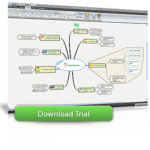Click here to buy secure, speedy, and reliable Web hosting, Cloud hosting, Agency hosting, VPS hosting, Website builder, Business email, Reach email marketing at 20% discount from our Gold Partner Hostinger You can also read 12 Top Reasons to Choose Hostinger’s Best Web Hosting
In today’s fast-paced digital world, managing a cluttered inbox can feel like navigating a minefield. With hundreds of emails flooding in daily, it’s easy to miss crucial information buried under promotional newsletters, lengthy discussions, or multi-party threads. Recognizing this challenge, Google has taken a significant leap forward by introducing automatic Gmail AI summaries. This new feature is designed to help users quickly grasp the gist of complex conversations without wading through every line of text. As a result, professionals and casual users alike can reclaim valuable time, reduce inbox fatigue, and stay on top of important tasks with minimal effort .
Gemini 2.0 is Google’s latest AI model. It’s smarter, faster, and cheaper than before. Think of it as your personal assistant, but on steroids. It can write, code, analyze data, and even explain complex ideas in simple terms.
What Are Automatic Gmail AI Summaries?
Google’s latest update leverages its powerful Gemini AI engine to analyze ongoing email threads and generate concise summaries of the most important points. Rather than requiring users to manually click a “Summarize” button, Gmail will now proactively display these summaries whenever it detects a lengthy conversation or multiple replies. In essence, the AI determines when a summary will be beneficial, then places a succinct overview at the top of the email thread. This summary is continuously updated as new messages arrive, ensuring you have an up-to-date snapshot of the conversation without scrolling through pages of text .

Key aspects of how these automatic summaries function include:
Thread Analysis: Gemini examines factors such as the number of participants, length of replies, and complexity of the subject matter to decide when a summary is warranted.
Dynamic Updates: As new emails are added to the thread, the summary adapts, reflecting the latest developments in real time.
Concise Overview: The output is designed to spotlight critical details—action items, decisions made, deadlines, or contextual information—so you can catch up instantly.
Proactive Placement: Instead of tucking the summary module behind a menu or button, Gmail displays it at the very top of the thread by default.
This user-centric approach ensures that time-strapped professionals can stay informed, make faster decisions, and avoid bottlenecks caused by information overload .
How to Get Started with Automatic Summaries
Enabling and using automatic AI summaries in Gmail is straightforward, especially for Google Workspace subscribers. Below is a step-by-step guide to help you set up and customize this feature:
Ensure You Have a Supported Account:
The automatic summary feature is initially available to Gmail for Google Workspace users. As of now, it is not accessible to users with free Gmail accounts .
Update Your Gmail App:
On Android and iOS devices, head to the Google Play Store or Apple App Store and check for updates to the Gmail app. Ensure you’re running the latest version, since the automatic summaries will only appear after the update rolls out to your account (which may take up to two weeks) .
Open a Complex Email Thread:
When you receive an email with multiple replies or a lengthy back-and-forth, Gmail’s AI will automatically detect that a summary could be helpful. You don’t need to press any button—just open the conversation, and if it meets the criteria, a “Summary” card will display at the top.
Review the Summary:
The card typically contains bullet points or short paragraphs that highlight key takeaways, action items, and any crucial links or attachments referenced in the thread. It serves as a quick “at-a-glance” view of the conversation.
Access the Full Conversation:
If you want to dive deeper, simply scroll down. The summary does not replace the actual email content; it merely sits above it, offering an overview before you read the details.
Manual Summaries & Disabling AI:
Should automatic summaries not appear—perhaps because Gmail does not deem them necessary—you can still manually request a summary by tapping the “Summarize” icon (an AI/short text icon) within the email. Conversely, if you prefer to disable all AI-driven features, navigate to Settings → Smart features & personalization and toggle off “Smart features”. This will hide not only summaries but all other AI-powered suggestions in Gmail .
By following these steps, you’ll seamlessly integrate email summarization into your workflow, ensuring high-priority messages never slip through the cracks.
Here are those 6 cool things updated Gemini assistant can do that you would like to know.
Supported Devices, Languages, and Workspace Requirements
As with any new feature roll-out, Google has prioritized certain platforms, languages, and account types to ensure stability and a smooth user experience. Here’s what you need to know:
Mobile-First Deployment:
Initially, the automatic AI summary feature is limited to Android and iOS devices. Desktop support is not yet available. This aligns with Google’s broader trend of introducing AI features on mobile first, given the ubiquity of smartphones for email access .
English-Only for Now:
At launch, this feature is restricted to English-language emails. Users who send or receive messages in other languages will still need to rely on manual summarization or third-party tools. There is no official timeline from Google on when additional languages will be supported, but it’s safe to assume that as AI models improve, more languages will follow in subsequent updates .
Google Workspace Accounts with AI Add-Ons:
To access automatic Gmail summaries, you must be a Google Workspace customer who has purchased one of the following AI-enabled packages:
Gemini Business or Enterprise add-on for Google Workspace.
Gemini Education or Education Premium add-on for Google Workspace for Education.
Google One AI Premium subscription (eligible customers only).
Simply having a Business Standard or Enterprise Standard plan does not guarantee automatic summaries—your account must have one of the above AI-enabled add-ons or Google One AI Premium. Free Gmail users or Workspace accounts without these AI add-ons cannot use automatic summaries .
Roll-Out Timeline:
Google has indicated that the feature may take up to two weeks to appear in individual accounts after release. Roll-outs typically proceed in phases to monitor for bugs and performance issues. If you don’t see the summaries immediately, keep checking back or ensure your app is fully updated .
Understanding these platform, language, and account constraints helps set realistic expectations. Mobile users on English Gmail with the proper AI add-on enjoy the advantage of having AI do the heavy lifting, while others wait patiently for expanded support.
How to Use a Disposable Email Address (Beginner-Friendly Guide)
Customize Your Summary Experience
No two email workflows are exactly alike, so Google has built in flexibility to ensure that automatic summaries serve you—and don’t become yet another notification to ignore. Here’s how you can tailor the experience:
Fine-Tuning AI Triggers:
Threshold for Summaries:
Google’s AI decides when a conversation is “complex enough” to warrant a summary. While there’s currently no user-adjustable slider for “complexity,” knowing that the system factors in thread length, number of participants, and frequency of replies can help you anticipate when a summary will appear .
Manual vs. Automatic Summaries:
Opting for Manual Control:
If automatic summaries become distracting—perhaps for shorter threads or when you want to read everything firsthand—you can revert to the manual “Summarize” button. This appears as a small “sparkle” or AI icon at the top right of any email thread. Tapping it prompts Gemini to generate a one-off summary.
Disabling AI Features Entirely:
Hiding All Smart Features:
Some users or organizations have strict data compliance requirements and may prefer to opt out of any AI processing. To do so:Go to Settings → Smart features & personalization → General.
Toggle off “Smart features and personalization in Gmail”.
This will turn off automatic summaries, Smart Compose, Smart Reply, and other AI-driven functionalities .
Language and Accessibility Considerations:
Although English is currently the only supported language, users can still manually summarize emails in other languages. If you need summaries in a different language, consider these workarounds:
Third-Party Extensions: Tools like “Gmail AI Summary” on the Chrome Web Store can provide multi-language summaries but may require additional permissions and setup.
Copy & Paste: Copy the relevant email content into Google Docs or other AI tools to generate a manual summary.
By understanding how to disable, override, or manually request summaries, you’ll gain full control over when and how AI assists with your inbox, ensuring that this powerful tool adapts to your unique workflow.
Benefits for Productivity and Time Management
Automated email summarization isn’t just a novelty; it represents a significant productivity booster for modern knowledge workers. Here are some of the key advantages:
Reduced Cognitive Load:
Manually scanning long threads can be mentally taxing. With AI summarization, you can grasp the fundamentals—who said what, action items, and deadlines—in seconds, conserving mental energy for more complex tasks .
Faster Decision-Making:
By reading only the summary, you quickly understand where your input is needed. If a decision has already been reached, you can respond appropriately without sifting through extraneous messages. This speeds up project timelines and decision cycles.
Improved Collaboration:
Teams handling large group threads—such as project updates, event planning, or department announcements—will find that summaries help align everyone’s understanding. Instead of relying on “Reply All” email chains or meeting recaps, a concise summary highlights the next steps and responsibilities for each stakeholder.
Prioritization of Critical Messages:
Not all emails are equally important. AI-generated summaries help you swiftly identify urgent issues or high-priority tasks, enabling you to address critical items first and leave less urgent matters for later.
Accessibility for On-the-Go Users:
For users who frequently check email on mobile devices—during commutes, in waiting rooms, or between meetings—having a quick overview means you can stay productive even when you’re away from a desktop. The ability to make rapid, informed decisions without opening every individual email is a game-changer.
Consistent Updates in Dynamic Threads:
Email threads often evolve, especially in fast-moving projects. Instead of re-reading old messages each time there’s a new reply, the summary automatically refreshes to include recent developments, ensuring you’re always working with the latest information.
Reduction of Email Overwhelm:
Inbox anxiety is real. Studies show that workers spend an average of 2.5 hours per day just managing email. By condensing multiple messages into a single, digestible snapshot, AI summaries can dramatically cut down the time spent on email triage and reading, leading to better work-life balance.
Taken together, these benefits demonstrate why Gmail’s AI summaries are not merely a fancy feature but a valuable productivity tool—helping users spend less time reading emails and more time taking action.
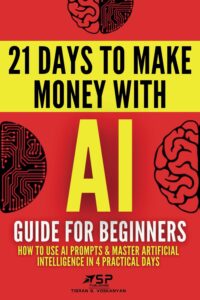 AI Guide for Beginners: How to Use AI Prompts & Master Artificial Intelligence in 4 Practical Days (21 Days To Make Money With AI)
AI Guide for Beginners: How to Use AI Prompts & Master Artificial Intelligence in 4 Practical Days (21 Days To Make Money With AI)
Leverage the power of AI to build a passive income stream that works for you 24/7. No tech degree required!
Join The AI Revolution with Straight-To-The-Point AI-guided activities. From Novice to AI Whisperer in just 4 days – your first step in a practical 21-day challenge to earn passive income with AI.
The world of artificial intelligence is exploding, and it’s creating unprecedented opportunities for anyone with the right knowledge. As an agency owner, author, and coach specializing in AI monetization, I’ve seen firsthand how individuals, just like you, are leveraging AI models to achieve financial freedom and build smart money habits. This book is the first step on your journey to doing the same. It’s a practical AI guide designed to kickstart your AI education, even if you’re an AI beginner.
This “Book I” is your invitation to the first 4 days of a practical 21-day challenge designed to get you generating passive income with AI. Think of it as laying the foundation for your own AI-powered income engine, using smart money strategies to leverage this revolutionary technology.
Comparisons and Considerations
While Gmail’s automatic AI summaries bring substantial advantages, it’s important to compare them with other approaches and understand potential limitations:
Manual Summarization vs. AI Summaries:
Manual Approach: Traditionally, users highlight key points themselves or rely on simple search terms (“Ctrl + F”) to find relevant information in long threads. This method is time-consuming and prone to missing subtle nuances.
AI Approach: With Gemini handling the heavy lifting, you receive a structured overview that highlights crucial insights, but there is always a risk that the AI might overlook niche details or misinterpret the tone. Always read the full thread if an email contains legal, medical, or highly sensitive content .
Third-Party Extensions:
There are several browser extensions (e.g., “Gmail AI Summary”) that integrate OpenAI or other LLMs to generate email digests. While these tools can support multiple languages and offer customizable summary lengths, they may require additional permissions and pose privacy concerns. Google’s native solution is tightly integrated, encrypted, and audited to Google’s security standards .
Accuracy and Context:
AI-generated text is statistical in nature, meaning it may occasionally summarize inaccurately or include irrelevant information when the conversation becomes too convoluted. It’s crucial to verify key details in the original thread if the stakes are high—for example, before executing a financial transaction or confirming a contractual agreement .
Language Support:
As noted, the feature currently supports only English emails. If you communicate frequently in other languages (e.g., Spanish, French, or Mandarin), you’ll need a workaround such as copying content into a translation tool or waiting for Google to roll out additional language support.
Desktop vs. Mobile Experience:
Desktop Users: For those who check email primarily on a desktop client or in a browser, AI summaries are not yet automatically available. You must manually request a summary using the AI button. Google has not confirmed if or when fully automated summaries will arrive on desktop .
Mobile Users: The mobile experience is more seamless, as summaries appear at the very top of relevant threads without additional clicks.
Privacy and Data Residency:
Google processes email content through its AI models under end-to-end encryption, and Workspace data is not used to train or improve external AI models without explicit permission. According to Google’s official privacy documentation, “We do not use your Workspace data to train or improve the underlying generative AI and large language models that power Bard, Search, and other systems outside of Workspace without permission,” and “Your content stays in Workspace” .
By weighing these factors, you can decide whether Gmail’s built-in summaries meet your needs or if a hybrid approach—leveraging both Google’s native tool for quick overviews and manual reading for critical documents—makes more sense.
Privacy and Data Security
Given that email communication often involves sensitive information—personal details, financial data, or privileged business strategies—understanding Google’s privacy safeguards is paramount. Here are the essential aspects to keep in mind:
Data Processing and Encryption:
Google uses end-to-end encryption for email in transit and at rest. When the AI analyzes a conversation, the data remains encrypted and is not used to train external AI models without customer permission. Specifically, Google states: “We do not use your Workspace data to train or improve the underlying generative AI and large language models that power Bard, Search, and other systems outside of Workspace” .
Role-Based Access Controls:
For Workspace Administrators, Google provides granular controls to manage AI features. This means IT teams can restrict which user groups have access to Smart Compose, Smart Reply, and automatic summaries, ensuring compliance with corporate policies or regional regulations.
Data Residency & Compliance:
Large enterprises with strict data residency requirements (e.g., GDPR in Europe or HIPAA for healthcare entities in the U.S.) can specify where their data is stored. Google’s global data centers adhere to local privacy regulations, but Company Admins should confirm that AI-powered features are enabled in data centers compliant with their specific regulations.
Opt-Out Options:
If an organization decides AI-driven summarization poses too great a risk—perhaps due to legal constraints or internal policies—admins can disable smart features at the domain level. End users can also toggle off “Smart features & personalization” in their Gmail settings to ensure no AI analysis takes place on their messages.
Audit Logs and Transparency:
In Google Workspace’s Admin console, admins can view logs of AI feature usage. This transparency helps track which departments or individuals rely on automatic summaries, enabling policy adjustments or targeted training on data privacy best practices.
Limitation of Human Review:
Google asserts that AI-generated summaries are produced automatically by machines; no human reviewer reads your emails to generate these summaries. This reduces potential leaks of private information and aligns with Google’s zero-trust privacy model.
Understanding these safeguards and controls helps ensure that you and your organization can confidently leverage AI summaries while maintaining the highest levels of data security and compliance.
Future Outlook: What’s Next for Email Summarization?
Google’s automatic summaries represent just the beginning of AI-driven email innovation. Here’s what we might expect down the line:
Expansion to Desktop Clients:
While desktop users currently require manual prompts to generate summaries, Google is likely to roll out fully automated AI summaries for Gmail on web and desktop within the next few months. This would ensure a consistent experience across all devices.
Multi-Language Support:
Recognizing that English-only summarization excludes a large user base, Google will almost certainly introduce support for additional languages. The order might prioritize widely spoken languages such as Spanish, Mandarin, Hindi, or Arabic, expanding usability for international teams .
Deeper Contextual Understanding:
Future iterations of Gemini may incorporate sentiment analysis or priority flags, allowing the AI not only to summarize but to identify urgent or emotionally charged segments within an email. Imagine a summary card that not only recaps the thread but highlights “Action Required” or “Stakeholder Concern.”
Integration with Other Google Workspace Tools:
Expect tighter integration with Google Docs, Meet, and Chat. For instance, you might automatically convert an email summary into a Google Doc for collaborative editing or push summary highlights into a Google Chat channel for team updates.
Enhanced User Controls:
As AI becomes more integral to email workflows, Google may provide more granular controls over summary frequency, length, and style—allowing users to choose “bullet point” vs. “narrative” formats, or to set filters such as “Only summarize email threads from specific senders or projects.”
Voice Summaries:
With the growth of voice assistants and smart speakers, Google may enable voice-based email summaries. Imagine asking Google Assistant on your phone or smart speaker, “Hey Google, what’s the status of my marketing project emails?” and receiving an AI-generated read-out of the summary.
AI-Driven Action Items:
Beyond mere summarization, future advancements might extract tasks (e.g., “Call John by Friday,” “Review contract draft”) and automatically populate them into Google Tasks or Google Calendar, effectively bridging the gap between reading and doing.
By staying attuned to these developments, your team can anticipate how AI will continue to transform email management—ultimately enabling faster decision-making, more effective collaboration, and streamlined workflows.
Expert Tips for Maximizing AI Summaries
To get the most out of Gmail’s automatic AI summaries, consider the following best practices:
Organize Emails with Labels and Filters:
Use labels to categorize conversations by project or priority (e.g., “Project Alpha,” “Urgent,” “Finance”). When Gmail summarizes a labeled thread, you’ll instantly know its context, helping you decide whether to read it in full.
Archive or Mute Low-Priority Threads:
For newsletters or promotional emails that you only need to glance through occasionally, use Archive or Mute. This way, Gmail’s AI focuses on summarizing relevant, high-priority threads—avoiding “summary overload.”
Combine with Search Operators:
Even with summaries, you may need to locate specific emails. Learn Gmail’s advanced search operators (e.g.,
from:boss@example.com after:2025/05/01 before:2025/06/01 has:attachment). Running a search and then viewing the summary of the results can yield faster insights than scrolling through every message.
Review Summaries Before Meetings:
If you’re about to step into a team meeting, quickly review the summary of the relevant email thread to ensure you’re up-to-speed. This prep step will save time during discussions and help you contribute more effectively.
Flag Action Items Immediately:
After reading the summary, use Stars or Snooze to mark emails requiring follow-up. Some users even create a dedicated “AI Summaries” label, moving summaries they need to revisit into a separate folder for daily or weekly to-do checks.
Periodically Evaluate AI Accuracy:
Over time, AI may misinterpret the importance of a thread or skip critical context. Periodically sample long threads—compare the summary to the full conversation to ensure accuracy. If summaries consistently miss key details in a particular project, consider providing feedback to Google via the “Feedback” option in the Gmail app.
Educate Your Team:
If you’re an admin or team lead, schedule a short training session demonstrating how AI summaries work. Show teammates how to disable them, manually request them, and incorporate them into their workflow. Early adoption will minimize confusion and maximize productivity gains.
Stay Informed About New Features:
Google is rapidly enhancing Gmail’s AI capabilities. Periodically check the Gmail Blog or subscribe to Google Workspace Updates to be aware of new features—such as smarter task extraction or deeper integration with other apps .
By following these expert tips, you’ll integrate AI summaries into your email routine seamlessly, ensuring you reap the full benefits without losing control over your inbox.
The Competitive Landscape: How Gmail Stacks Up
While Gmail’s built-in AI summarization reigns supreme for Workspace users, it’s helpful to understand how it compares against other solutions in the market:
Microsoft Outlook with Cortana Summaries:
Microsoft 365 has introduced Cortana—built into Outlook—to summarize meeting details, key points, and suggested tasks. However, Outlook’s summarization primarily focuses on calendar events and meeting notes, leaving thread summarization less robust than Gmail’s Gemini approach.
Third-Party Email Summarizers:
Extensions like SaneBox and Mailbutler offer features such as automatic email triage, snoozing, and limited summarization. However, these tools often require additional subscriptions, and their AI models are not as seamlessly integrated as Gmail’s native Gemini system.
Standalone AI Email Assistants:
Tools like Superhuman have experimented with AI to highlight “critical” emails and suggest short replies. While the user interface is sleek, the AI summarization tends to be less detailed and more “highlight-focused” rather than producing full-length summaries.
Open-Source LLM Tools:
For privacy-conscious users, open-source Large Language Models (LLMs) such as Llama, BERT, or GPT-based self-hosted solutions can be deployed locally to summarize emails. Yet, these setups require significant technical expertise to install, configure, and maintain—making them impractical for most teams.
Competitive Advantage of Gmail’s Summaries:
Seamless Integration: Since the summarization is embedded directly into Gmail, there’s no separate dashboard or interface needed—saving valuable context-switching time.
Continuous Learning: Google’s AI models are regularly updated behind the scenes, ensuring that the summarization engine evolves with language patterns, UX improvements, and security enhancements.
Device Consistency: Mobile users see summaries automatically without additional clicks, whereas most competitors still rely on manual triggers or separate apps.
Understanding how Gmail’s feature compares can help organizations make an informed decision. For many teams already invested in Google Workspace, native AI summarization is the most cost-effective and frictionless option—requiring no extra subscriptions or integrations.
Future-Proofing Your Workflow
Adopting AI-driven email summarization today positions you to stay ahead of the curve as Google continues to evolve its Workspace ecosystem. Consider these long-term strategies to ensure your team thrives in an AI-augmented environment:
Encourage Continuous Learning:
Schedule regular “AI Office Hours” where team members can share tips, discover new features, and troubleshoot potential issues with AI summarization. This collaborative approach helps build a culture of innovation and adaptability.
Revisit Email Etiquette Guidelines:
With AI handling summaries, concise, well-structured emails become even more crucial. Encourage everyone to:
Use clear subject lines.
Break longer messages into small paragraphs or bullet points.
Flag action items explicitly with phrases like “Action Required” or “Please review by [date].”
Well-structured emails improve AI accuracy, leading to more reliable summaries.
Align Email Summaries with Project Management Tools:
If you use project management platforms like Asana, Trello, or Monday.com, consider setting up automated workflows that convert key points from AI summaries into tasks or cards. Tools like Zapier can bridge the gap, ensuring that an important action identified by Gmail’s AI becomes a trackable task.
Monitor Analytics & Metrics:
Track metrics such as average email response time, number of threads read fully vs. summary-only, and time saved per week. If you notice significant efficiency gains, document these findings and share them with leadership to justify continued investment in Google Workspace and AI tools.
Stay Agile with Data Governance:
As AI capabilities expand, privacy regulations and corporate policies will evolve. Ensure that data governance practices remain flexible and up to date. For example, periodically audit who can access AI summaries, and review retention policies for archived threads.
Promote Cross-Functional Adoption:
Encourage departments beyond email-centric teams—such as HR, Finance, and Customer Support—to experiment with AI summaries. By fostering cross-departmental collaboration, you’ll uncover hidden use cases (e.g., summarizing customer complaint chains or consolidating feedback from job applicants).
By embedding these forward-looking practices into your organizational DNA, you’ll ensure that AI summarization not only addresses today’s challenges but also becomes a cornerstone of your evolving digital workplace.
Conclusion
Managing email overload has long been a pain point for individuals and organizations alike. With today’s announcement that Gmail can now automatically summarize your emails, Google demonstrates its commitment to harnessing AI for practical productivity gains. By proactively displaying AI-generated summaries at the top of complex threads, Gmail helps users swiftly identify important details, prioritize tasks, and maintain control over a relentless influx of messages .
Key takeaways include:
Proactive Summaries: Automatic snapshots of long conversations help readers catch up without scrolling endlessly.
Dynamic Updates: Summaries adjust as new replies come in, ensuring you always have the latest context.
Mobile-First Approach: Initially available on Android and iOS for English-language emails in Google Workspace with AI add-ons, with broader rollouts planned.
Comprehensive Controls: Users can manually request summaries, disable AI features entirely for privacy, or rely on existing Smart Compose and Smart Reply options.
Incorporating AI-powered summarization into your daily workflow can result in significant time savings, reduced cognitive load, and improved collaboration across teams. However, it’s crucial to remain vigilant about potential AI limitations and privacy considerations, ensuring you validate summaries before acting on them when stakes are high.
As Google continues to refine its AI capabilities—expanding language support, launching desktop integration, and enhancing contextual understanding—trusting AI to manage inboxes will become increasingly mainstream. Today, the best practice is to embrace this advancement, adopt the optimization tips shared above, and prepare your organization for even more sophisticated AI assistance in the near future.
By staying informed, leveraging the right tools, and fostering a culture of continual improvement, you can transform your email experience from a source of stress into a streamlined, value-driven process—ultimately reclaiming time, focus, and productivity.
Now loading...