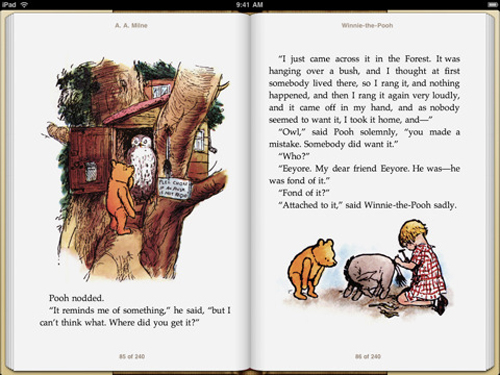Now loading...
Are you thinking of holding up a vote on your website or blog? Holding an online poll is perhaps the easiest way to do this. And thanks to Flisti, creating online polls had never been easier.
Flisti is a free and user friendly website that assists visitors in poll creation. There is nothing to download or install – everything happens within your web browser. Moreover no registrations or account creations are required. You can jump right into the poll creation process.

The entire poll creation interface is located on the site’s homepage. You start by entering the question your poll will ask. Then you enter the answers. By default you can enter two answers; using the little “Add” button in the bottom right, you can add fields for more answers.
You can also allow or disable choosing multiple answers. When you have entered your questions and answers, click on the “Create New Poll” button. This will create a simple poll with a unique URL.

You can invite people to cast their vote by sharing the poll’s URL or by sharing it directly on the supported social networks. If you want to put the poll up on your own website or blog, you can copy the generated HTML code and paste it on your website.
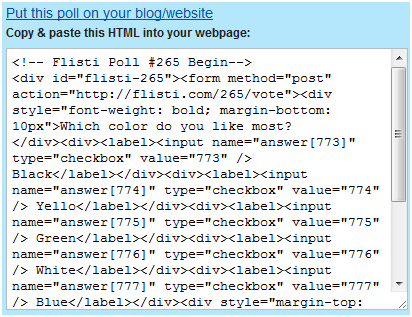
In these easy steps, you would have created your online poll. Visit Flisti.
Now loading...